Setting up your FTTP connection
Estimated Reading Time: 2 MinutesWhat is FTTP?
Fibre to the Premises (FTTP) is a type of nbn™ connection that uses an optic fibre line that runs to an nbn™ network device (box) that will be installed inside your premise.
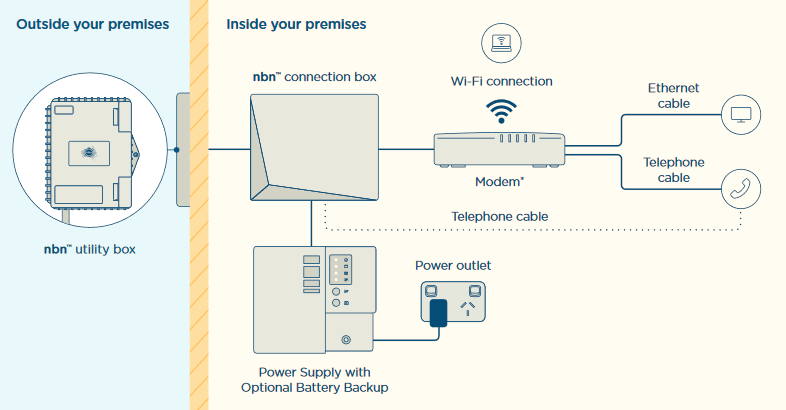
Does FTTP need a connection box?
For FTTP connection type, there are 2 boxes that will be installed on your premise.
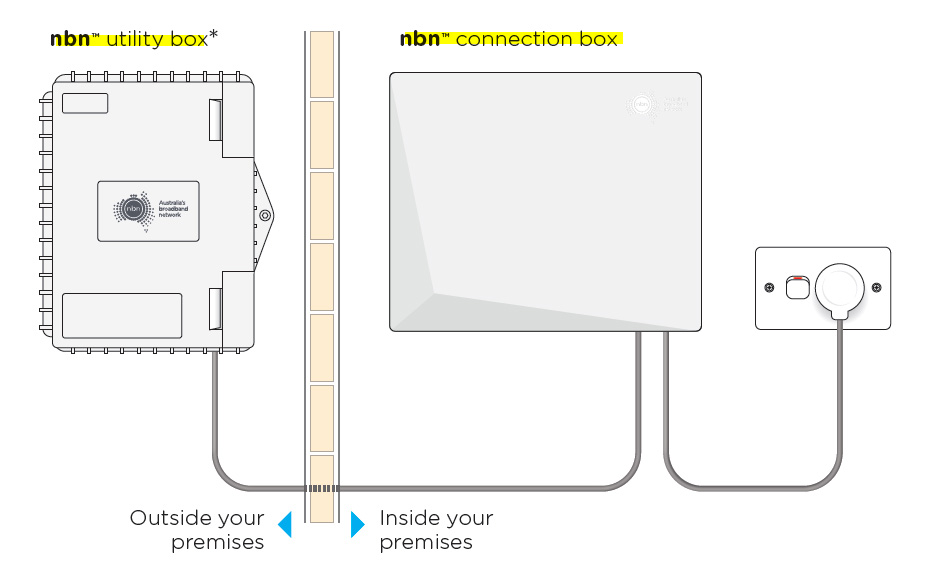
-
Nbn utility box (or the PCD - Premise Connection Device), which is installed outside your premise
-
Nbn connection box (or the NCD - NBN Connection Device), which is installed inside your premise
Do I need a router/modem for FTTP?
As shown in the first illustration, this type of nbn connection requires a compatible router with a WAN or Internet port that will plug into the nbn™ connection box. You can use an existing router/modem (BYO), or you can purchase a modem/router from us.
How Do I set up FTTP NBN connection?
First, locate your nbn™ connection box as shown in the image and follow the steps below to set up your FTTP service:
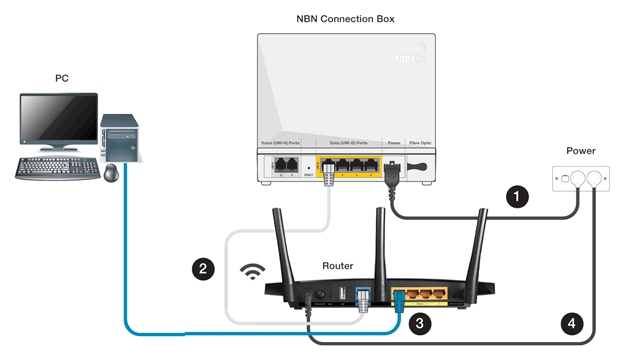
1. Connect the black power cord to the black port on the nbn™ box and the other end to the power outlet.
After a few minutes, you should notice the POWER and OPTICAL lights on the front of the NTD turn solid green.
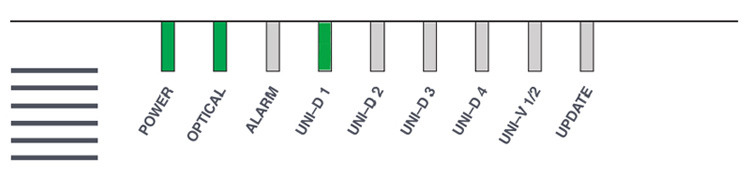
2. Use the Ethernet cable, usually blue or yellow, and connect the UNID port of the nbn™ box to the WAN port of the modem.
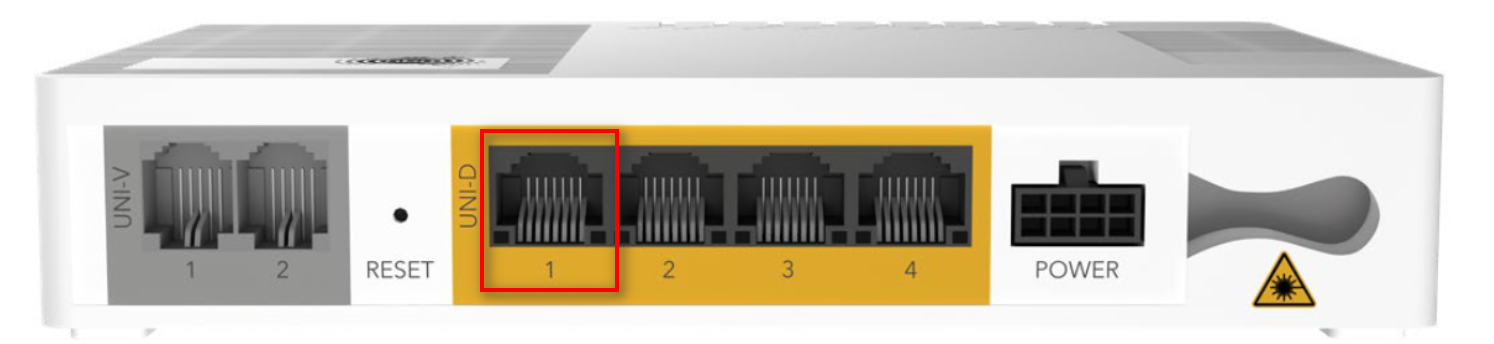
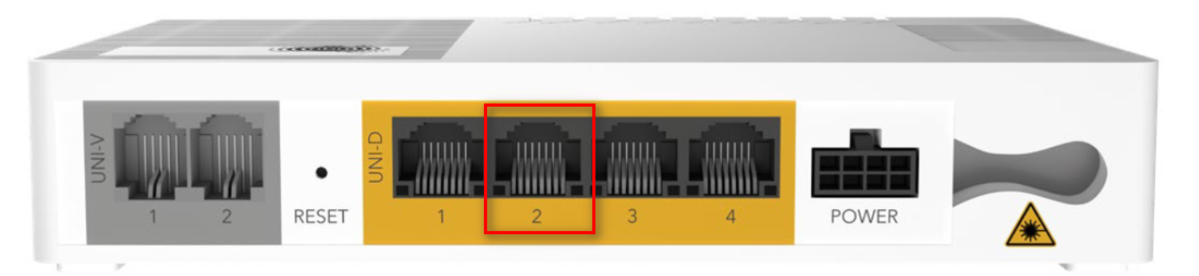
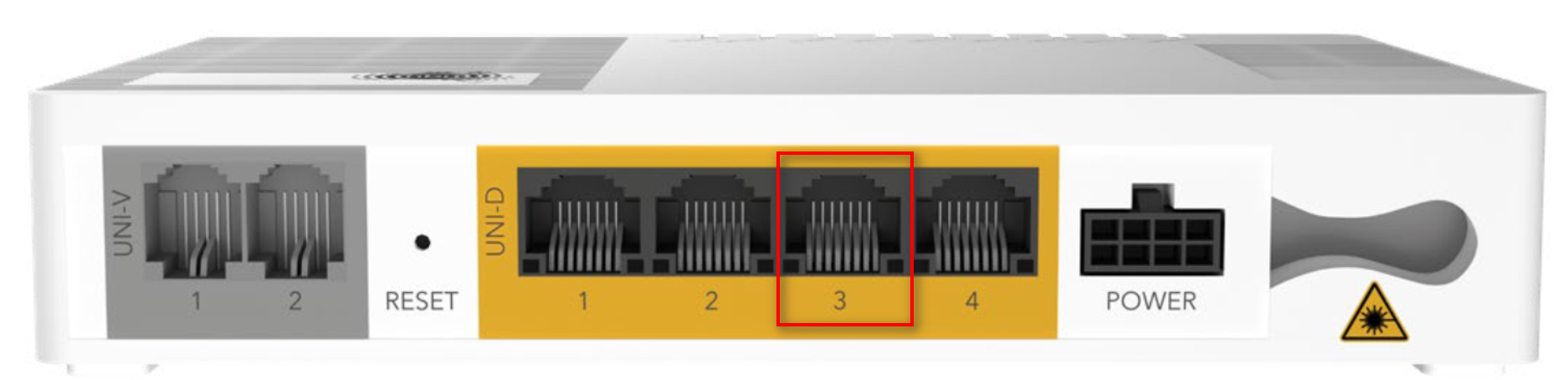
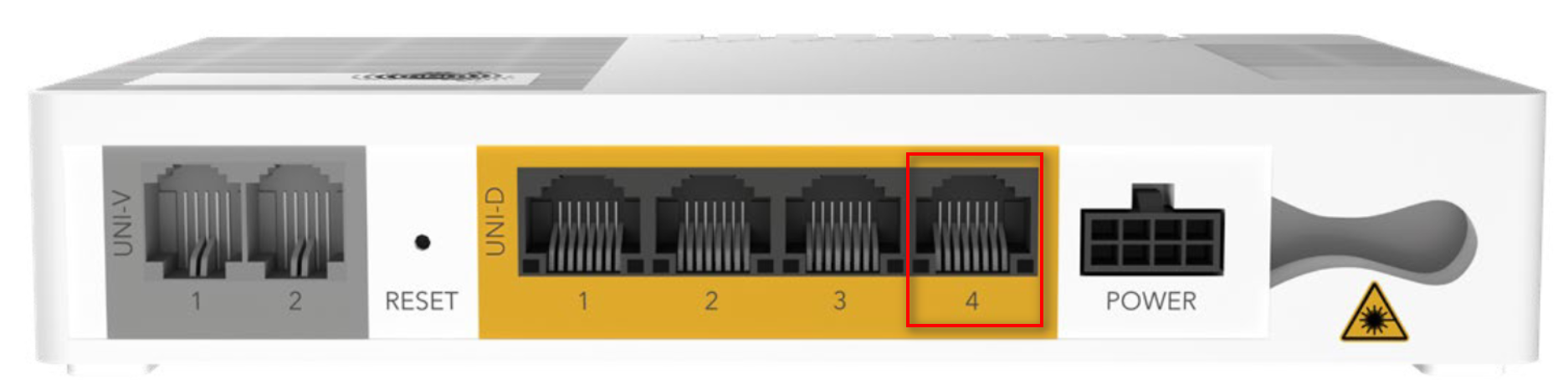
The active UNI-D port would have been sent to you via email and SMS – in many cases, this is usually UNI-D 1.
Note: Some modems would label the WAN port as "Internet"
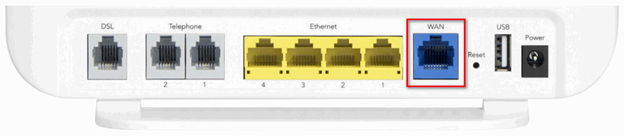

3. Connect your devices to one of the LAN ports to access the internet.
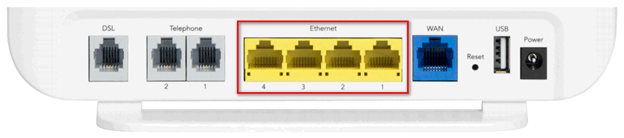
4. Plug your modem into the power supply. Allow for a few minutes for the modem to go online.
For wireless connection, please use the wireless security card for the Wi-Fi network name and the password which can be found inside the modem box. You can also find it on the sticker at the base of the modem.

Can I upgrade my nbn service to FTTP?
Contact us at 1300 303 375 to check if your address is eligible to have a service upgrade. Also, read nbn technology upgrade.
