Setting Up Your NBN Using Your Own (BYO) Modem
Estimated Reading Time: 2 MinutesImportant: If your modem has been purchased from another service provider, you may need to confirm it is not "locked" so it can be used with SpinTel’s NBN service, compatible with the nbn technology at your premises, and that the physical connection is correctly set up as described in this article before continuing.
How Do You Connect Your BYO Modem?
Depending on your nbn connection type, connect one of the following:
1. If there is no nbn Connection Box installed, you’ll need to connect a phone cable from the DSL port on the back of your modem to your telephone wall socket. This is applicable for FTTN (Fibre to the Node) or FTTB (Fibre to the Basement) nbn connection types.

If there is an nbn Connection Box installed, you’ll need to connect an ethernet cable from the WAN port on the back of your modem to the port on the nbn Connection Box. This is applicable for FTTP (Fibre to the Premises), Fixed Wireless, HFC (Hybrid Fibre Coaxial), and FTTC (Fibre to the Curb) nbn connection types.
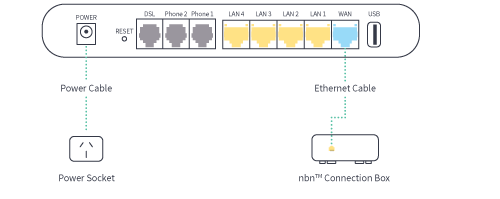
2. Connect the Phone 1 port on the back of your modem to your telephone handset, if there’s any
3. Connect any of the 4 LAN ports on the back of your modem to your PC or other wired devices (optional)
4. Connect the Power port on the back of your modem to your power socket.
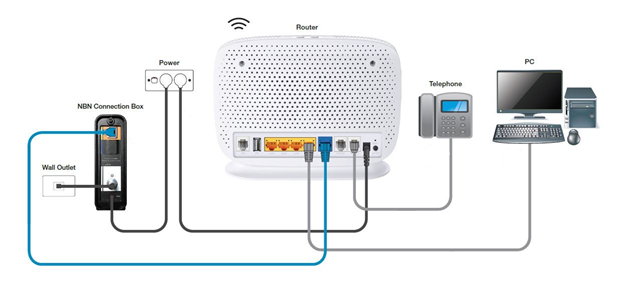
Internet Configuration for BYO Modem
Click on the link below for the common modem configuration guide.
You may also try the following settings:
Log into your modem as per the manufacturer’s instructions, look for "Automatic Setup", "Setup Wizard" or "Internet Options" and enter the below information based on your NBN connection type. Wait 10-15 minutes for the modem to go online.
For FTTN/B
-
WAN connection type setting - VDSL2
-
WAN Service type setting: IPOE/Dynamic/DHCP/Automatic IP
-
VLAN ID: Disabled/None
-
if other settings are presented, accept default values
For FTTP, HFC, FTTC or Fixed Wireless
-
WAN connection type setting - ethernet
-
WAN Service type setting: IPOE/Dynamic/DHCP/Automatic IP
-
VLAN ID: Disabled/None
-
if other settings are presented, accept default values
Setting Up Your Home Phone Using BYO Modem
If you’ve requested a Home Phone as part of your order, you’ll need to set it up. This article will take you through the required steps.
