NBN Technology Upgrade
Estimated Reading Time: 2 MinutesNBN is offering an upgrade from FTTN/FTTC to FTTP for faster, more reliable internet in select areas. It involves installing new equipment inside and outside your home, with appointments scheduled with NBN-approved technicians.
Click here to learn more about the technology upgrade.
To check if your area is eligible for an upgrade, you can visit our website or log in to My Account if you're an existing customer.
Here are the detailed steps to guide you:
Through the Website
1. Visit our website and navigate to the NBN section.
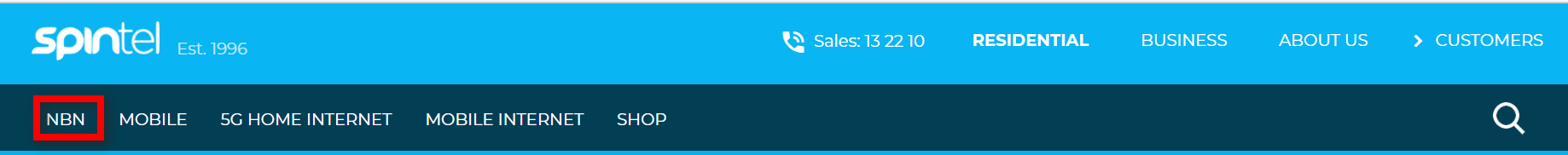
2. Enter your service address in the search bar and click on Check Address

3. Scroll down and you will see "Free Fibre Upgrade Available" if your area is eligible. Select your desired high-speed plan with "Free Fibre Upgrade" to place an order.
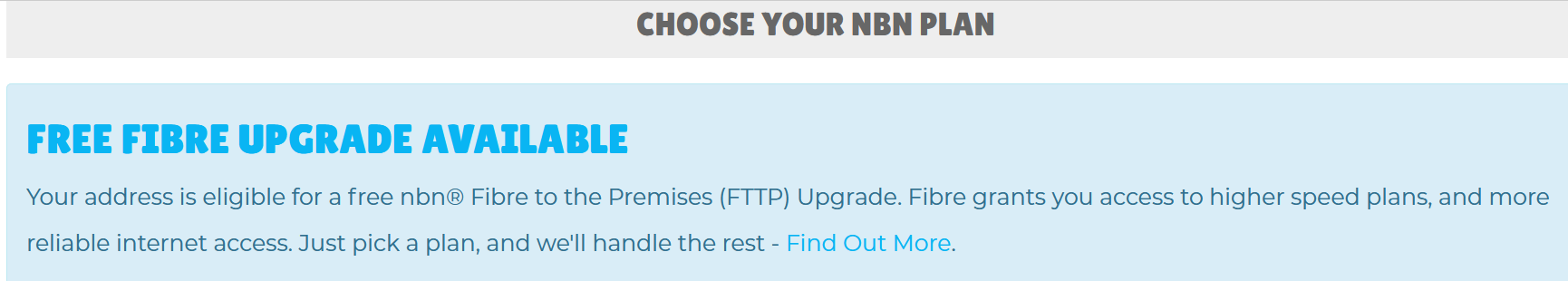
Follow the prompts to complete your order. To view the NBN technology upgrade terms, click here.
Please note that upgrading to a new service type (FTTP) typically does not automatically cancel your old FTTN or FTTC service. To avoid ongoing charges, ensure you cancel the old service once the upgrade is complete.
Through My Account
If you're an existing SpinTel customer on FTTN or FTTC and wish to upgrade to FTTP, follow the steps below to submit your order through My Account.
1. Login to your online account and go to the Dashboard
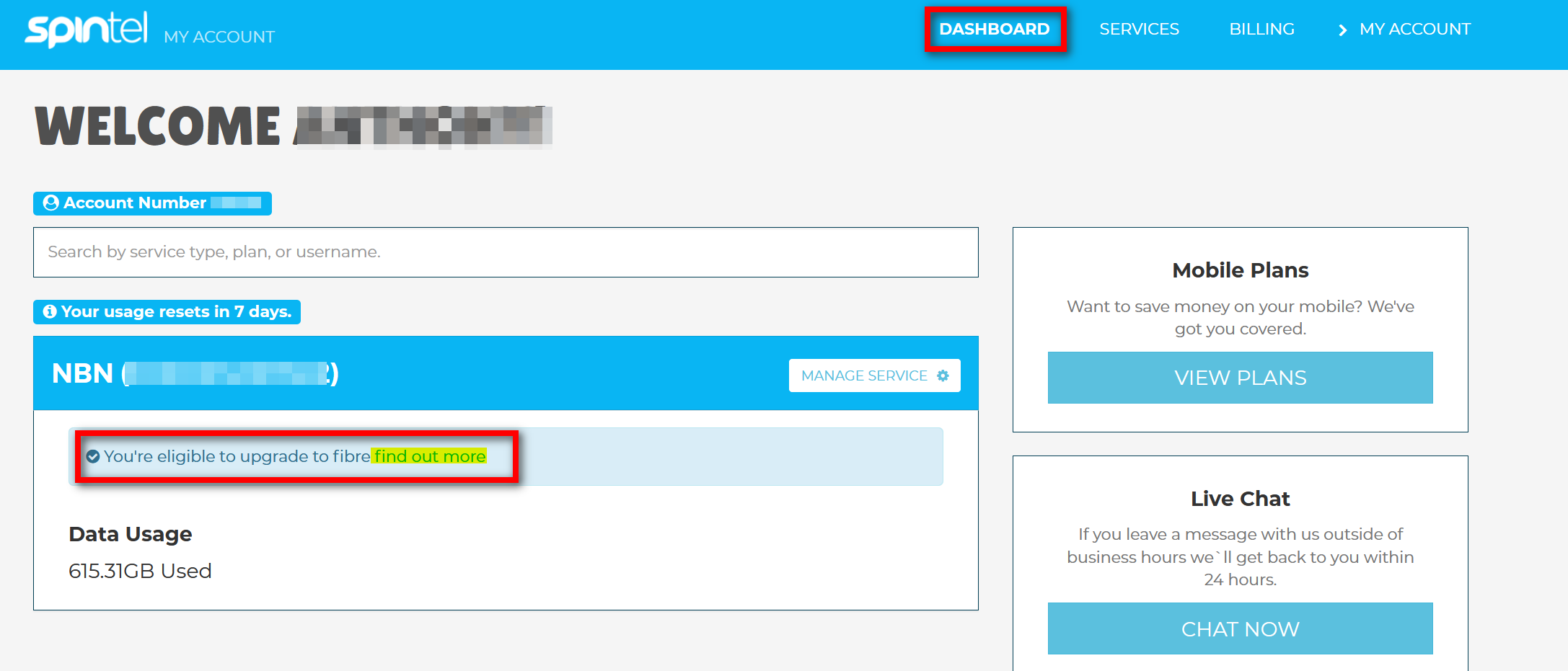
2. If your area is eligible, you’ll find a note similar to the one above. Click "find out more" to initiate the order.
Here you will see the available high-speed plans.
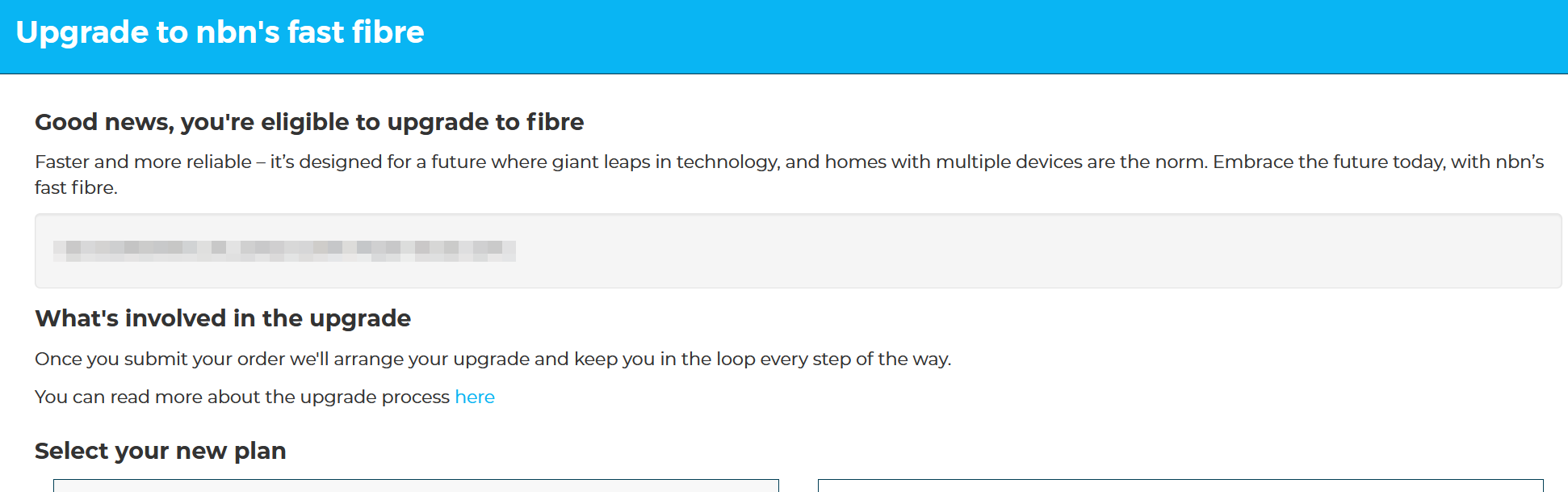
3. Select your desired plan and tick the boxes to confirm the Terms, then submit the order.
Important Note:
By submitting an order for fibre upgrade, you acknowledge that it’s your responsibility to cancel your current Fibre to the Node (FTTN) or Fibre to the Curb (FTTC) service within 7 days of activating the new Fibre to the Premises (FTTP) service.
Failure to cancel your old service will result in continued billing for both active services as the upgrade will not terminate it automatically.
Availability of Higher Speed Plans on FTTP Fibre Upgrade
By participating in the fibre upgrade, you acknowledge that your nbn® speed will be 100 Mbps or higher as outlined in the upgrade terms. This means that if you are currently on a lower-speed plan, you must move to at least a 100 Mbps plan when upgrading to FTTP.
Please note, however, that the availability of higher-speed plans depends on several factors, including your property’s eligibility and whether those speed tiers are offered in your area. While FTTP generally supports the fastest speeds, certain infrastructure or region-specific limitations may restrict access to higher tiers, such as the 1000 Mbps plan.
To confirm which higher speeds are available at your location, please visit our nbn® website and enter your address.
