How to Access My Modem Gateway (BYOM)
Estimated Reading Time: 2 MinutesThere are a lot of modem/router brands out there. We have listed some commonly used modems in Australia, in case you want to access your modem gateway to make some changes to your modem.
Commonly Used Modems
The modem gateway by default is password protected. We have added some default logins per brand, if it doesn’t work you might have set it up before with different login or it’s locked by your previous provider. A factory reset can help restore the modem settings back to default.
Do I Need Internet to Access the Modem Gateway?
Accessing the modem settings does not rely on Internet access, but rather on a direct connection with the modem. This connection can be through Wi-Fi or directly wired from the modem through an Ethernet cable.
How to Access Your Modem Settings
1. From your browser type in the URL or IP address of your gateway
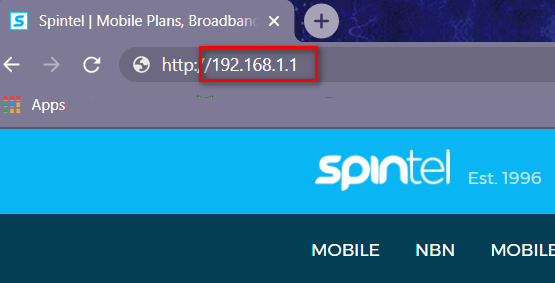
2. Enter the username and password in the login window. We’ve listed the common brands of modem with their IP address, username, and default password below.
|
Modem |
IP address |
Default username |
Default password |
|
Netcomm |
admin |
admin or password |
|
|
Linksys |
(leave blank) |
admin |
|
|
Belkin |
leave blank or admin |
(leave blank) |
|
|
Asus |
admin |
admin |
|
|
TP Link |
admin |
admin |
|
|
Netgear |
admin |
Please check modem label or call your modem manufacturer |
|
|
D-Link |
admin or leave blank |
admin or leave blank |
How to Find the IP Address of Modem Gateway Using Your Computer?
If your modem brand is not on the list above, check out this article for the steps on how to get your modem’s IP address.
