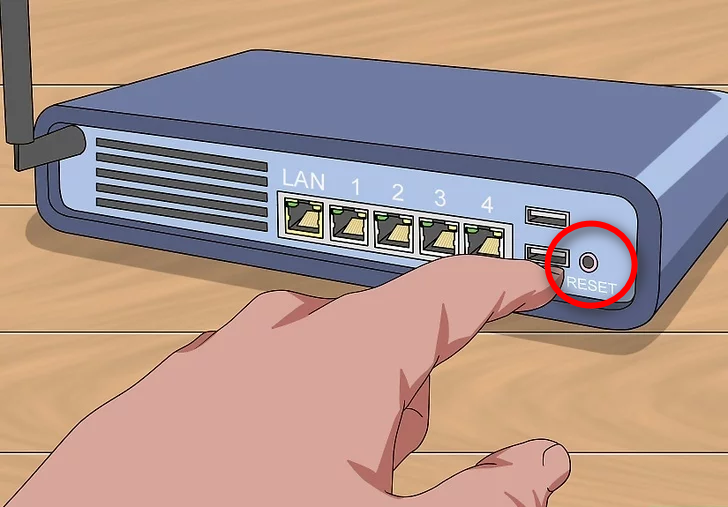How to Factory Reset Your Modem
Estimated Reading Time: 1 MinutesPerforming a factory reset can often resolve connectivity issues. Please follow the steps below to reset your modem to its factory settings.
Important: A factory reset will erase all custom settings, including your Wi-Fi name and password. You will need to reconfigure your modem after the reset.
Step-by-Step Guide to Performing a Factory Reset on Your Modem
1. Locate the Reset Button
Find the small, recessed "Reset" button on the back or bottom of your modem.
2. Press and Hold the Reset Button
Using a paperclip or pin, press and hold the reset button for 10-15 seconds until the lights flash.
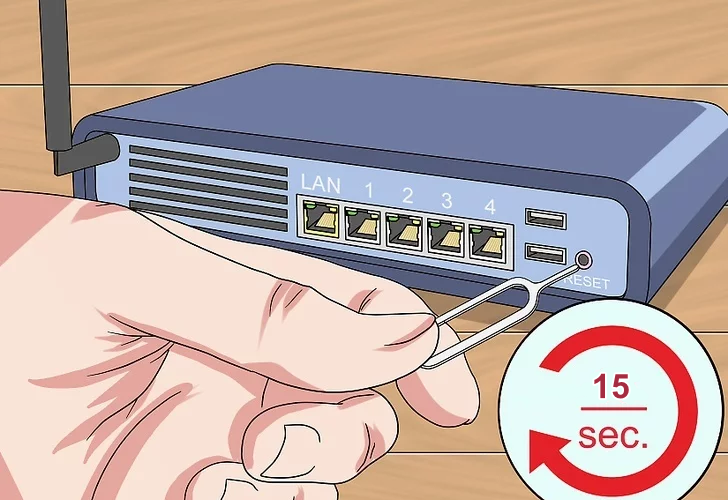
3. Wait for the Modem to Reboot
Release the button and wait a few minutes for the modem to reboot and the lights to stabilise.
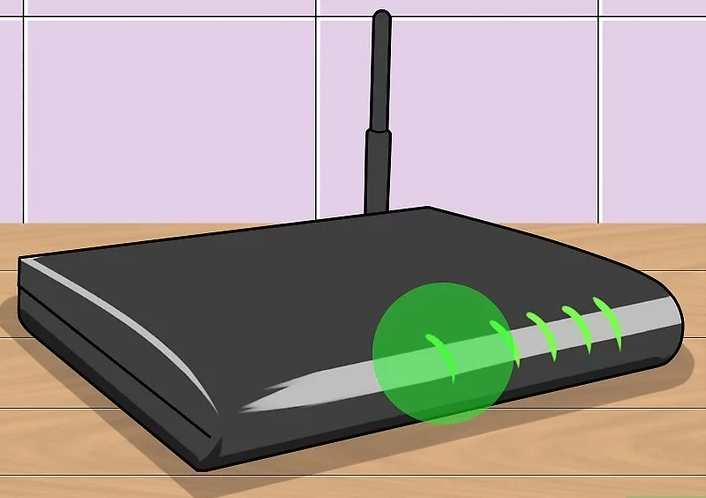
Connect to the modem, open a web browser, and enter the modem’s IP address (e.g., 192.168.0.1).
Use the default login credentials and follow the setup wizard to reconfigure your settings, including your preferred WiFi name (SSID) and password.
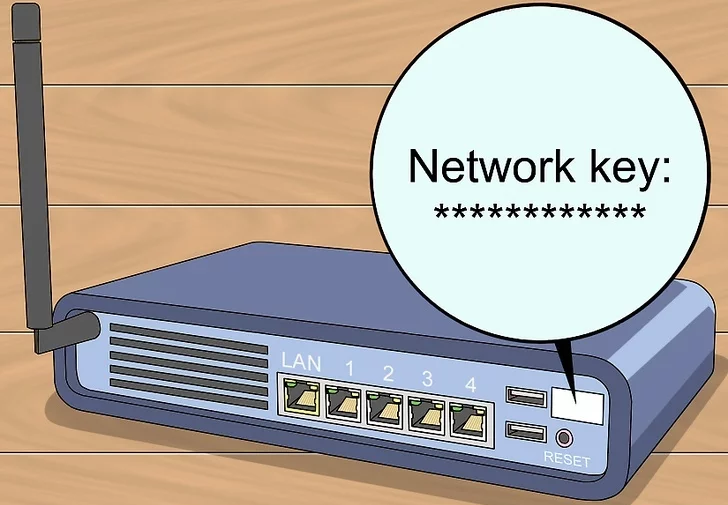
Note: Select IPoE for the Internet Connection type.
Note: If you are using SpinTel supplied modem, allow up to 15 minutes for it to auto-configure, it will automatically establish a connection to our network.