SpinTel Webmail Interface: A Guide to Skin Modification
Estimated Reading Time: < 1 MinuteChange your webmail’s user interface and skin with just a few clicks. Follow the steps below:
1. Launch your SpinTel webmail and login with your My Account credentials.
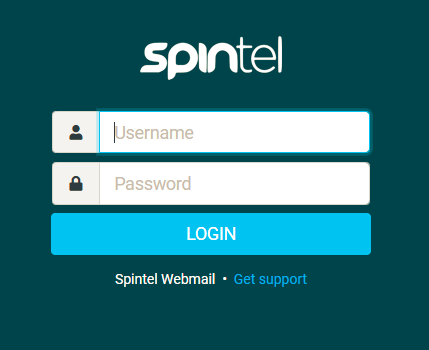
2. Select Settings and click on User Interface as shown below.
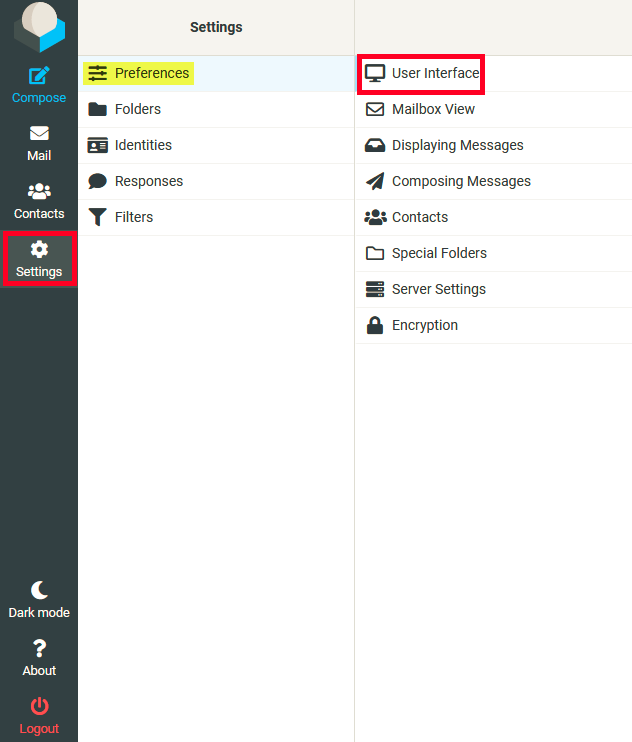
3. Scroll down to Interface Skin and select the preferred style.
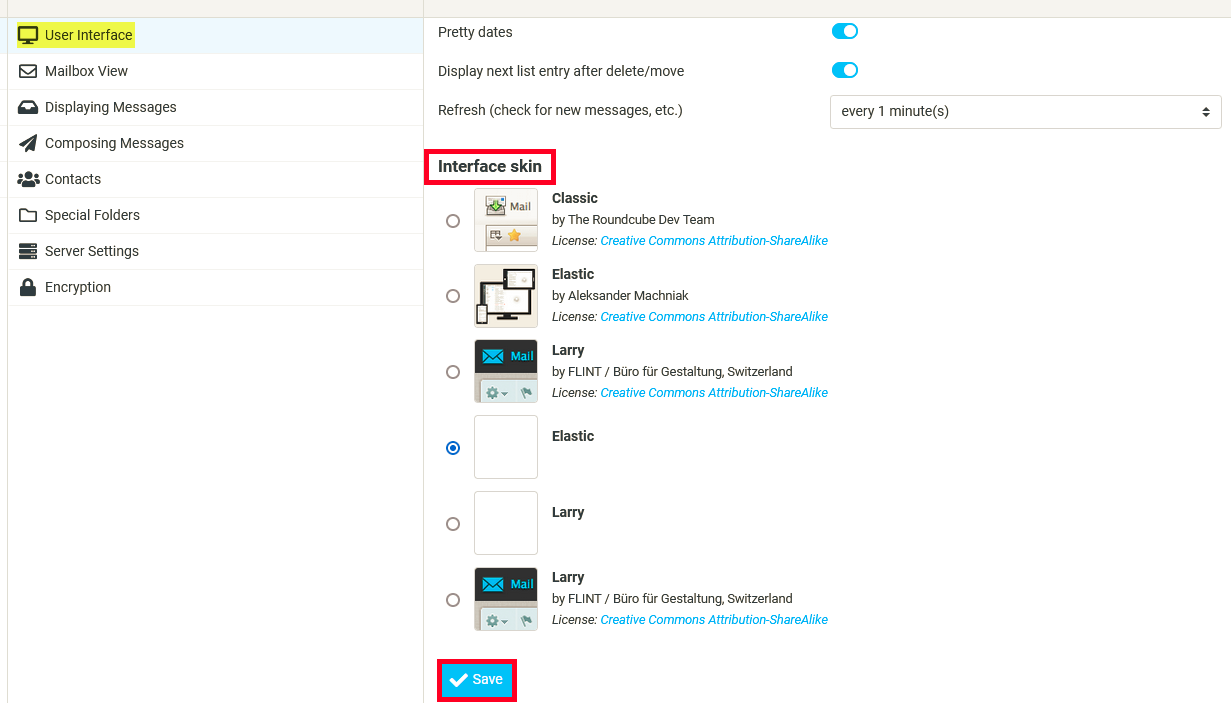
4. Hit Save to apply the changes.
