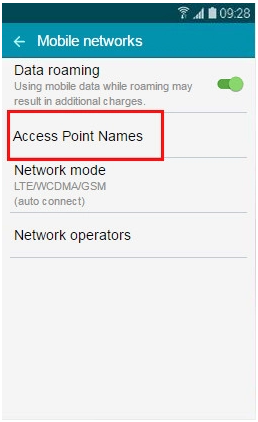Internet settings
Estimated Reading Time: 1 MinutesYour mobile should automatically acquire the APN settings required upon activation, but if you need to manually adjust the internet settings this guide will show you how.
I have an iPhone, how do I setup mobile internet?
1. Tap Settings > Cellular

2. Tap Cellular Data Options
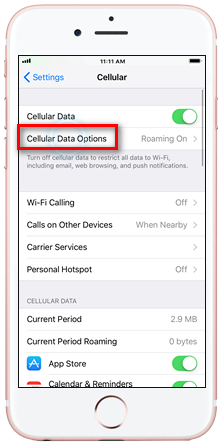
3. Tap Cellular Data Network
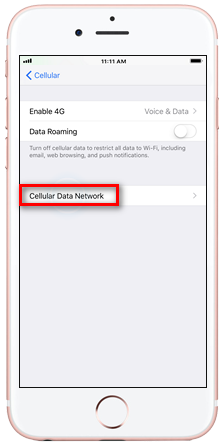
4. Tap APN and enter YESINTERNET
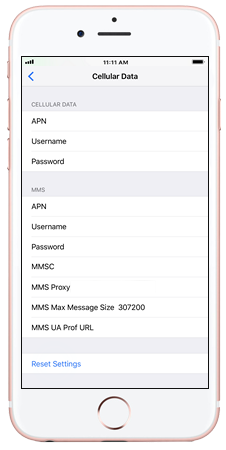
To finalise the changes, Power off your iPhone and switch it back on.
Note: Some iPhones may work without setting up an APN. This will only require you to Reset Settings (under Cellular Data) for the APN to be back on its default settings (i.e. iPhone 8, iPhone 6/6Plus)
I have an Android Phone, how do I set it up? (i.e. Samsung Galaxy S5/S4)
1. Tap Settings > Mobile Networks
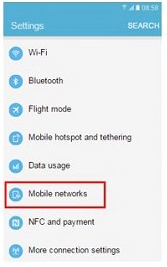
2. Tap Access Point Names > ADD or EDIT Existing APN Setting