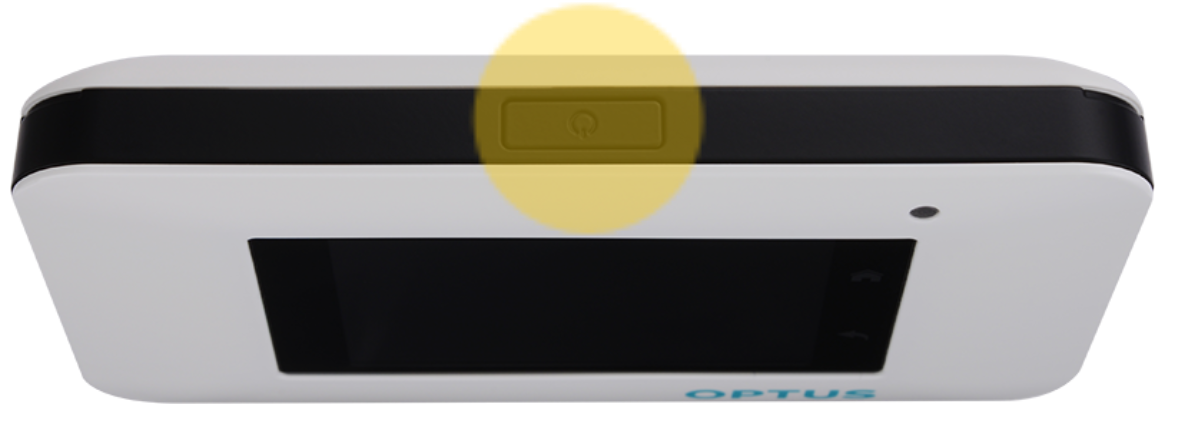How to Insert your SIM card and Battery on your Netgear AC800S
Estimated Reading Time: 1 MinutesFor new customers, you need to activate the SIM card online first by visiting our activation page before you can use the service.
Your router usually applies the necessary settings to establish a connection to the internet automatically. If this isn’t the case, try turning off your modem to refresh the service and check if the SIM card is inserted correctly.
-
Remove the back cover of the modem

2. Place your SIM card as illustrated next to the SIM holder and slide it in

3. Place the battery in your modem (top first), matching the battery contacts with the modem contacts and press the battery into place.

4. Place the back cover and press it into place. To turn it on, press and hold the power button until a pop-up menu displays on your modem’s screen.