How to Check for Mobile Outage, Specifically Unplanned Outage
Estimated Reading Time: 2 MinutesMobile outages can be frustrating, especially when you rely on your phone for work or staying in touch with friends and family. While some outages are planned and announced in advance, others are unplanned and can happen unexpectedly.
Step 1: Check SpinTel’s Mobile Network Status Page
The first step to check for mobile outages is to visit SpinTel’s Mobile Network Status page. This page provides you with the latest information about any planned or unplanned outages in your area.
Here’s how you can use this page:
-
Go to the SpinTel Mobile Network Status page.
-
Enter your postcode or suburb in the search box and select from the results or click the "Search" button.
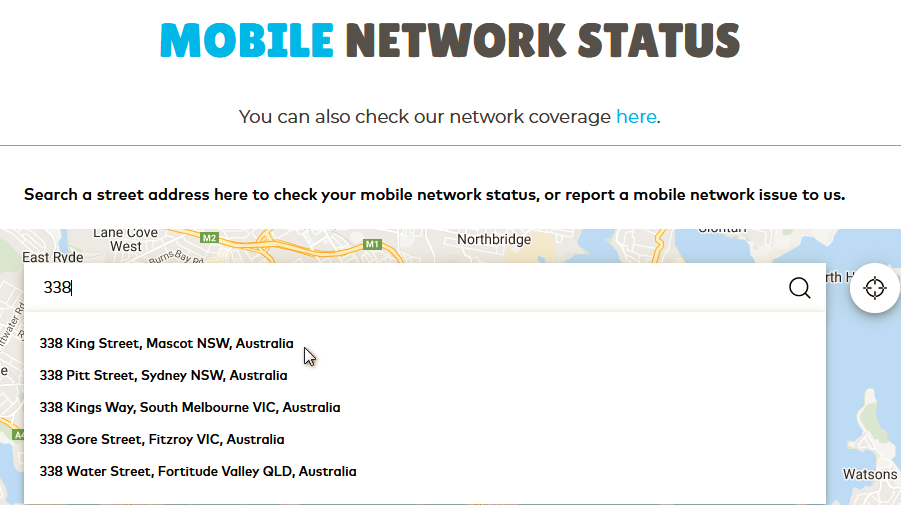
-
You’ll see the latest status of your mobile network in your area, including any planned or unplanned outages.
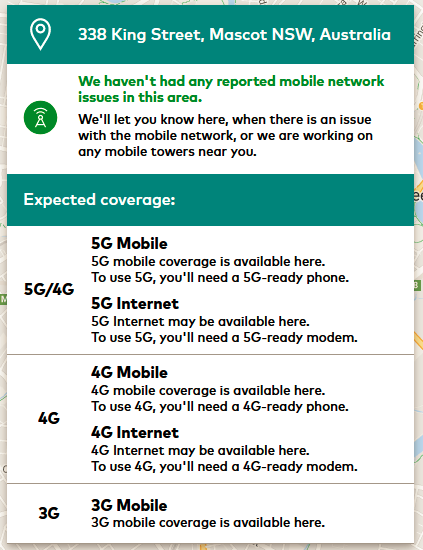
If there is an unplanned outage in your area, check this site again for updates.
Step 2: Check Your Device
If there is no reported outage in your area and you’re still experiencing issues with your mobile service, there might be a problem with your device.
Here are some troubleshooting steps you can try:
-
Check if your device is in airplane mode or if you have accidentally turned off cellular data.
-
Restart your device and try to connect to the network again.
-
Check if you have exceeded your data allowance or if you have any outstanding payments on your account.
If these steps don’t resolve the issue, you can contact us for further assistance.
In conclusion, if you’re a SpinTel customer experiencing mobile outages, you can easily check for unplanned outages by visiting the Mobile Network Status page on the SpinTel website.
If there is an outage, you can see the latest updates and estimated time of restoration. If there is no reported outage in your area and you’re still experiencing issues with your mobile service, try troubleshooting your device or contacting SpinTel’s customer support team for further assistance.
