Call Waiting Feature on a Mobile Service
Estimated Reading Time: 1 MinutesWhat is call waiting/call holding?
Call waiting is a feature on your mobile phone wherein you will be notified of incoming calls (through beep or series of tones) while in another call. This feature allows you to place the existing call on hold and answer another call.
All the latest model of mobile handsets already has this feature pre-installed. All you have to do is enable it from your mobile phone.
How do I put a call on hold?
To put a call on hold, you must first activate your call waiting. Once activated, simply tap the hold button on the screen while you are in a call to put a call on hold.
How do I activate my call while waiting on my mobile phone?
For Android Phones (Samsung Galaxy S10)
A. On your Home screen, tap the Phone Icon and click on the Menu button


B. Select Settings and go to Supplementary services (or More Settings on lower Android version)
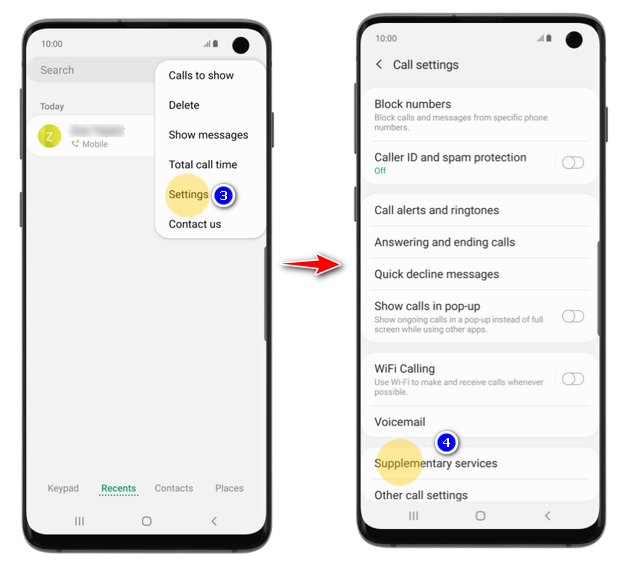
C. Click Call Waiting to enable and you’re all set!
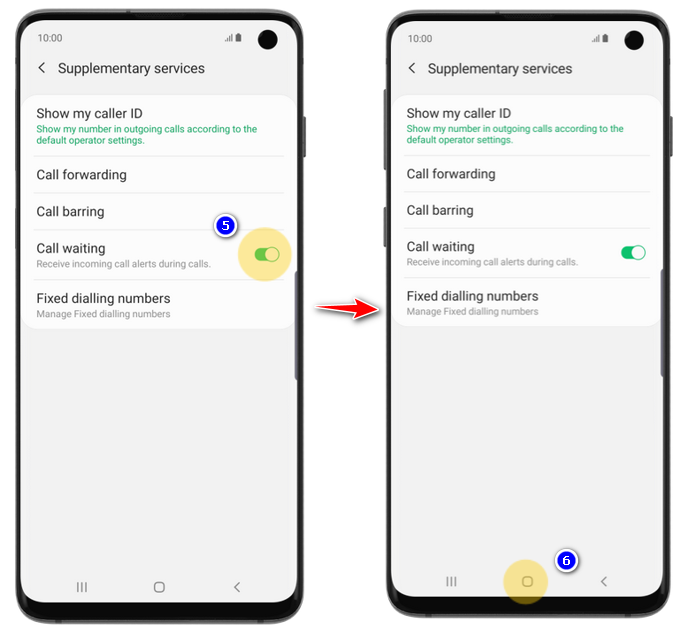
For iPhone (iPhone 8)
A. Go to Settings and select Phone

B. Look for Call Waiting and tap on the switch to turn ON
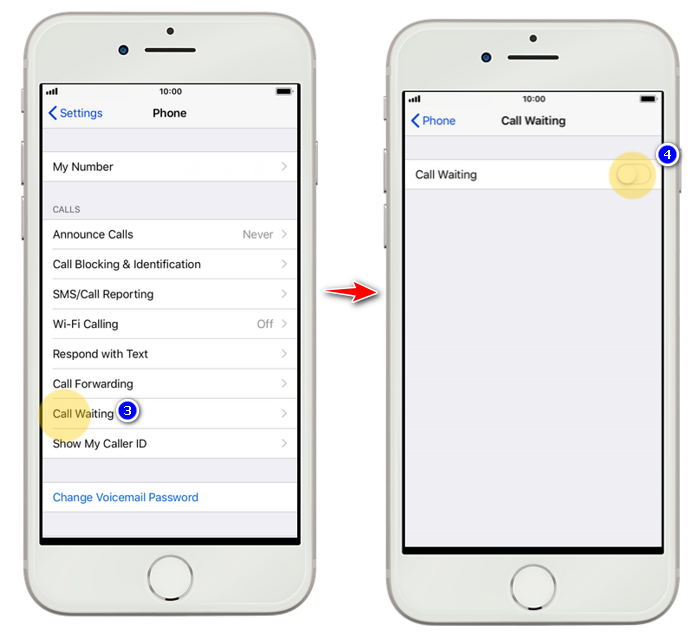
What happens if my call waiting is off?
If the call waiting feature is disabled, inbound callers will hear a busy signal or will be routed to your voicemail, if voicemail is enabled, while you are on an active call.
