Have signal bars but cannot make/receive calls?
Estimated Reading Time: 1 Minutes-
Make sure the SIM used to the device is the registered SpinTel SIM on your account.
-
Make sure the mobile plan includes calls. If you are trying to call international numbers/premium numbers, you will need to activate this feature requires activation as it’s disabled by default.
-
Visit the SpinTel website to confirm any outages that may affect the service.
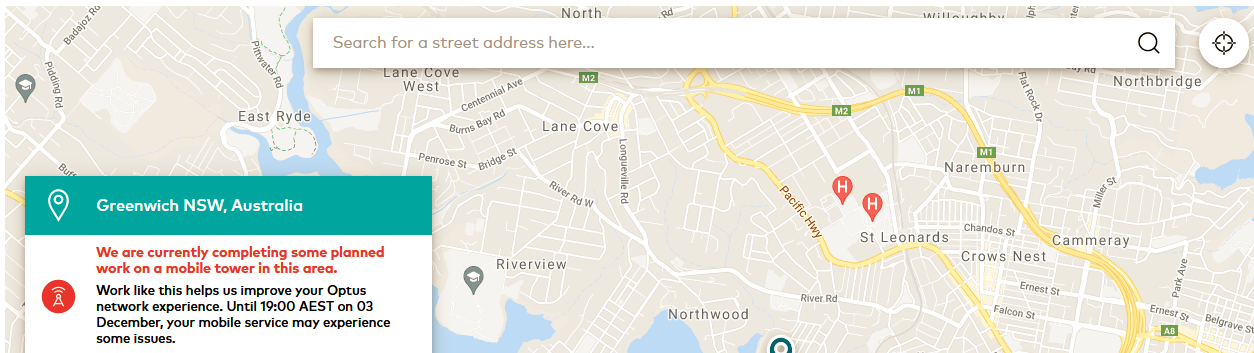
--If there is an outage, please contact our technical support team via chat or our faults team on 1300 303 375 to monitor the service and give you updates.
--If the address shows coverage, please proceed to the next step.
4. Make sure there is no activated feature that is restricting your ability to make/receive calls. These may include phone numbers being blocked from the mobile phone, call forward, etc.
5. Reboot phone handset.
6. Try SIM in another compatible phone handset to rule out handset/phone device issues.
7. No luck? Please contact our technical support team via chat or on 1300 303 375
