No signal or phone not working
Estimated Reading Time: 1 Minutes1. Make sure the service is still active.
What to do if service has been:
- Suspended due to non payment: Please process manual payment via website, My Account or SpinTel IVR and update payment details to avoid issue in the future. Reboot the phone after 15 minutes and the service should be working.
- Disconnected due to non payment: Please settle the payment and request re-connection of service via chat or call our technical support team on 1300 303 375
2. Make sure the SIM used on the device is the registered SIM on your account.
3. Make sure you are using the SIM is the correct size for your phone.
4. Make sure the SIM is inserted correctly.
5. Check service coverage here
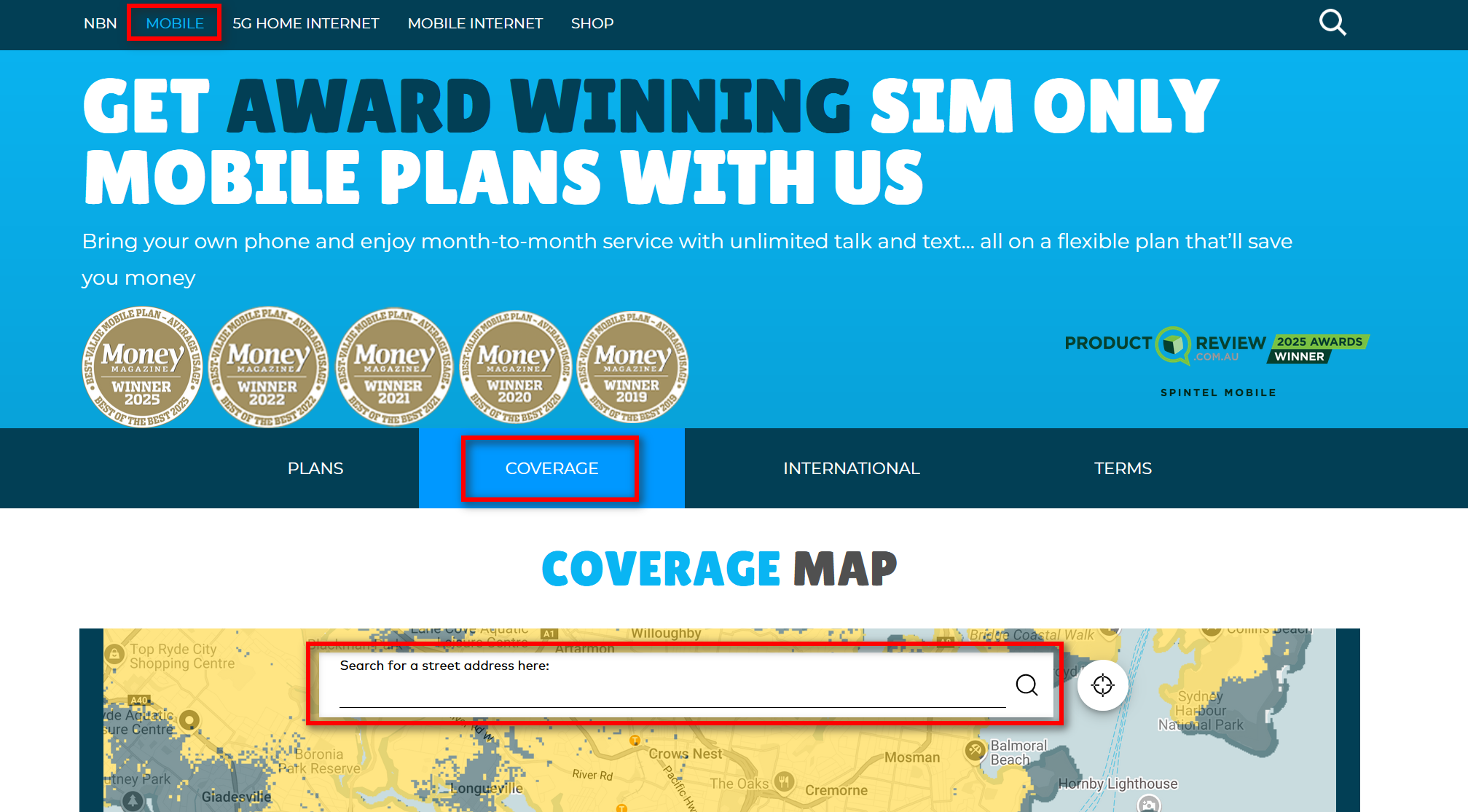
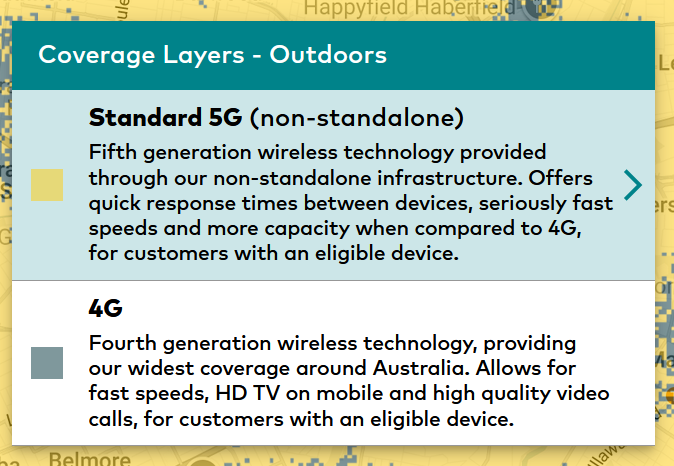
- If no coverage on the service address, please contact our technical support team via chat or on 1300 303 375.
- If there is an outage, please contact our technical support team via chat or our faults team on 1300 303 375 to monitor the service and give you updates.
- If address shows coverage, please proceed to the next step.
6. Reboot phone handset.
7. Try SIM in another compatible phone handset to rule out handset/phone device issues.
8. No luck? Please contact our technical support team via chat or on 1300 303 375
