Changing your payment method
Estimated Reading Time: 1 Minutes1. Visit spintel.net.au
2. Login to My Account by selecting Customers and then My Account.
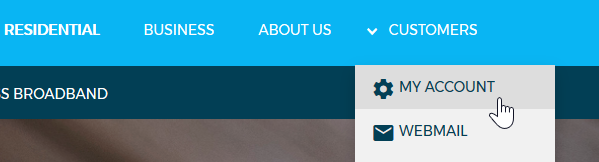
3. Click on Billing from the top of the page and click on Update payment method
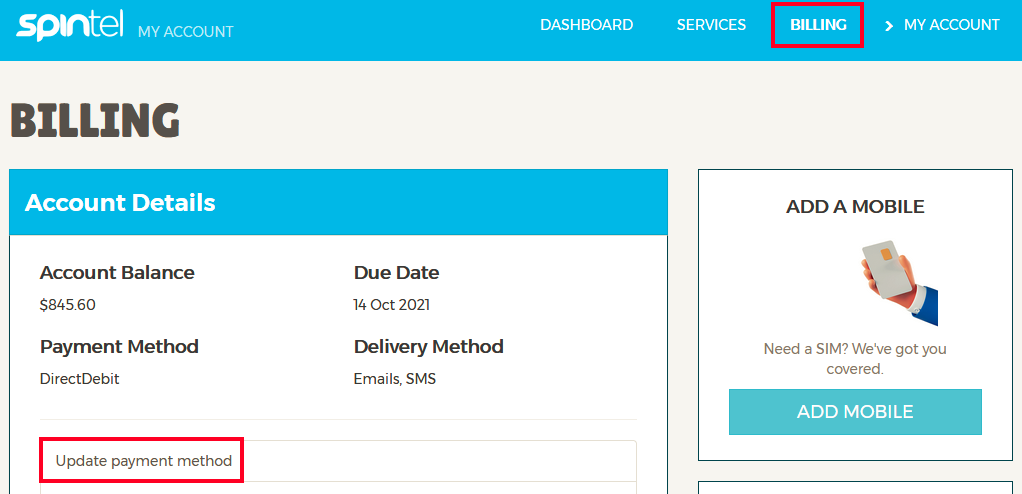
4. Select your new Payment Method.
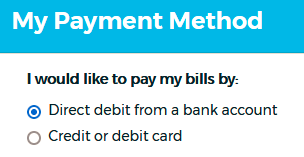
5. At this point, a captcha should appear above the Update Payment Method button. If the captcha is not present, the changes will not be saved.
-
Reload the page before entering your bank information.
-
If the captcha still does not appear, follow the troubleshooting steps in this article. If the issue persists, please contact us for assistance with the update and report the problem.
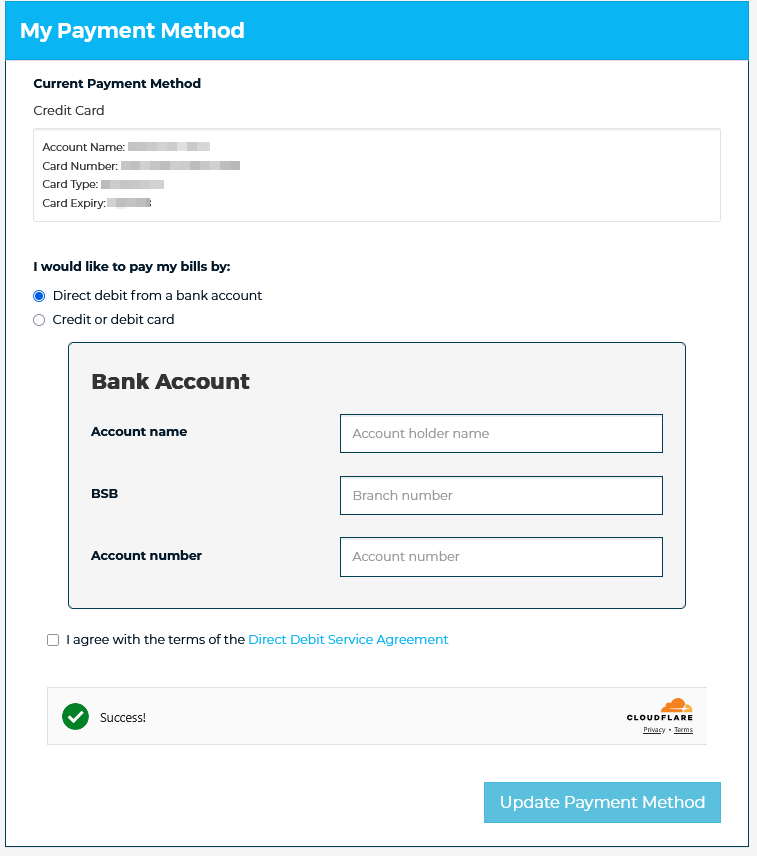
Note: Please ensure you read and understand the terms and conditions of your new payment method, which you selected before clicking on Update.
If you have an outstanding debt on your account, it will automatically be debited once you click on Update.
If you’ve forgotten your username or password, please click here.
