How to Make a Payment through My Account
Estimated Reading Time: < 1 MinuteTo pay your bill through My Account, follow these simple steps:
1. Log in to My Account with your username and password at https://www.spintel.net.au/my-account/login
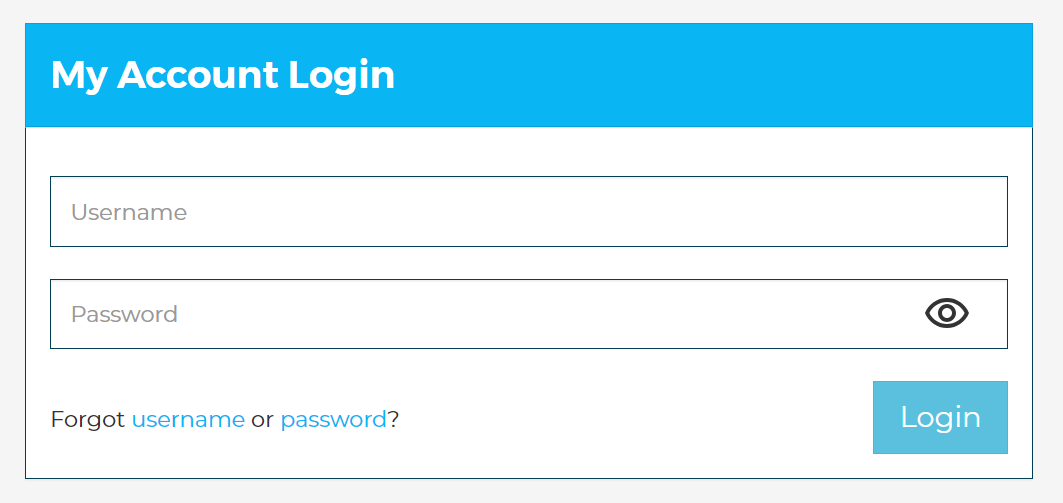
2. Once logged in, navigate to the "Billing" section at the top of the page and choose "Pay a Bill."

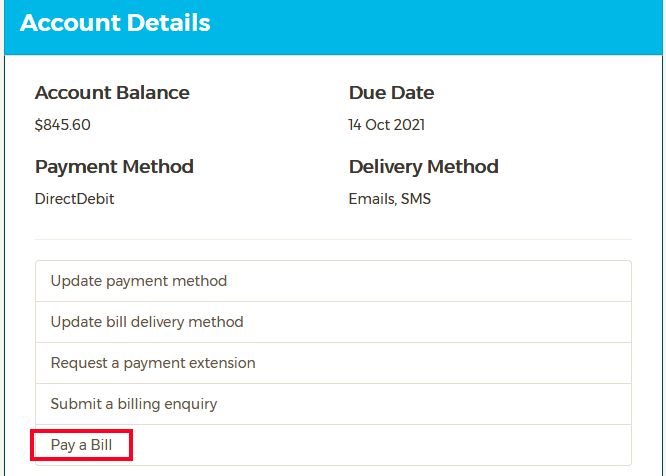
3. Next, enter the following information:
-
Payment Amount
-
Card or Banking Details
Complete the Captcha verification, then hit Submit to process your payment.
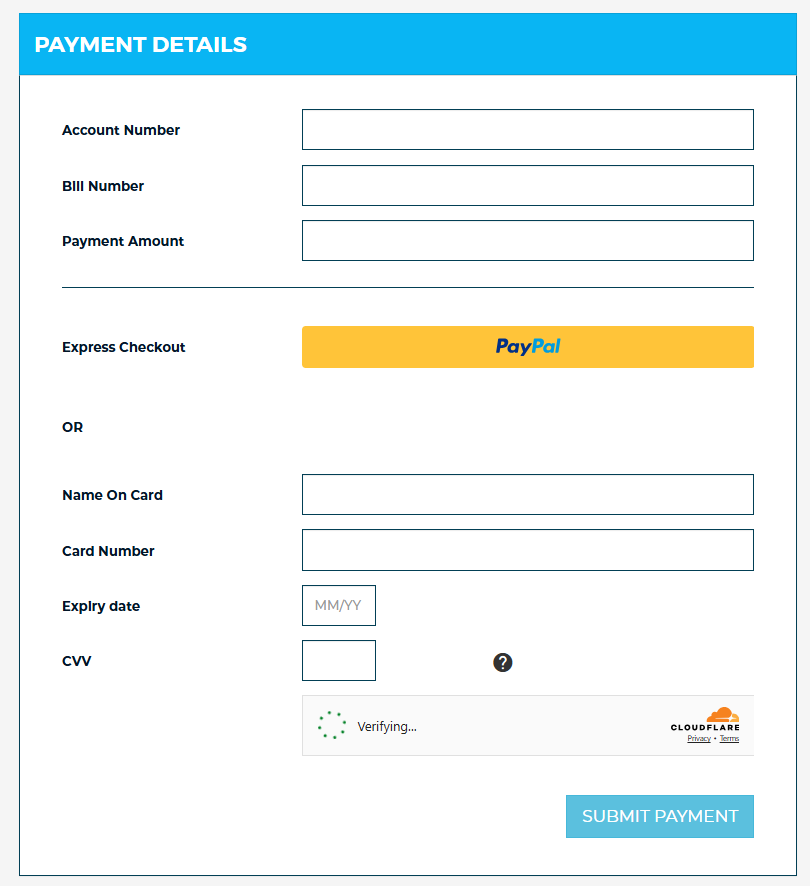
Upon successful payment, you’ll receive a confirmation notification and an email confirmation promptly.
