Mobile data isn't working
Estimated Reading Time: 1 Minutes-
Make sure service has a signal bar. If not, please click here to rectify the issue.
-
Check if mobile data is restricted. An email and sms will be sent to you advising you have consumed your data for the month. You will need to add data block for the service to work properly if available with your plan.
-
Data suspension, this occurs when there is unpaid overdue balance on your account, check your email or sms for any notification and settle your bill immediately.
-
Make sure the SIM is the registered SIM on the account.
-
Check that Mobile Data is turned on.
For Android: Samsung Galaxy S5 Lollipop 5.0
Settings > More Networks > Mobile Networks > tick Mobile Data as shown below
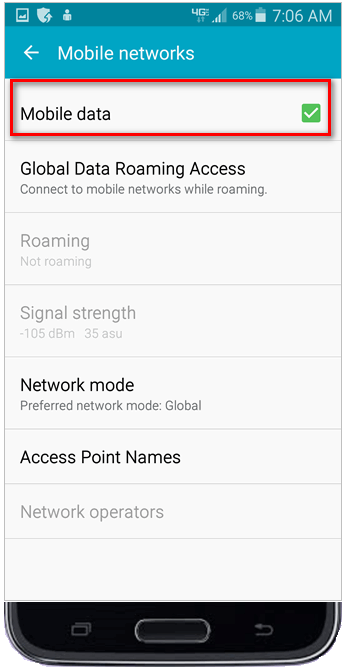
5. Check APN Setting in phone handset. Click here for a short article created to help you. APN Setting should be YESINTERNET
6. Reboot phone handset.
7. Remove and re-insert SIM to the device.
8. Check service coverage on SpinTel website

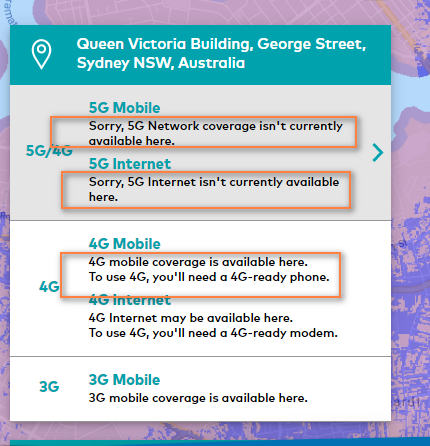
-
If no coverage at the service address, please contact our technical support team via chat or on 1300 303 375.
-
If the address shows coverage, please proceed to the next step.
-
9. Click here to check if there’s an outage reported in your area.
If there is an outage, please contact our technical support team via chat or on 1300 303 375 for our faults team to monitor the service and give you updates. Otherwise, proceed to the next step.

10. Try SIM in another compatible phone handset to rule out any handset/phone device issues.
No luck? Please contact our technical support team via chat or on 1300 303 375
