Different NBN Connection Types
Estimated Reading Time: 4 MinutesWhat is nbn?
The National Broadband Network (NBN) is an Australia-wide internet network being rolled out across the country replacing the old ADSL technology. This upgrade significantly changes how landlines and internet are provided to the users delivering more reliable, high-capacity internet.
Does my address impact my nbn connection type?
The nbn connection type depends on which type of technology exists in the area. Technically, the type of connection can vary depending on where you live. Make sure to check the new address if nbn is available in case of moving out.
How can I find out what my nbn connection type is?
Search your address on the nbn™ Rollout Map and you will see the result below.
The image below shows an FTTC type of service available at the location.
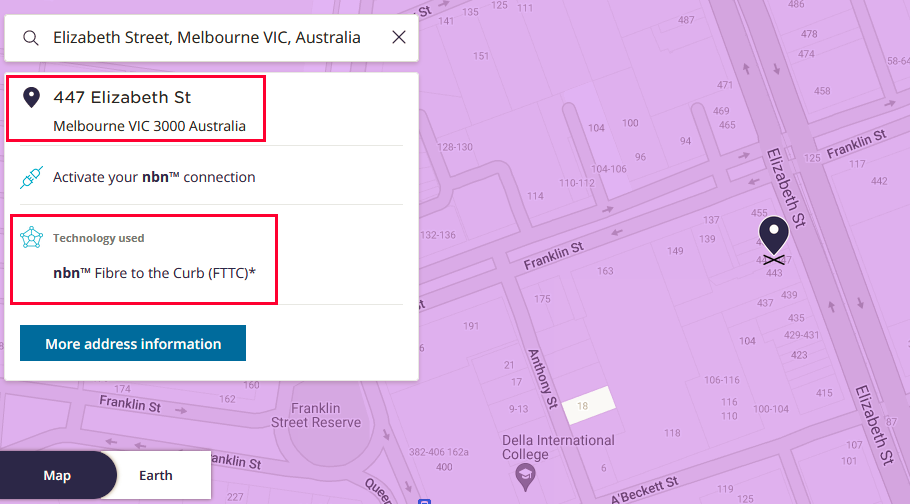
What are the different nbn connection types SpinTel offer?
Below are the types of nbn connection Spintel offer, click on it to learn more.
- Fibre to the Premise (FTTP)
- Fixed Wireless (FW)
- Fibre to the Node (FTTN)
- Fibre to the Building (FTTB)
- Fibre to the Curb (FTTC)
- Hybrid Fibre Coaxial (HFC)
Fibre to the Premise (FTTP)
Generally considered the best type of connection available. It’s one of the fastest connection types on the nbn™ and has potential for future expansion.
This connection involves fibre optic cables used for data transfer at every point through the nbn™ network. The fibre cable is connected directly to a utility box on the outside of the premises, which in turn is connected to an nbn™ connection box inside your house.
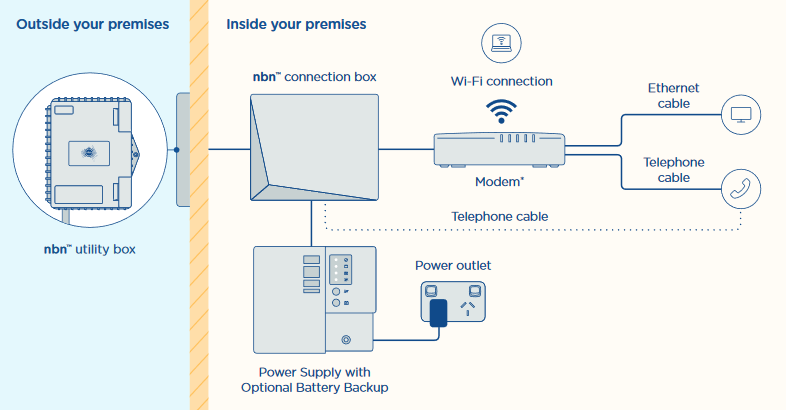
Below is an NBN Box for FTTP Service:
Left: NBN Connection box. Right: Power Supply with Battery Backup (optional)

NBN Connection box with cover taken off

Lower view of the NTD

Fixed Wireless (FW)
One of the options that NBNCo is running for regional areas. This type of connection utilises data transmitted over radio signals to connect a premises to the nbn™ broadband access network. This connection is typically used in circumstances where the distance between premises is many kilometres. Data travels from a transmission tower located as far as 14 kilometres to an nbn™ outdoor antenna that has been fitted to the premises.
Your home receives the signal from an nbn™ external antenna. This supplies the signal with a connecting cable to an nbn™ connection box inside your home.
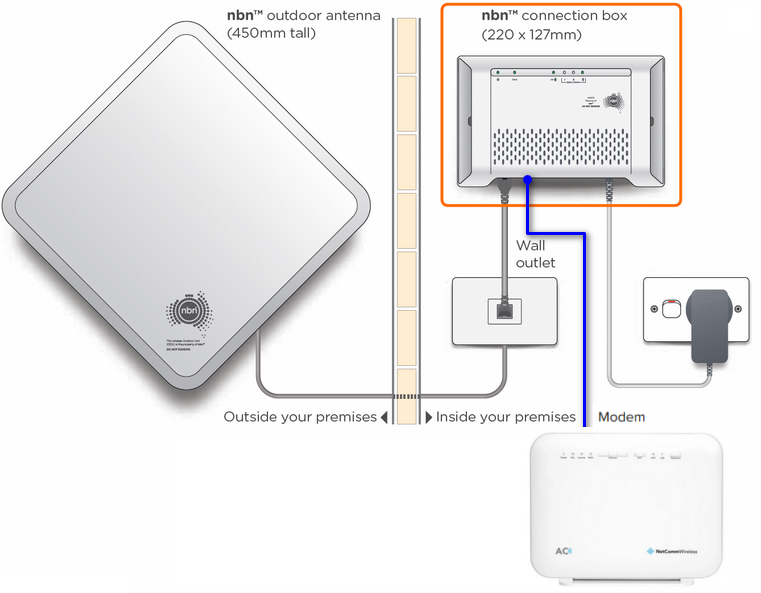
Below is an NBN Box for Fixed Wireless Service:
NBN Box Front View
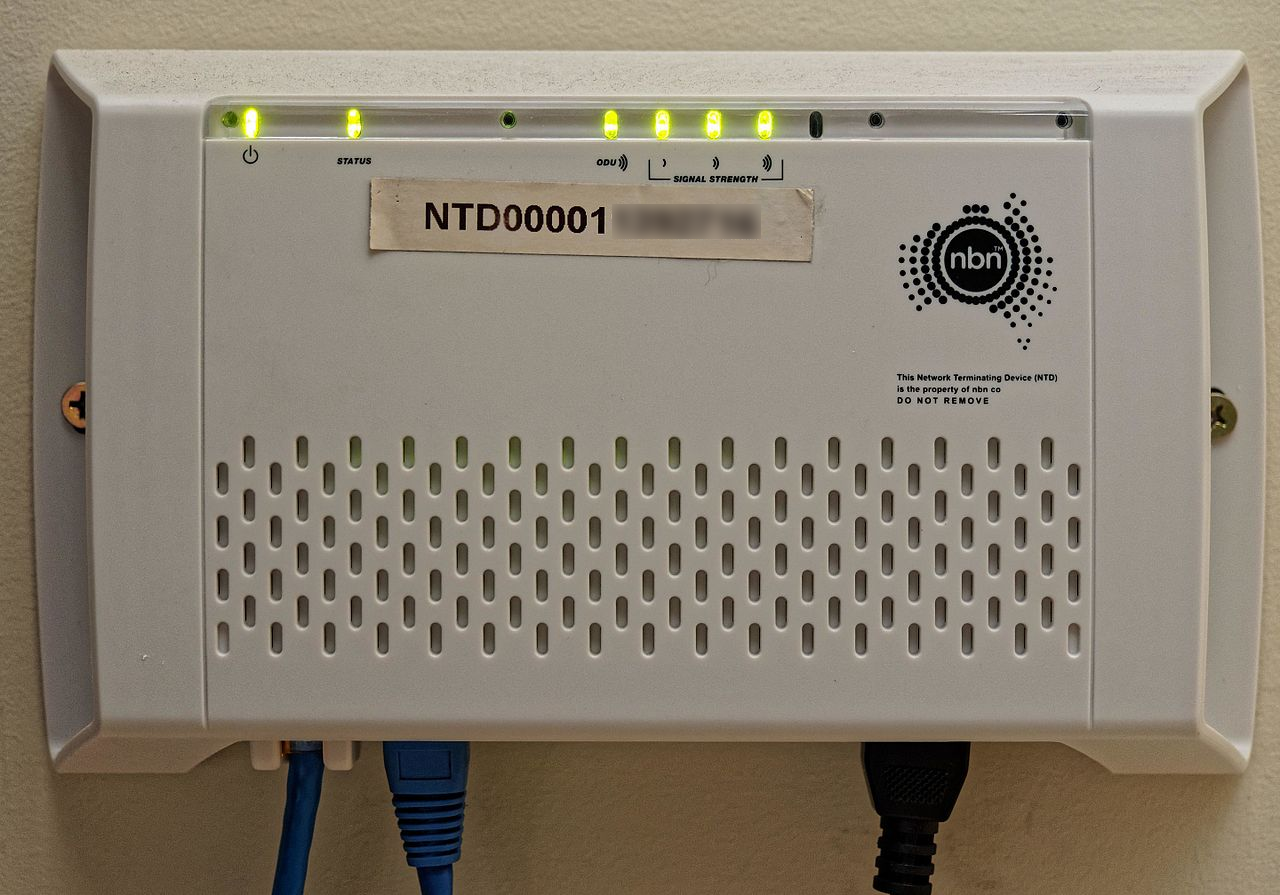
Lower view of the NTD

Fibre to the Node (FTTN)
Involves a line of fibre being run to a central location (known in nbn™ lingo as a node). This is often located at the end of your street or between a number of streets. From the node to your home the connection runs along traditional copper telephone line. You just need to connect your modem through the regular phone socket in your house.
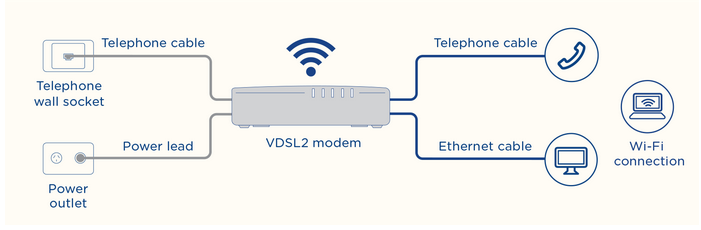
Fibre to the Building (FTTB)
This is the default approach for apartments or office blocks, as well as multi-dwelling units. As the name suggests this connection type has fibre run all the way to a central spot in the building. From there, the remaining distance is covered by copper wiring.
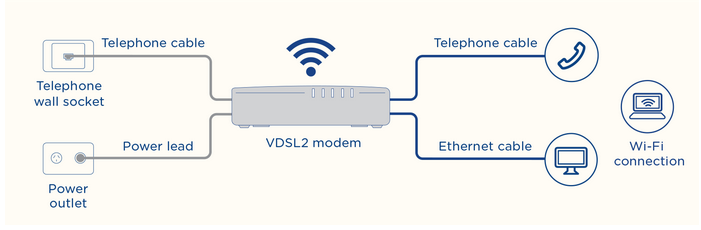
Fibre to the Curb (FTTC)
The fibre optic cable is run to a street pit at the closest possible point to the premises. A short copper run is then used to get connectivity from the curb to your house – in many cases, this connection is 10 to 20 metres or so but it can be up to 150 metres in some cases.
At the household end of this copper, nbn™ provides a small connection box which you need to provide power for. You then connect your compatible modem/router to this, and it provides internet to your house.
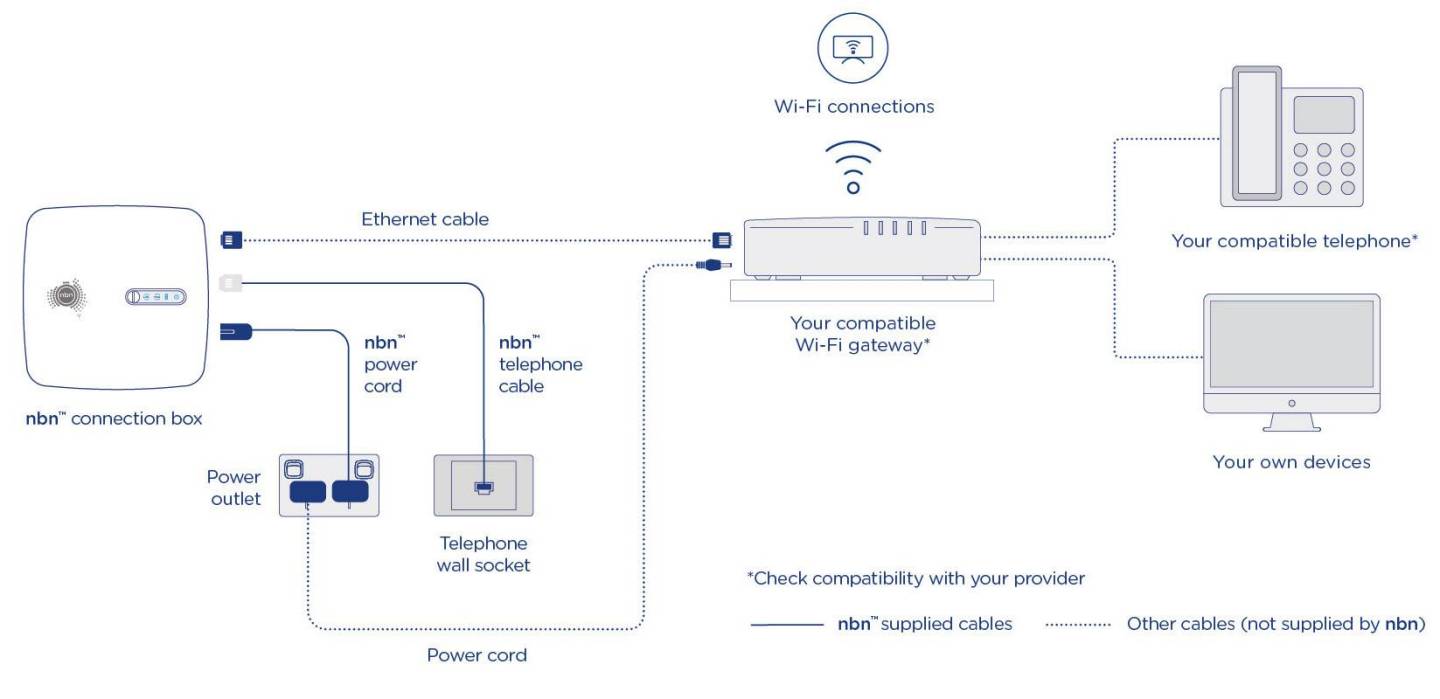
Below is an NBN Box for FTTC Service:
NBN Box Front View

NBN Box Status lights
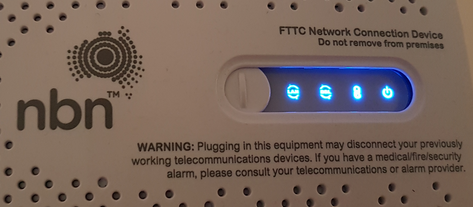
Lower view of the NCD/NBN Box

Hybrid Fibre Coaxial (HFC)
This is basically the same technology that is used to deliver cable TV subscriptions, such as Foxtel. So, if you’ve been getting cable TV, then chances are you’re able to get this particular nbn™ connection type. The great news for you is that, this connection uses insulated wires that help to minimise interference.
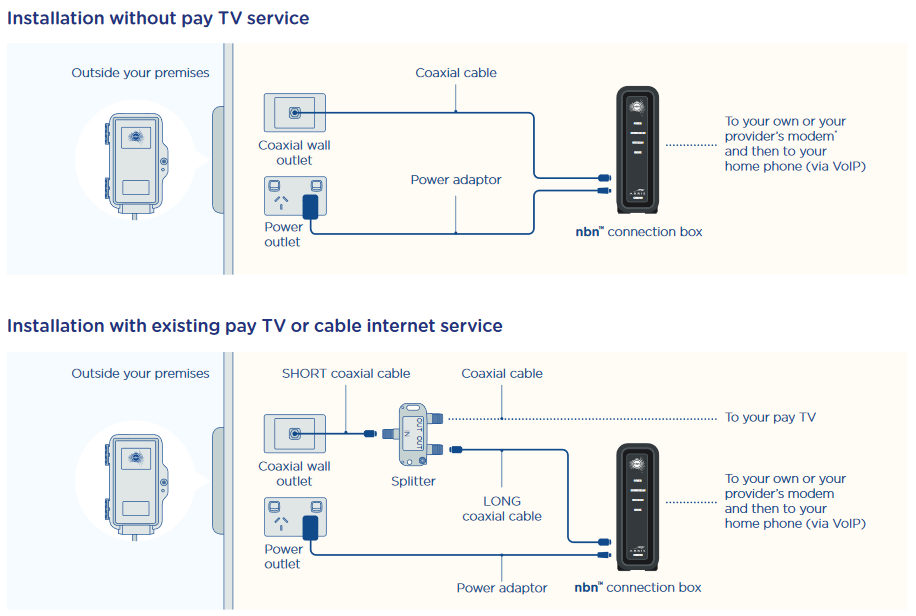
Below is an NBN Box for HFC Service:
Arris Box Box Front View

Arris Box Back View
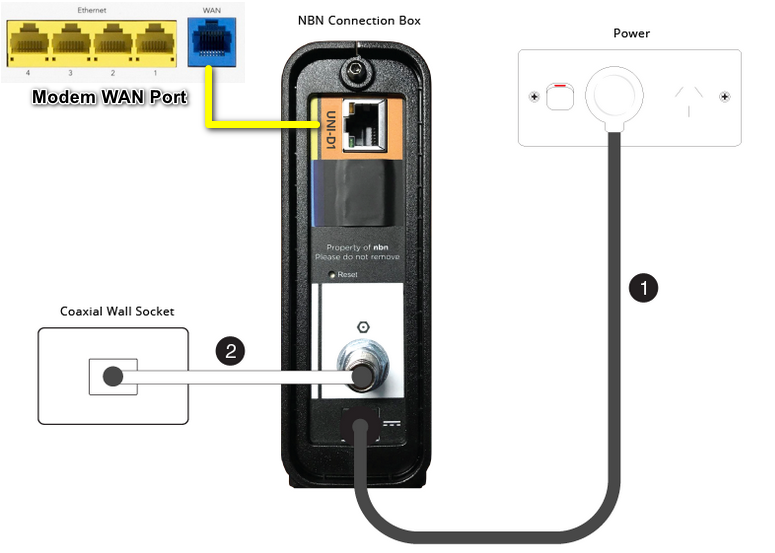
What are my options if my address is not nbn ready?
Your two main alternatives if nbn is not available are home wireless broadband and mobile broadband. These services are both powered by a 4G mobile network to get you online. Click here to learn more.
