Fix common speed issues
Estimated Reading Time: 2 MinutesFollow these steps to test the speed of your Internet connection. For the most accurate results, an ethernet-connected device is recommended.
During the speed test, please avoid the following as they may affect your test results:
a. Using the internet on other devices at your location. It is recommended to only connect 1 wired device to the modem during the test.
b. Using any video-streaming services.
c. Running multiple programs on your computer.
-
Reboot the modem by unplugging the power cord from the socket and plugging it back in.
-
Click here to check the speed. If possible, run the speed test at different times of the day (i.e,. morning, afternoon and evening. Please keep the data so SpinTel can verify the speeds you are experiencing.
There are many things that can slow speed. Here are some things you can try to improve your speed:
Device interference
Multiple devices such as cordless phones, baby monitors, or even microwaves can cause interference. This can cause a significant decrease in speed, or the total blocking of the WiFi signal when these devices are used near the router or other WiFi connected devices.
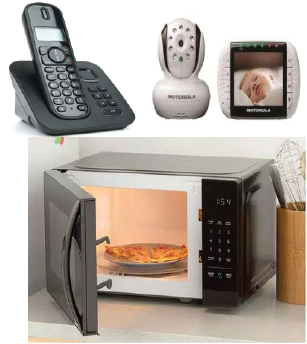
Using WiFi when too far away from the router can cause slower speeds.
A large or metal object can sometimes interfere with your WiFi signal and cause slower speeds.
Using the internet while connected directly to the router is the best way to eliminate environmental interference and achieve better speed.
Move closer to the router
Reducing your distance from the router can fix slower speeds when using WiFi

Video/audio streaming
Streaming media can sometimes decrease your internet speed as music or video files require large amounts of bandwidth.
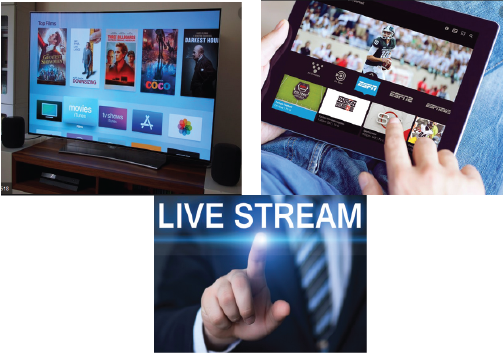
The number of Wi-Fi devices connected to the Internet at the same time will also slow things down.
Disconnect from the Virtual Private Network (VPN)
A Virtual Private Network (VPN) lets people who work from home access their company’s intranet remotely.

Using the internet over a VPN can result in slower speeds. Before you try anything else, we recommend that you contact your company’s IT Department who can provide more information.
