NBN Battery FAQs
Estimated Reading Time: 5 MinutesWhat is an NBN battery?
In the instance of nbn™ Fibre to the Premises, nbn supplies and installs a connection box within your home or business. This box needs to be connected to the power in order to work.
Battery Specifications
Battery type: 12V 7.0-7.2Ah 6 Cell VRLA Sealed Lead Acid Battery
Dimensions: 150mm (W) x 94mm (H) x 64mm (D)
Terminals: Quick Disconnect F2 6.35mm (W) x 0.81mm (T) Faston® Tab terminals.
These are to be located 8mm from the side edge of the battery casing and 12-24 mm from the top edge of the battery casing, as indicated right. Only batteries that have terminals in these exact locations will function.
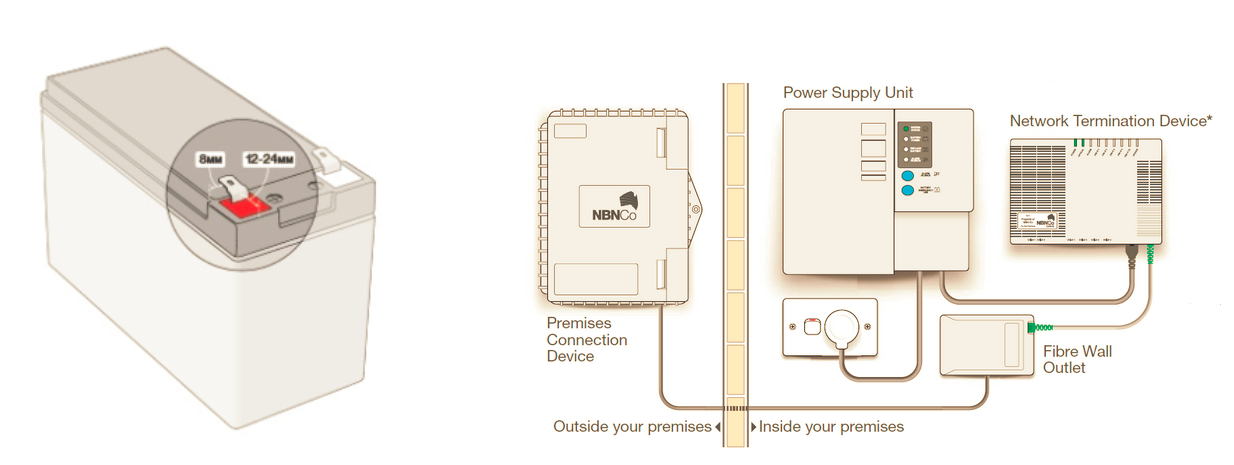
Detailed battery replacement instructions are in the nbn™ Fibre User Guide that was supplied inside the nbn™ connection box enclosure or at nbn.com.au/battery.
Does SpinTel provide battery backup?
No, SpinTel does not include a battery backup power supply. Make sure you have alternatives in case of a power outage in case you have to make emergency calls.
If you are planning to get one, please note that you need a separate battery backup for the NBN Connection Box, SpinTel Wi-Fi modem, and other devices to enable them to work during power outages.
How do I know if I have a backup battery?
There will be a box just for the battery. This is connected directly to the power socket and is connected to the NTD box (where you have the Ethernet sockets). The battery box will have a door on the right that can be opened to check/replace the battery.
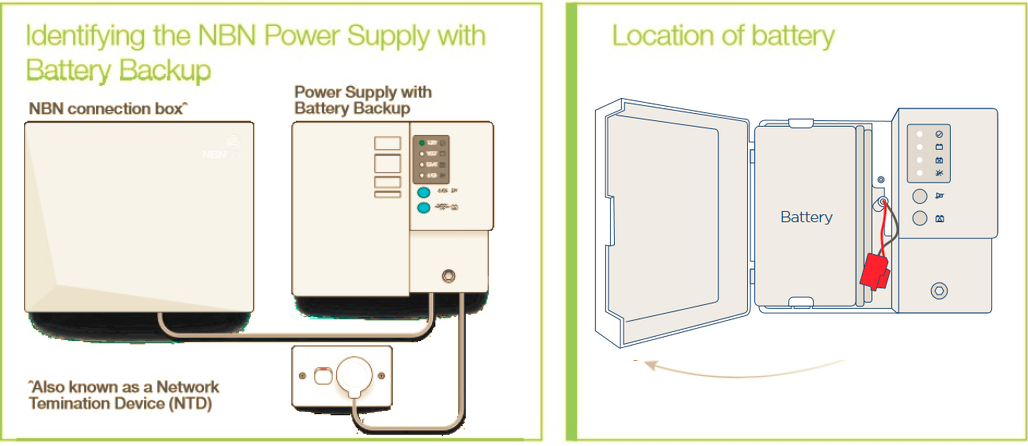
How many hours does an nbn battery backup last?
NBN backup battery can technically last up to five hours during a power outage. Press and hold the ‘emergency reserve’ button until the unit beeps once and all 4 lights flash so it will not automatically turn off upon hitting 40% battery life.
How to preserve NBN backup battery life
NBN backup batteries are sensitive to extreme temperatures. Keep your battery for nbn away from direct sunlight or exposed to extreme cold to prevent the battery from aging faster and draining faster. NBN Co also recommends against frequently powering the NBN backup battery on and off, which could cut its battery life.
I don’t have a battery backup, but I want one. How?
You can purchase a UPS and plug your NBN box, phone and modem so you will have access to make calls etc. These are available from many computer/electrical stores (e.g., Harvey Norman, Office works, JBHIFI, Dick Smith, Jaycar).
If you wish to have the whole system upgraded, then this is possible but it will only power the NBN device, not your phone/modem (so – will not be helpful for making calls, using the net etc.).
Will my Medical or house alarm work in a power failure?
Only if you have a UPS connected to the NBN device and Modem. Failure of any of these two devices will render any Back to Base devices useless.
Why does my NBN battery keep beeping?
Here are a few reasons why an NBN battery is beeping:
|
Loss of mains power |
Beep once |
|
Battery self-test fails and replacement is required |
Beep once every 15 minutes |
|
Less than 50% of battery reserve is available and shutdown is imminent |
Beep once every 4 minutes |
|
Alarm sounds have been enabled |
Beep twice when enabled |
|
Alarm sounds have been disabled |
Beep once when disabled |
How do I turn off the beeping sound of my NBN battery?
With the alarm sounds being silent, you will no longer be notified of the status of your battery backup unit.
To get rid of the beeping sound for 24 hours,
-
Press and hold the ALARM SILENCE button for 3 seconds. You will hear 1 beep confirming it was successful.
-
To activate the alarm sounds again, press and hold the ALARM SILENCE button for 4 seconds. You will hear 2 beeps confirming it was successful.
-
To get rid of the beeping sound indefinitely,
-
Press and hold the ALARM SILENCE button for 15 seconds. After 3 seconds, you will hear 1 beep, and after 14 seconds, you will hear another beep confirming it was successful.
-
To activate the alarm sounds again, press and hold the ALARM SILENCE button for 15 seconds. After 3 seconds, you will hear 2 beeps, and after 13 seconds you will hear another 2 beeps confirming it was successful.
-
Power Supply with Battery Backup Light Indicators
These can be seen on the front of the unit.
The SYSTEM STATUS light is normally green if it’s working through the main power (electricity) and the BATTERY POWER and REPLACE BATTERY lights are off.
How will I know if my battery is worn out/needs replacing?
The power supply (which has the battery) will beep every 15 mins. This can be silenced for up to 24 hours at a time by pressing the “alarm Silence” button on the device. A red light will also appear next to the ‘Replace Battery’ marker on the nbn™ connection box when it’s time to replace the battery. Four beeps per minute means there’s less than half of the battery charge remaining.
If your battery was not fitted as standard with the NBN hardware, there will be no proactive notifications sent to NBNCo/SpinTel to warn us the battery needs replacing.
I have a battery but it requires replacing, what do I do?
NBNCo has a section on their website where you can either pick up the battery and replace it or have someone come out and do it for you (this is not a service SpinTel offers). Alternatively, you can go online and find a battery with the same specifications.
Why do I have to replace my backup battery?
It is best to replace the battery when needed to ensure your service will not be interrupted during a power outage.
