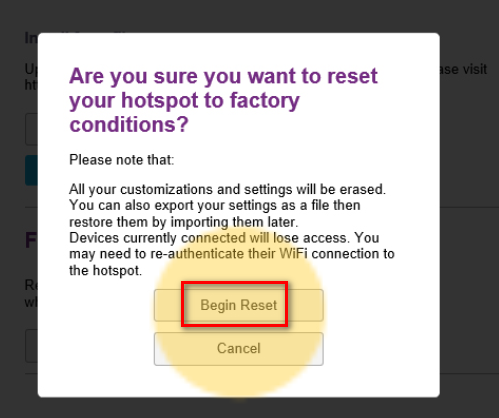How to Reset Netgear AC800S
Estimated Reading Time: < 1 MinuteIf your internet connection is slow or doesn’t work as it usually does, it may help to restore the factory default settings. Remember, you need to establish a connection to the router web interface.
Please note all settings in your router are deleted during this process.
1. Go to Settings > General > Software and Reset. Click Save to download a copy of your hotspot’s settings into your device so you can restore it later.
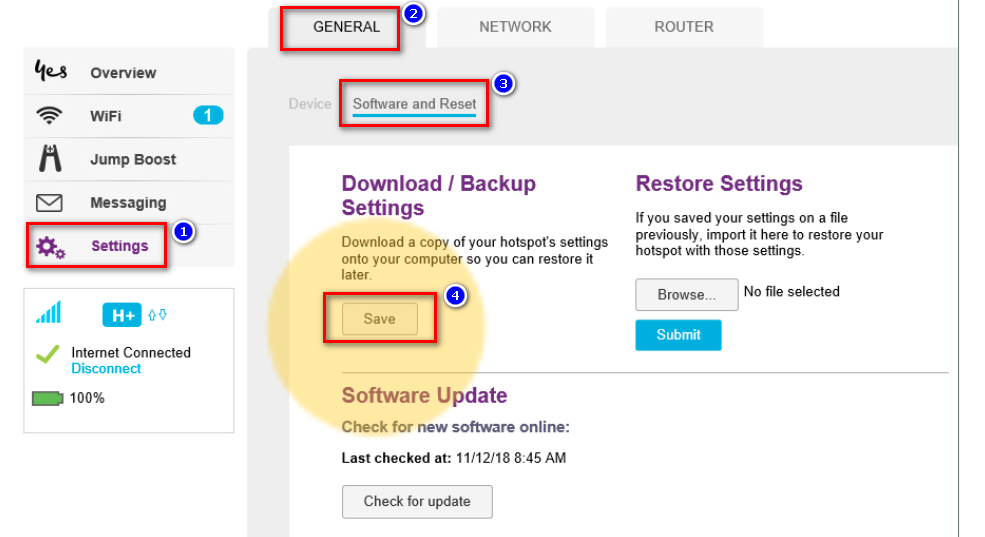
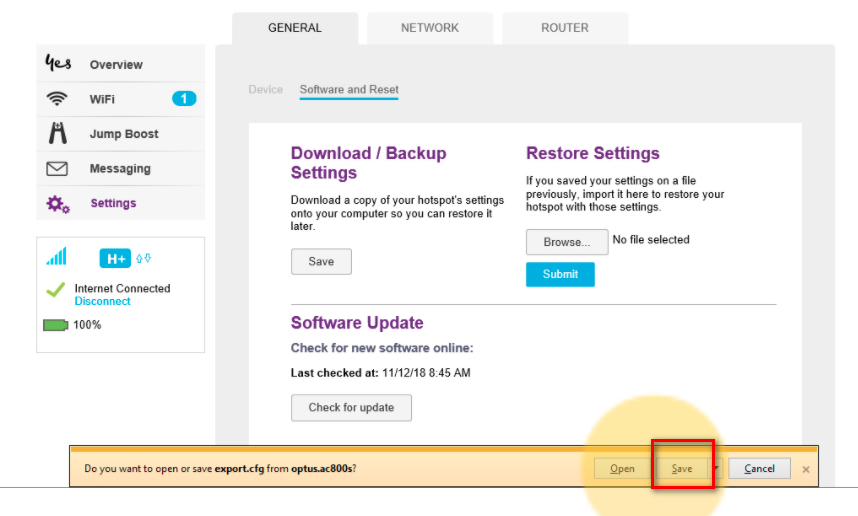
2. Next, click Reset
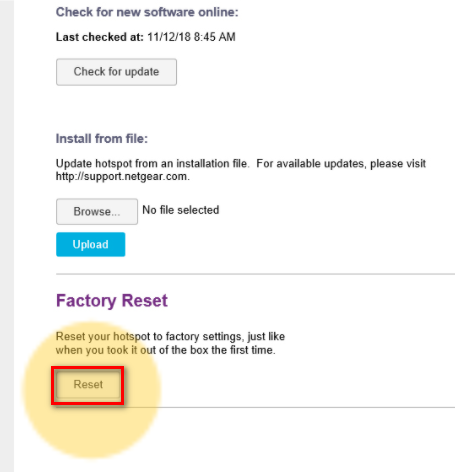
3. Click Begin Reset and wait while your router restores the factory default settings