How to Setup Netgear AC800S for Internet (APN Settings)
Estimated Reading Time: < 1 MinuteNote: When the SIM card is inserted correctly, the necessary settings will automatically configure and establish a connection. Otherwise, check if it is inserted correctly, or you can try to set up the APN settings manually.
1. With your device connected to your modem, access the router web interface.
2. Once logged in, click Settings
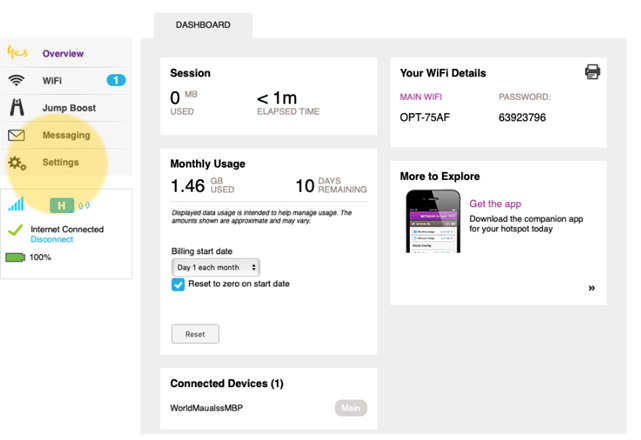
3. Go to Network, then select APN. Click Add.
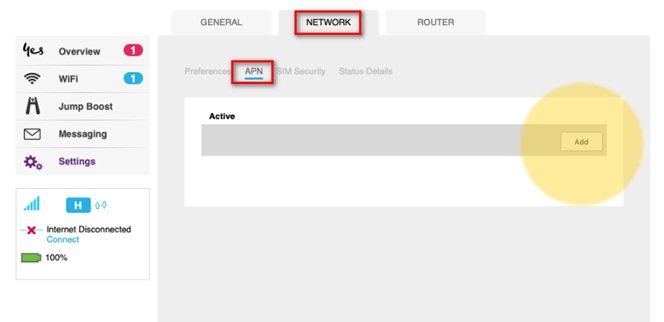
4. Enter the following details:
Name: (leave it blank)
APN: connect
Authentication: None
username: (leave it blank)
password: (leave it blank)
PDP: IPV4
PDP Roaming: None
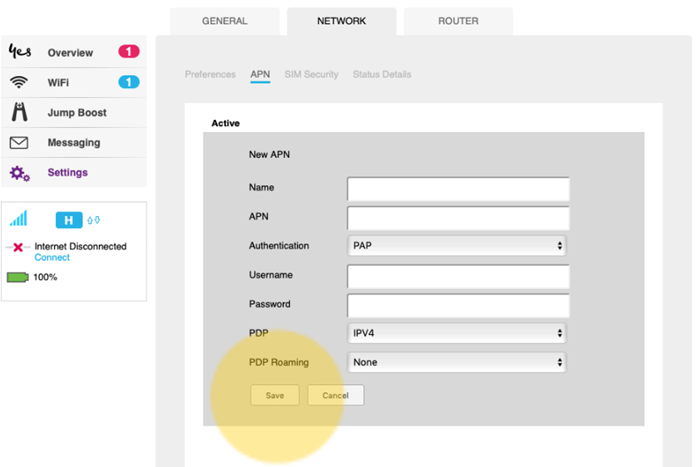
Save to apply the settings.
