How to Secure your Netgear AC800S with your PIN
Estimated Reading Time: 1 MinutesThe PIN protects your SIM from unauthorised use if your router should get stolen. If use of PIN is turned on, it needs to be keyed in when you turn on your modem.
To activate/deactivate this feature, you just need to follow the below steps.
-
With your device connected to your modem, access the router web interface.
-
Once logged in, click Settings
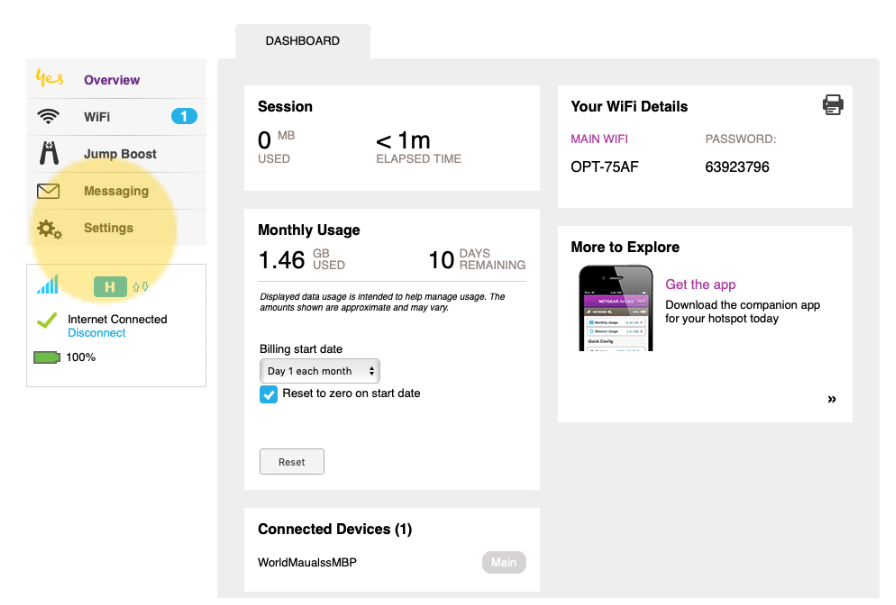
3. Select Network and click SIM Security
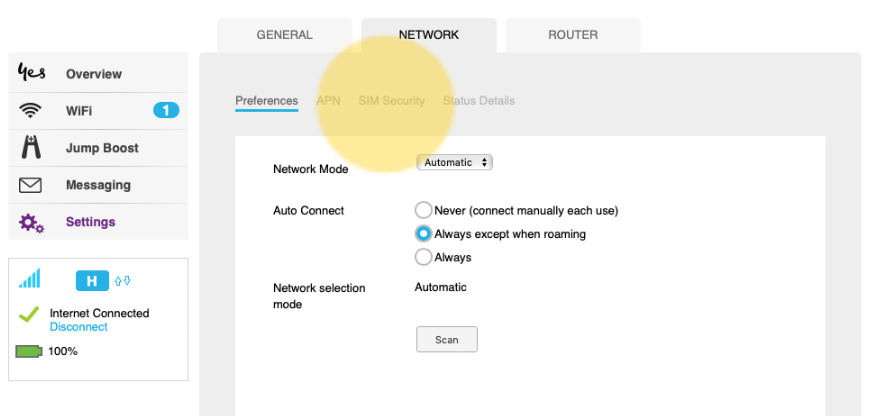
4. Click Disable to deactivate. (Current Status: Active)
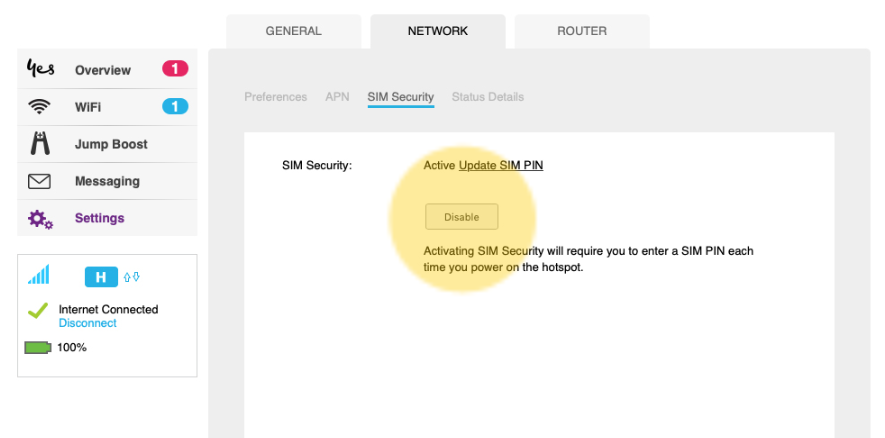
5. Click the field next to ’SIM PIN’ and enter your PIN and Submit.
The default PIN is 0000.
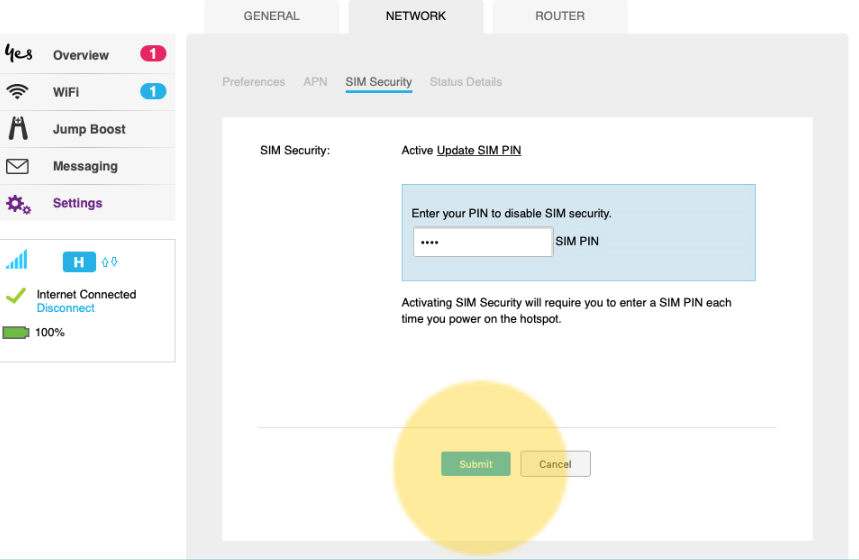
6. To enable, click ’Activate’
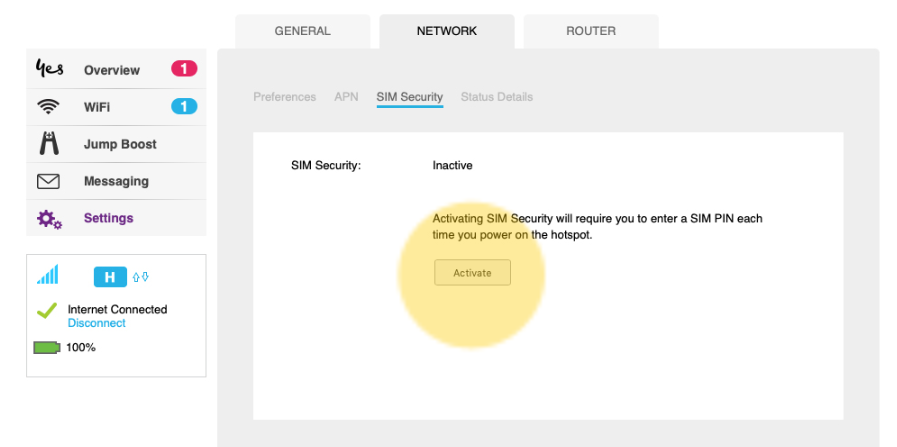
7. Click the field next to ’SIM PIN’ and enter your PIN.
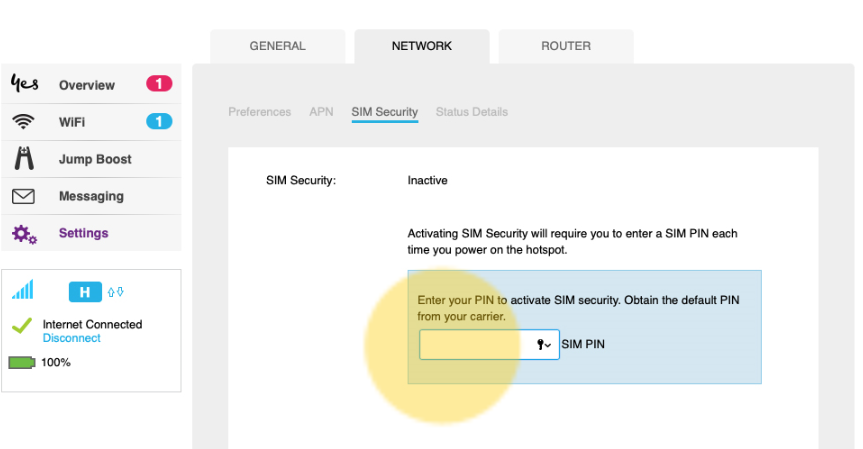
If an incorrect PIN is entered 3 times in a row, your SIM will be blocked. To unblock your SIM, you’ll need to enter your PUK. The PUK can be obtained by contacting Customer Service.
If an incorrect PUK is entered ten times in a row, your SIM is blocked permanently. In this case, you’ll need a new SIM.
8. To change/update the PIN, click ’Update SIM PIN’
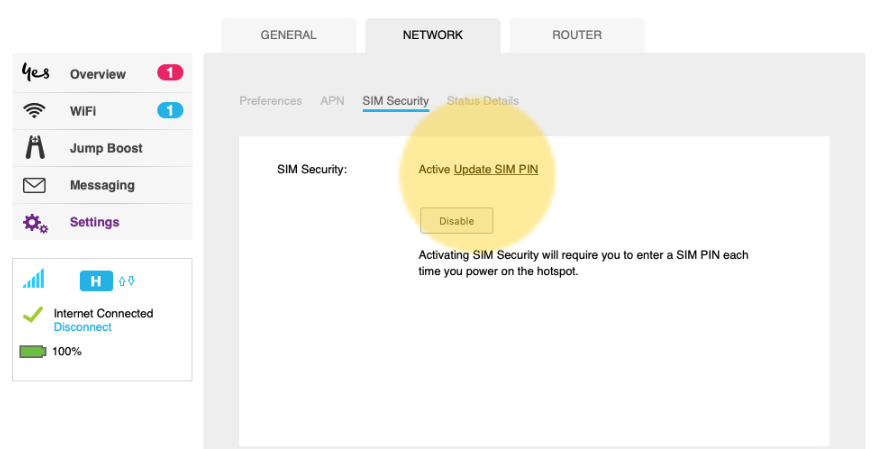
9. Click the field next to "Current SIM PIN" and enter your current PIN. The default PIN is 0000.
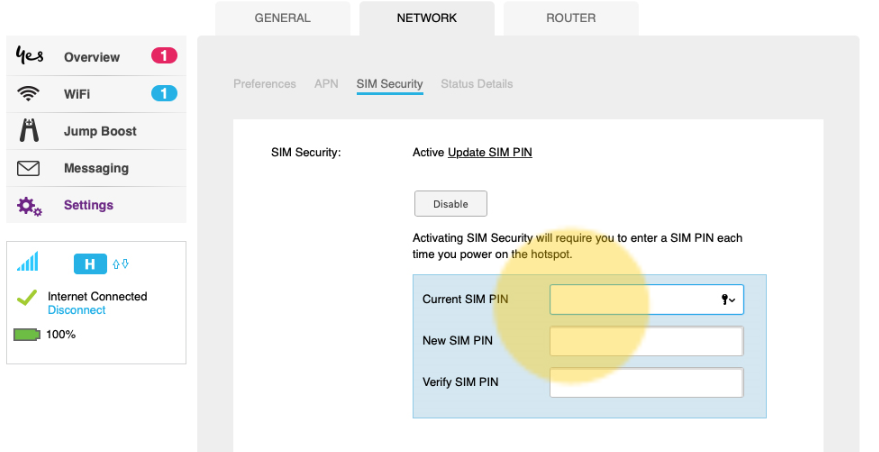
10. Click the field next to ’New SIM PIN’ and enter your new PIN and verify it on the below field.
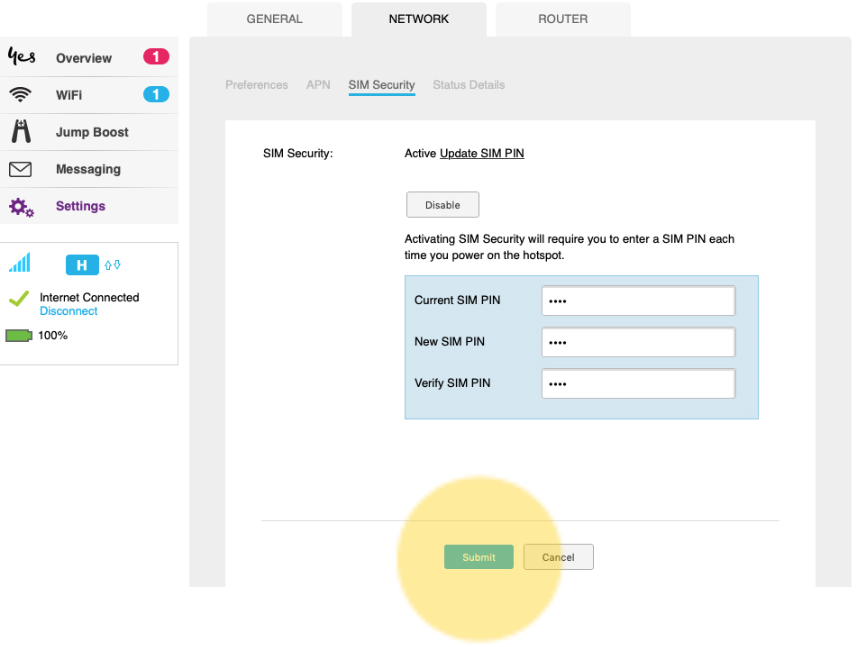
Submit to apply the changes.
