Changing your broadband, landline or mobile plan
Estimated Reading Time: 1 MinutesSteps on how to change your plan through My Account
1. Visit spintel.net.au
2. Login to My Account by selecting Customers and then My Account.
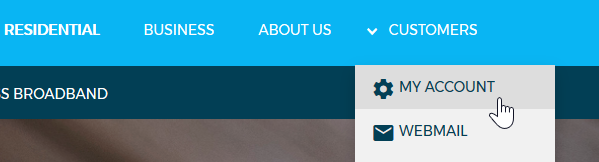
3. Select the relevant service on the Dashboard and click on Manage Service
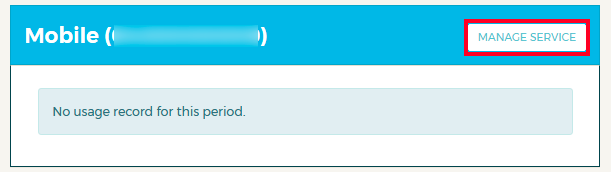
4. Scroll down to Service Management and click Change my plan

5. Select your new plan from the list and click Submit Change Plan.
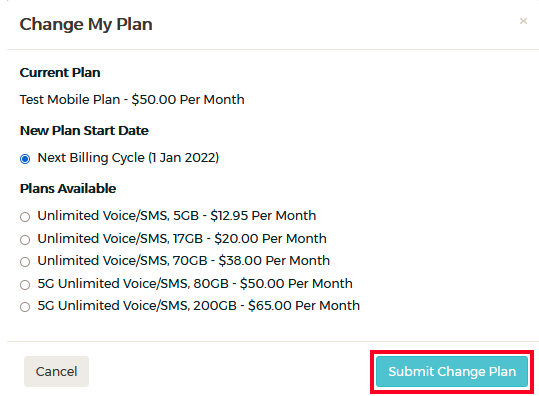
Understanding Plan Availability and Activation Dates
Plan options can vary depending on the type of service you have and the technology available at your address. My Account will only show plans that are compatible with your connection.
After you submit a plan change request, you'll receive a confirmation email with all the relevant details, including when the change will take effect.
Mobile Services:
Your new mobile plan will begin at the start of your next billing cycle. The effective date will be specified in the confirmation email.
Changing Your NBN Speed Plan:
When you request a speed plan change, you'll be able to choose from the available options shown in My Account. These are based on what’s supported at your address. The change will take effect on the date you select during the request.
Reboot your modem if the change hasn't taken effect after a few minutes. If the issue persists, contact us for further assistance.
