Managing Mobile Service Features via My Account
Estimated Reading Time: 2 MinutesManaging your mobile service features, such as calls, SMS, or voicemail, is quick and easy through My Account. You can enable or disable specific features to suit your preferences.
Important Note: Disabling a mobile service feature will restrict its usage on your account but will not affect any associated monthly charges.
Service Settings You Can Manage
Calling Options
- Enable/Disable All Outgoing Calls – Control whether your number can make outgoing calls.
- Enable/Disable International and Premium Numbers – Manage calls to numbers like 19XX and international destinations.
- Enable/Disable Outgoing CLI Display – Control whether your number is visible to the person you call.
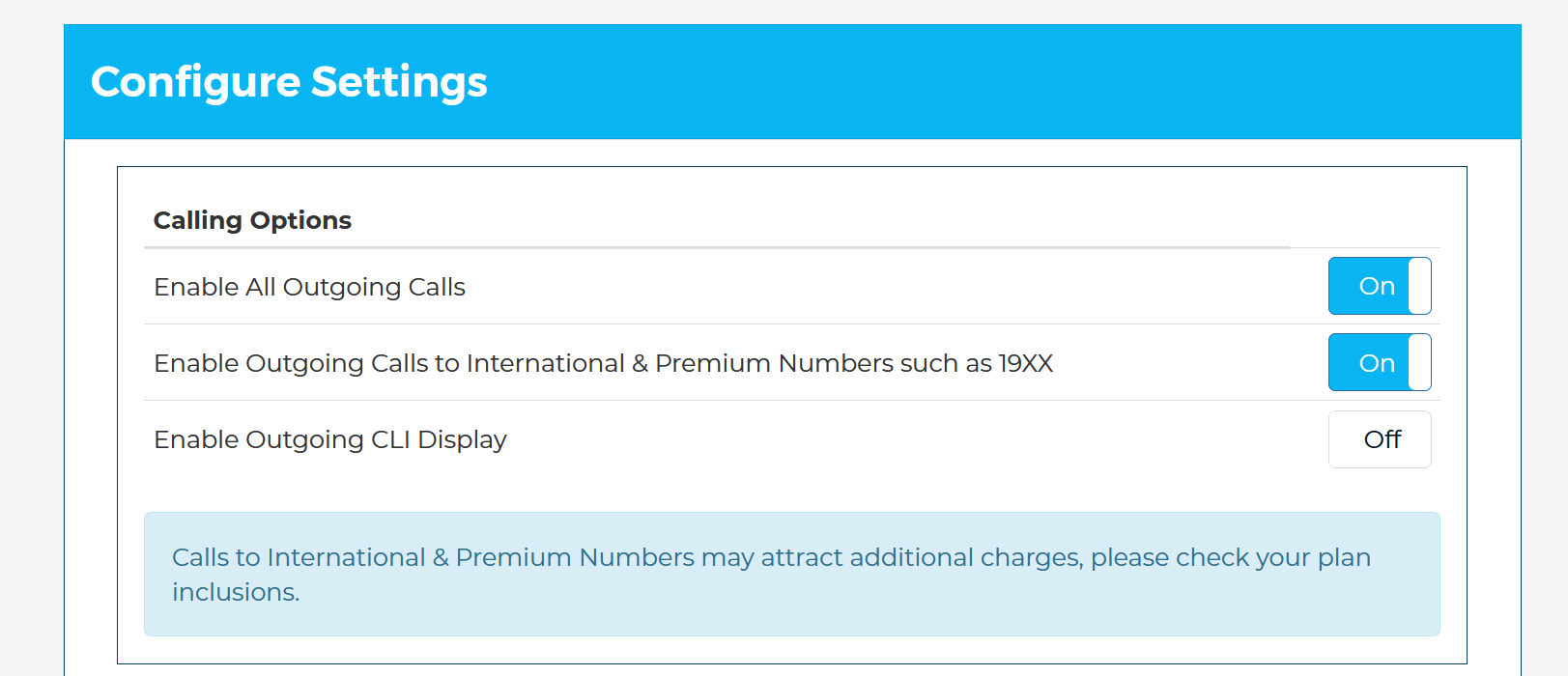
SMS Options
- Enable/Disable Outgoing SMS – Manage whether your mobile service can send text messages.

Voicemail Option
- Enable/Disable Voicemail – Turn voicemail on or off for your service.
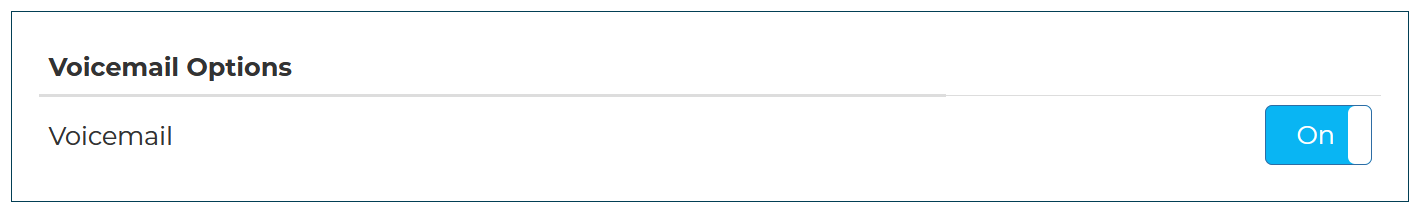
Call Forwarding Options
- Call Forward – Forward all incoming calls to another number.
- Call Forward Busy – Forward calls when your phone line is busy.
- Call Forward No Reply – Forward calls when you don’t answer.
- Call Forward Unreachable – Forward calls when your phone is out of coverage or switched off.

International Roaming
- Enable/Disable International Roaming—This option allows you to control your ability to make and receive calls, send SMS, or use data when overseas.
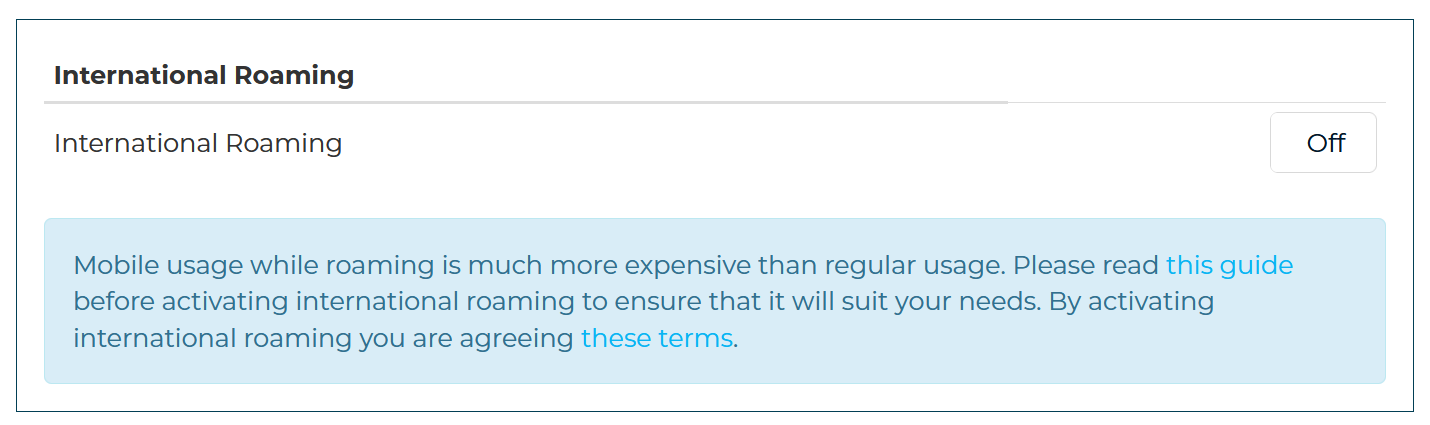
How to Enable/Disable Mobile Service Features
1. Visit the SpinTel Website: Open a browser and go to spintel.net.au.
2. Login to My Account: Click on Customers and then select My Account.

3. Select Your Service: If you have multiple services, select the mobile service you want to manage from the dashboard and click Manage Service.
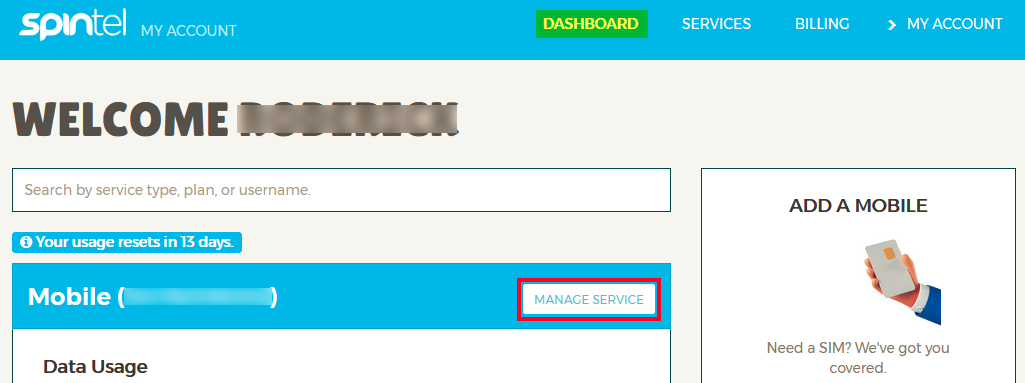
4. Access Service Management: Scroll down to Service Management and click Change Service Settings.
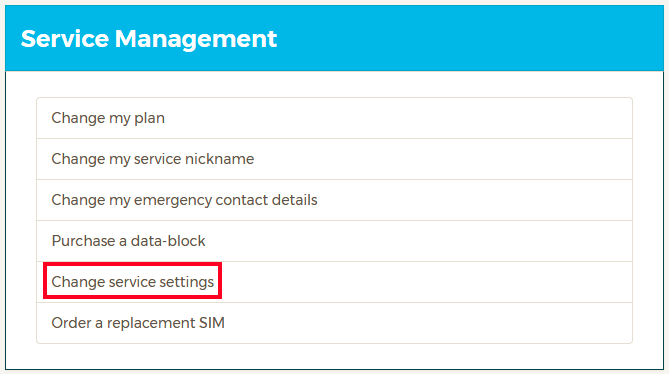
5. Configure Settings: Scroll to the Configure Settings section. Use the toggle switches to turn features ON or OFF based on your preferences.
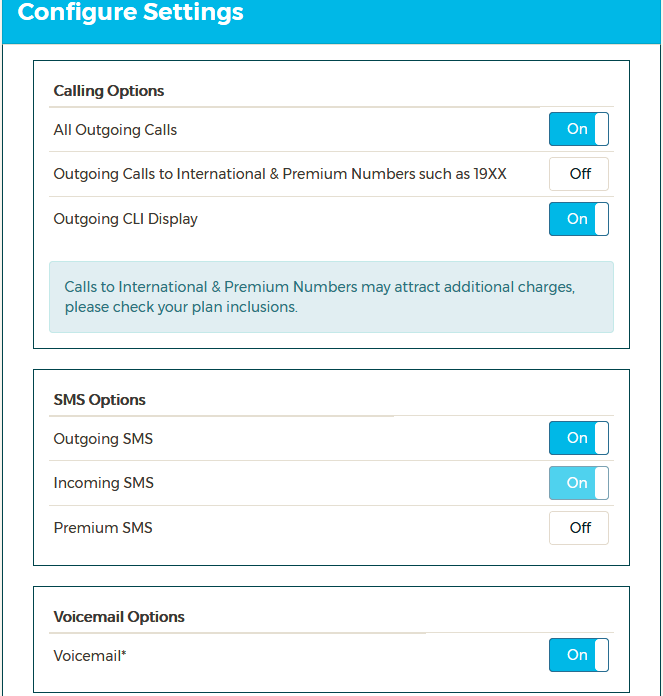
6. Submit Changes: Click Update Settings to save your changes.
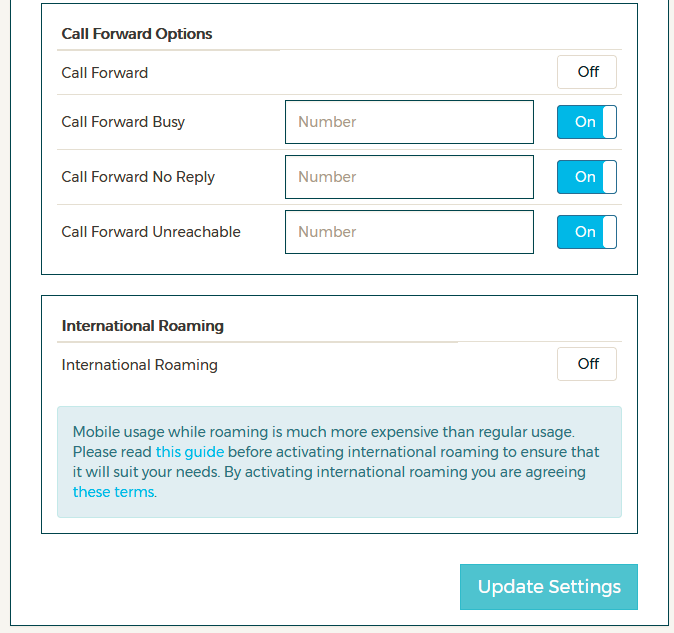
When Changes Take Effect
Changes are typically applied within 15 minutes to 4 working hours. By managing these settings through My Account, you can customise your mobile service experience conveniently and efficiently.
