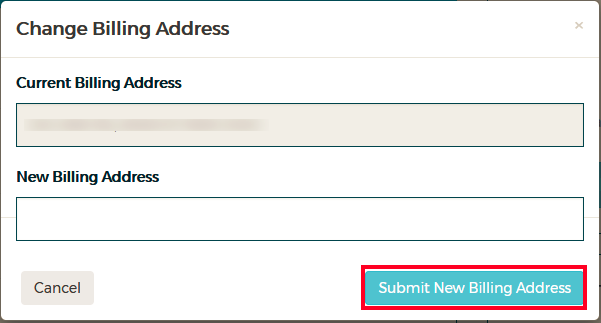Changing my billing address
Estimated Reading Time: < 1 Minute1. Visit spintel.net.au
2. Login to My Account by selecting Customers and then My Account.
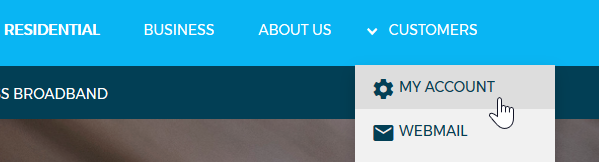
3. From the top of the page, click on My Account, then select ’Personal Details’
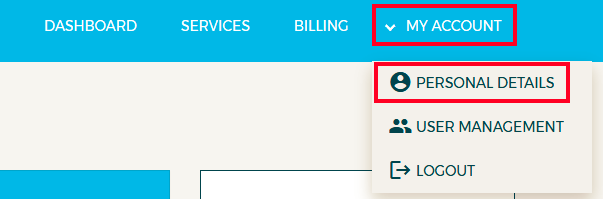
4. Scroll down to Billing address and click Change

5. Enter your new billing address and click ’Submit New Billing Address’ to save the changes