Activate mobile call forwarding feature
Estimated Reading Time: 1 Minutes1. Visit spintel.net.au
2. Login to My Account by clicking on Customers and then My Account

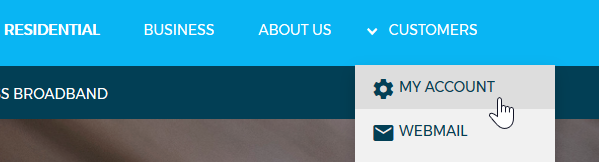
3. Select the mobile service (from the list on the dashboard if you have more than one) and click on Manage Service.
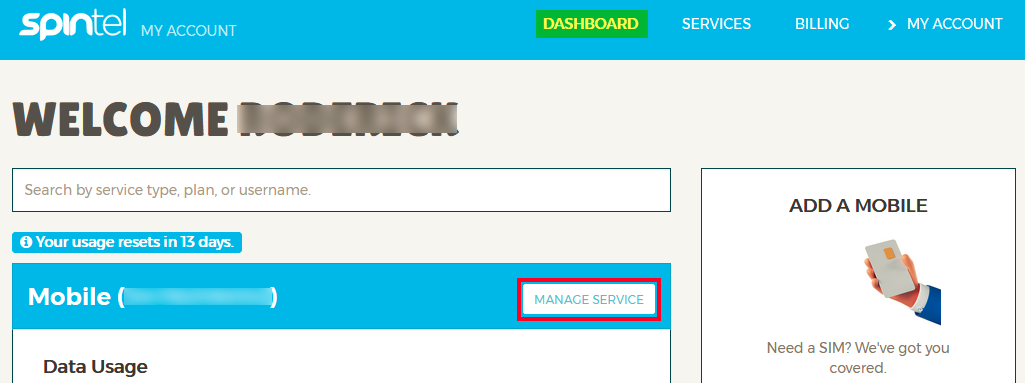
4. Scroll down to Service Management and click Change service settings
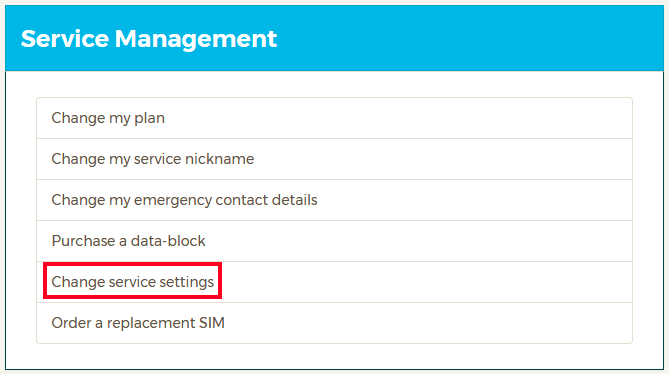
5. Scroll down to Configure Settings and look for Call Forward Options
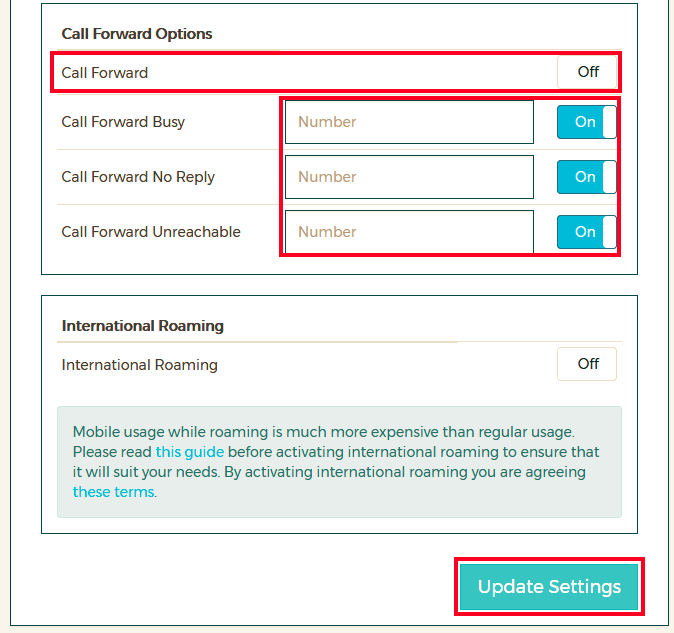
6. Turn ON Call Forward then switch ON the desired Call Forward feature to be activated.
-
Call Forward: Also known as Call Forward Unconditional. Calls are immediately forwarded to another number without any conditions.
-
Call Forward Busy: Calls are forwarded if the line is busy (i.e. on an active call)
-
Call Forward No Reply: Calls are forwarded if no answer within a specific amount of time. Example: Calls are forwarded if no answer after 20 seconds.
-
Call Forward Unreachable: Calls are forwarded if there is a connectivity issue (i.e. out of coverage SOS/No Signal).
Click Update Settings to save the changes.
Note: Activation will take effect within 15 minutes to four working hours.
