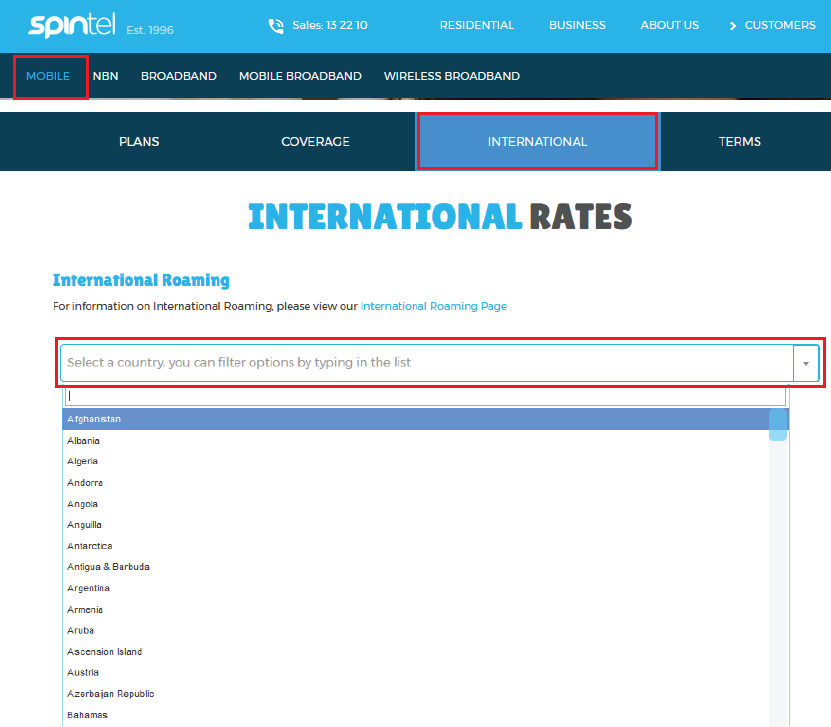Mobile phone international call activation and international call rates
Estimated Reading Time: 1 MinutesHow to activate international calls
International calls are normally barred on your mobile phone service as it incurs a corresponding charge per minute of use.
Follow the below steps to enable international calling:
1. Visit spintel.net.au
2. Login to My Account by selecting Customers and then My Account.
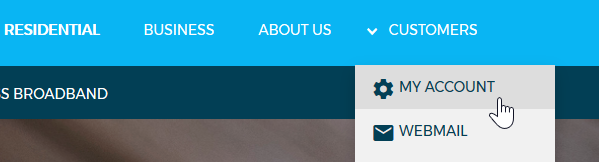
3. Once logged in, you will be routed to the dashboard. Select the relevant service and click on Manage Service
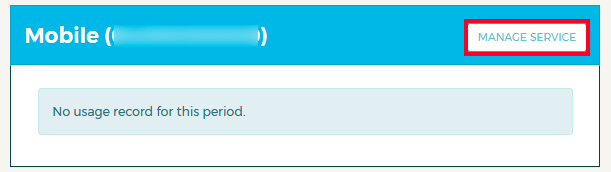
4. Scroll down to Service Management and click Change service settings
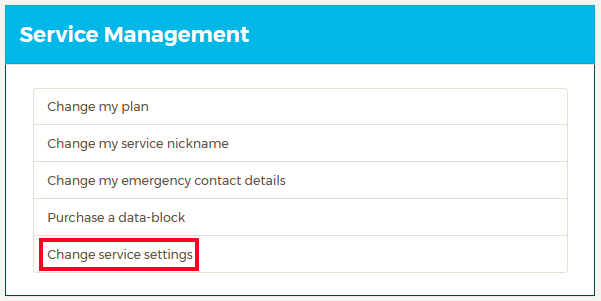
5. Turn ON Outgoing Calls to International & Premium Numbers such as 19XX
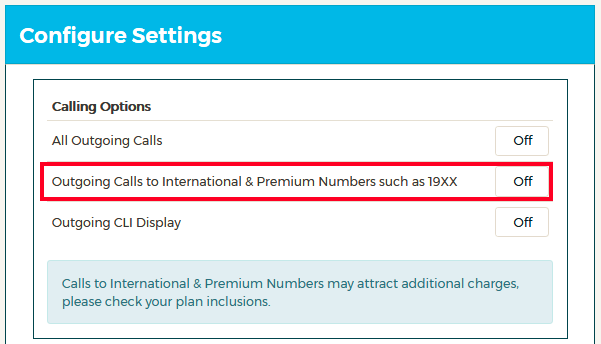
6. Scroll down and click Update Settings to apply the changes.

Confirmation will be displayed in My Account once the requested feature has been successfully activated.
Note: Please read and understand the Terms and Conditions before using the feature.
Check international call rates
1. Visit spintel.net.au
2. Go to Mobile Plans, click on International and select the relevant country’s international call rates.