How to Troubleshoot Access Issues with the SpinTel App
Estimated Reading Time: 2 MinutesHaving trouble accessing the SpinTel app? Whether you’re experiencing log-in issues, app crashes, or connectivity problems, it can be frustrating. Fortunately, many of these problems can be resolved with some simple troubleshooting steps.
In this guide, we’ll walk you through various solutions to help you get back on track and ensure a smooth and seamless experience with the SpinTel app.
1. Check Internet Connection: Ensure you have a stable internet connection. Switch between Wi-Fi and mobile data to see if the issue persists.
2. Update the App: Make sure you have the latest version of the SpinTel app. Check for updates in the app store and install any available updates.
3. Forgot Username: Please note that your username is not the same as your email address. If you’ve forgotten your username, click the "Forgot Username" link on the login page and follow the prompts to retrieve it.
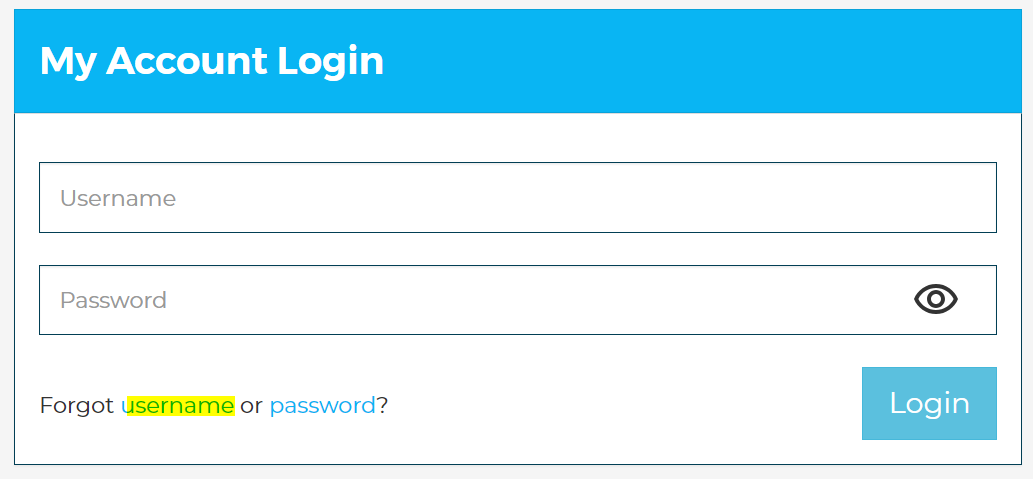
4. Reset Password: If you are unable to log in due to a forgotten password, use the "Forgot Password" link to reset it and follow the instructions sent to your email.
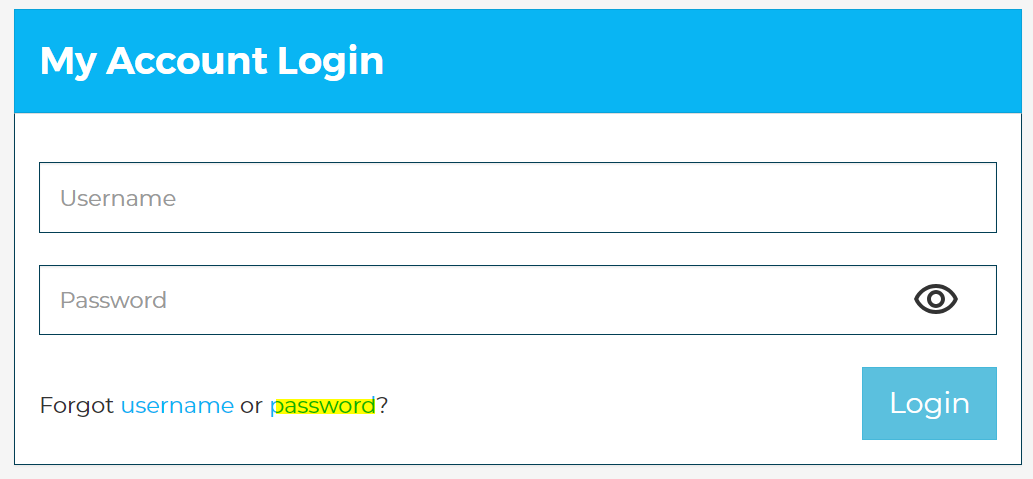
5. Uninstall and Reinstall the App
- Uninstall the SpinTel app from your device.
- Reinstall the app from the app store.
- Log in again with your username and password.
6. Clear Cache and Data (Android)
- Go to Settings > Apps > SpinTel > Storage.
- Tap on Clear Cache and then Clear Data.
7. Disable VPN or Proxy: If you are using a VPN or proxy, disable it and try accessing the app again.
8. Restart Your Device: Sometimes, a simple restart can resolve app issues. Turn off your device, wait a few seconds, and turn it back on.
If none of the above steps work, contact us at 1300 303 375 or click the chat icon below for further assistance. In the meantime, you can also access your account through our website.
