WiFi connection does not work With SpinTel Supplied Modem - NBN
Estimated Reading Time: 1 MinutesSymptom
-
Devices are able to connect to the WiFi network but unable to access any website.
Things to check first
-
Confirm all devices are unable to connect to the Wifi network.
-
If you are using the default SSID or WiFi name, check the base of your modem and make sure you are connected to the correct WiFi Name
Troubleshooting
1. Access modem gateway and check if the WiFi Name/SSID is the right one you are currently connected.
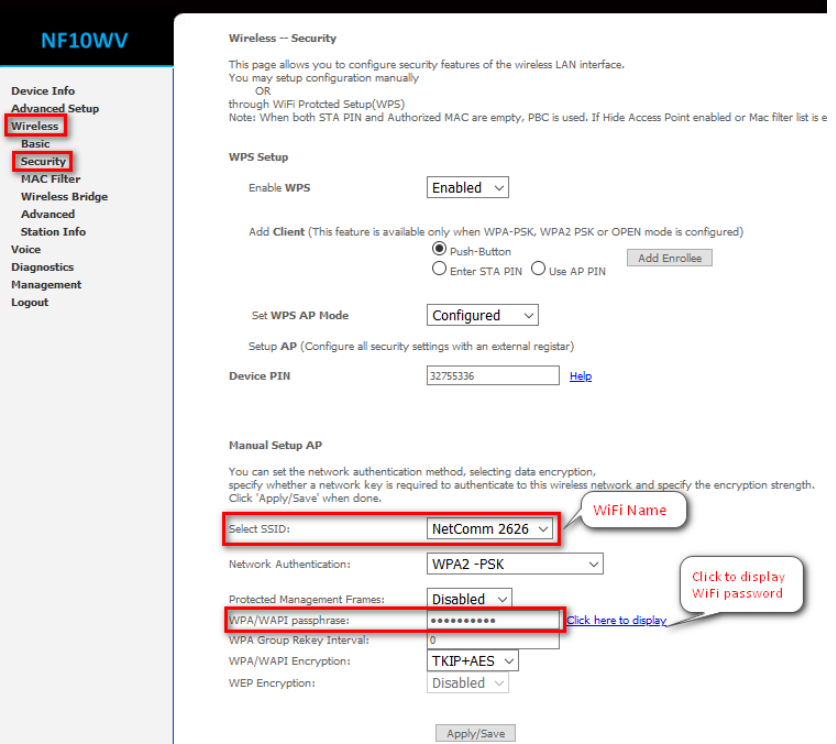
If you are connected to the correct WiFi name, try changing wireless credentials on the modem gateway or recreate WiFi connection by forgetting and inputting the password on the device.
Do the following below if you are not connected to the correct WiFi name.
-
WiFi name/SSID is visible on the device
-
WiFi name/SSID is not hidden in the modem’s gateway unless you will need to manually enter the username and password.
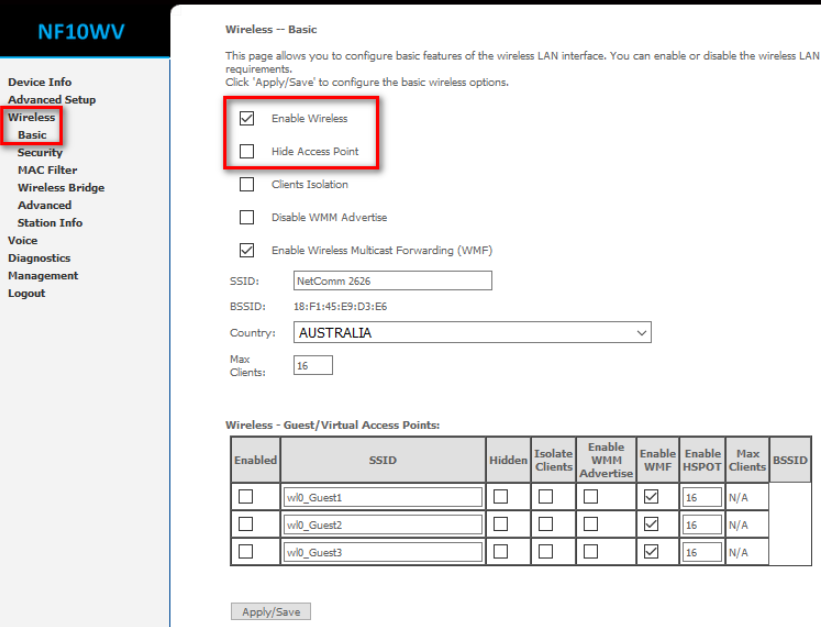
2. Factory Reset modem.
3. If all the troubleshooting will not work, please feel free to contact us and a friendly Customer Care will assist you.
