Can't connect to the internet – FTTN Service
Estimated Reading Time: 1 MinutesNOTE: If this is the first time you are trying to use the connection, please contact us by clicking the chat icon below or call us on 1300 303 375 to verify that your NBN service has been activated.
Here are the few things we have to check before troubleshooting:
1. Check on our network status page for any outage in your area. You can click on the links below to check your area for outages.
2. Power off the modem for at least 2-3 minutes before you turn it back on.
If you are still unable to connect to the Internet, please proceed with the troubleshooting below.
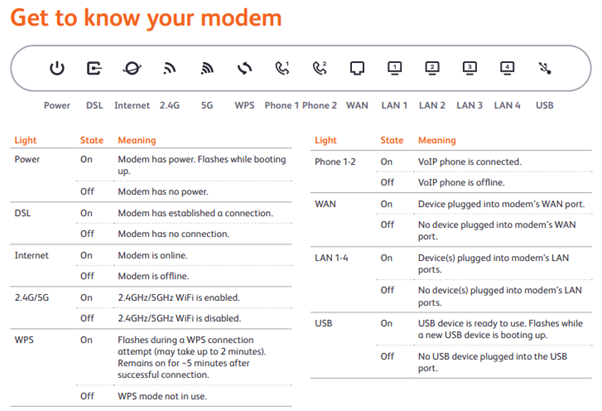
1. Check if the DSL light is solid Green. If it is Flashing or Off, check the telephone cable for any issues. You might want to check for other telephone wall socket on your premise.

2. Next, check the Internet light. If the router is properly configured, the indicator is colored Green. If it is Off or Red, the configuration for the router might be incorrect. You can check this guide in configuring your modem.
3. If you are still having issues, make sure that your device is properly connected to the router. If you are using WiFi, check if you are on the correct WiFI network. You can check this guide in troubleshooting your WiFi connection.
4. If you are connected directly using an Ethernet cable, make sure that you are properly connected to the LAN ports on the modem. Try using different ports in case the current port is faulty.

