Reset Webmail password
Estimated Reading Time: < 1 MinuteNote: Your My Account password is also your Webmail password. So, any changes to your My Account username/password will be reflected in your Webmail credentials.
A guide on how to reset password for webmail access
1. Visit spintel.net.au
2. Select Customers and click on My Account.
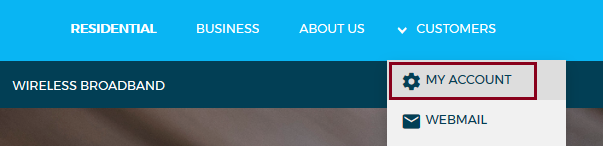
3. Click on Password
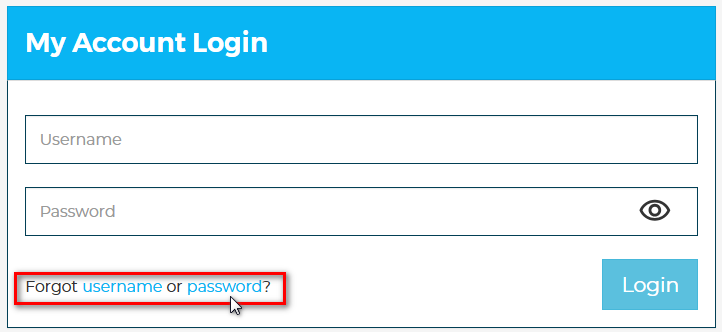
4. Enter your username, then hit Submit once the CAPTCHA is completed.
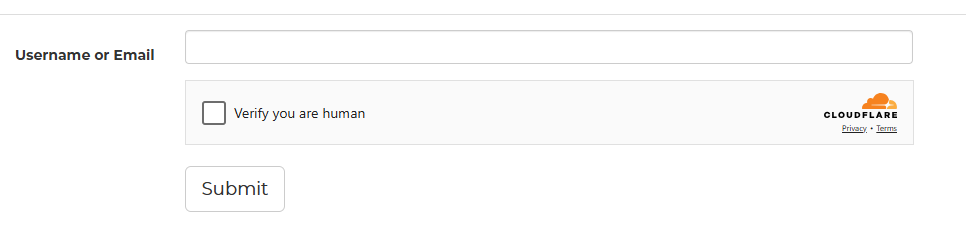
5. You will receive an email and SMS with a link to enter your new password.
6. Once the new password is set up, go to SpinTel Webmail and you’ll be able to login to your account.
