How To Activate Your Wireless Broadband Service
Estimated Reading Time: 1 MinutesImportant Note: If the SIM card is not activated within 7-10 days, the service will automatically activate and billing will commence. Should you wish to delay the activation, contact us for assistance.
Steps on how to activate your pre-inserted SIM card for Wireless and Mobile Broadband service:
To start using the service, you’ll first need to activate the service by going to the activation page.
Through My Account
1. Log in to your online account: To access the SIM-Activation portal, as well as My Account, please ensure you have activated your user account using the instructions that have been emailed to you when you submitted your order.
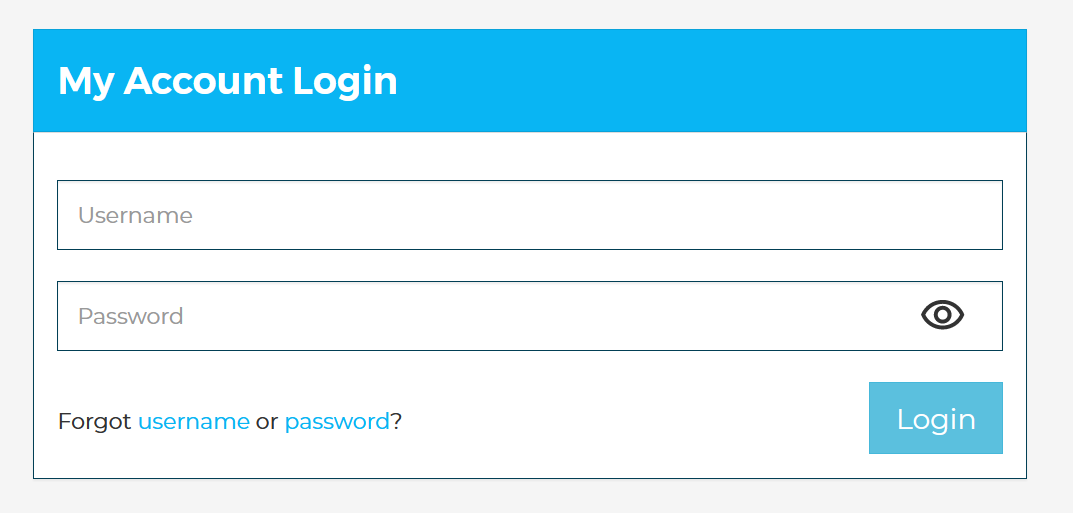
2. Once logged in, you will see the services in your account displayed on the Dashboard as shown below.
Locate the activation link for the relevant service, then follow the prompts.
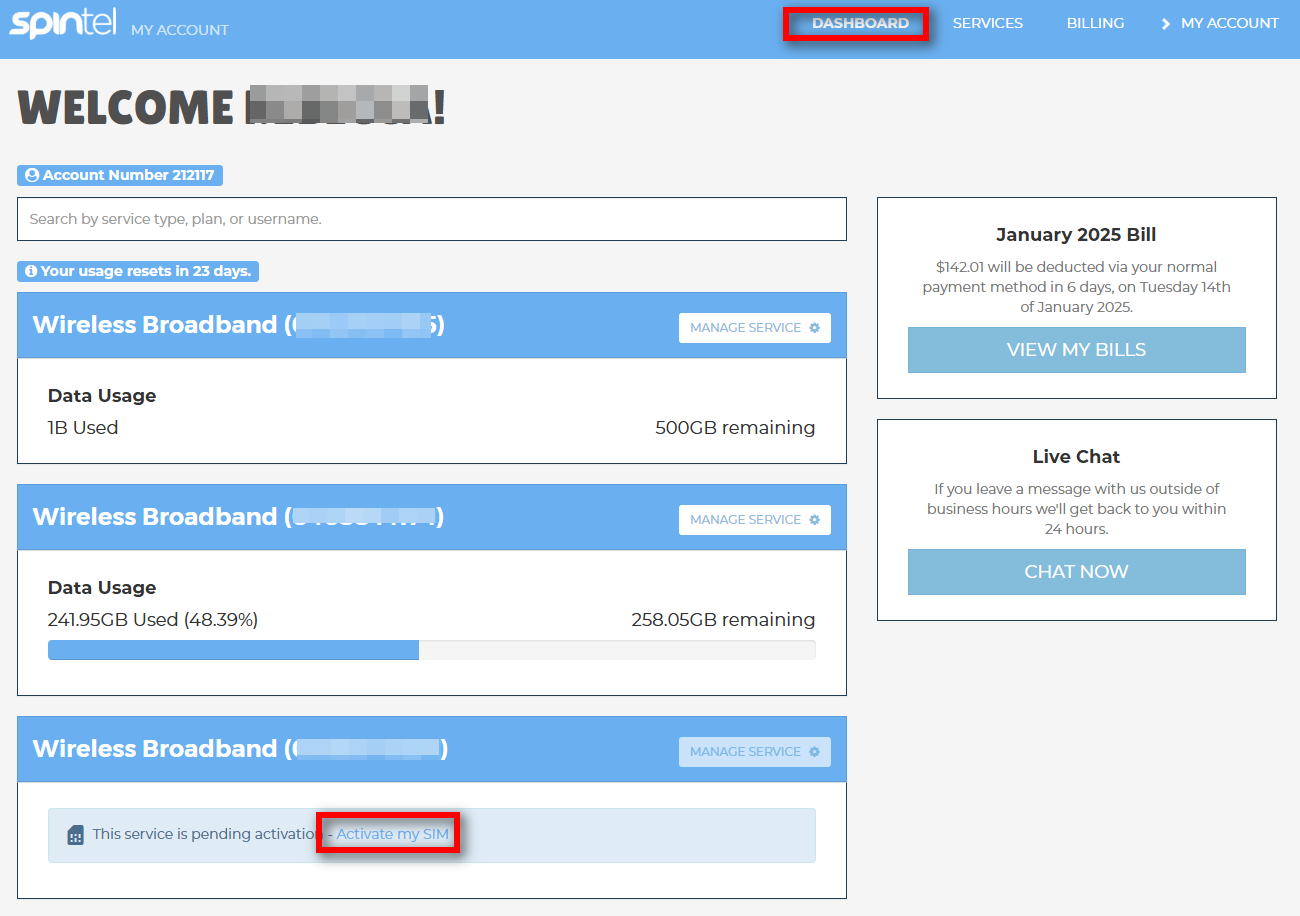
3. Confirm the SIM card number provided in the letter included with the modem. Verify the last 4–5 digits of the number, and click 'Submit' once you have confirmed a match.

Once the SIM card is activated, you’re now ready to set up your modem and test the service.
Through Website
Alternatively, you may visit our homepage and click on Customers > SIM Activation, log in and follow the prompts.
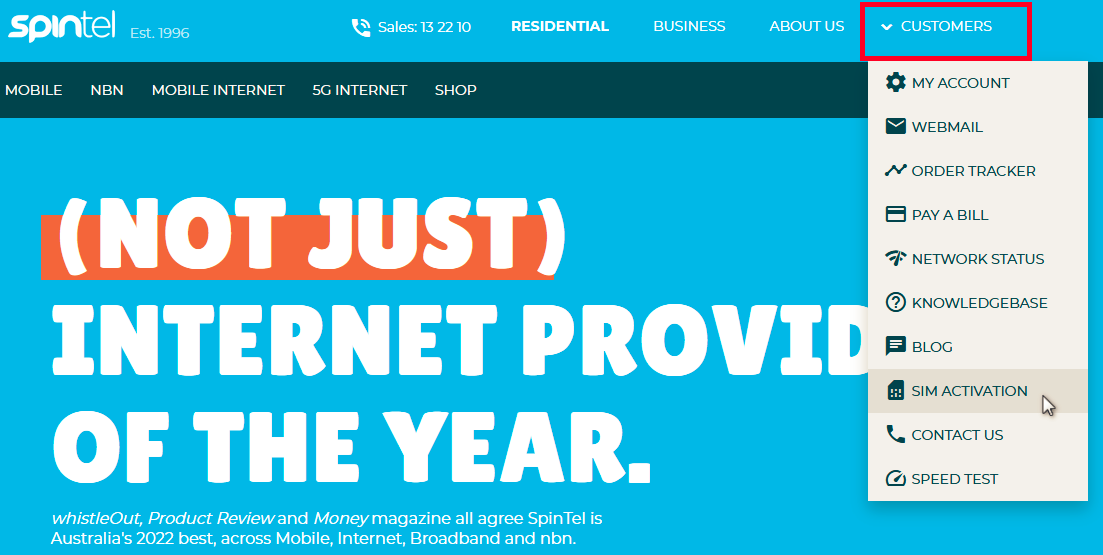
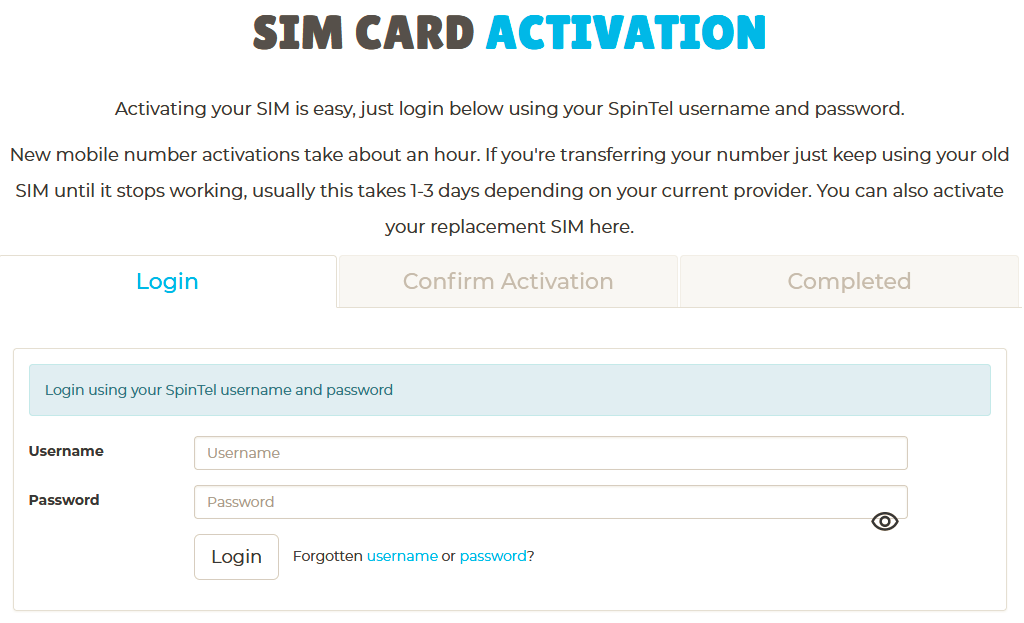
Once completed, test your service.
To connect your PC, mobile or other devices to your Broadband service, you’ll need to connect to the Wi-Fi network that is being broadcast from the supplied modem.
You may also check for the Wi-Fi SSID/Wi-Fi Name and password on the supplied modem.
