How to Register for My Account
Estimated Reading Time: 1 MinutesFollow the steps below to register to use My Account if you're a new customer.
When you place your SpinTel order you will receive two emails: the first email contains confirmation of your order, and the second contains a link to activate your account.
1. Find your activation email, which should resemble the image below, then click on Activate Account. 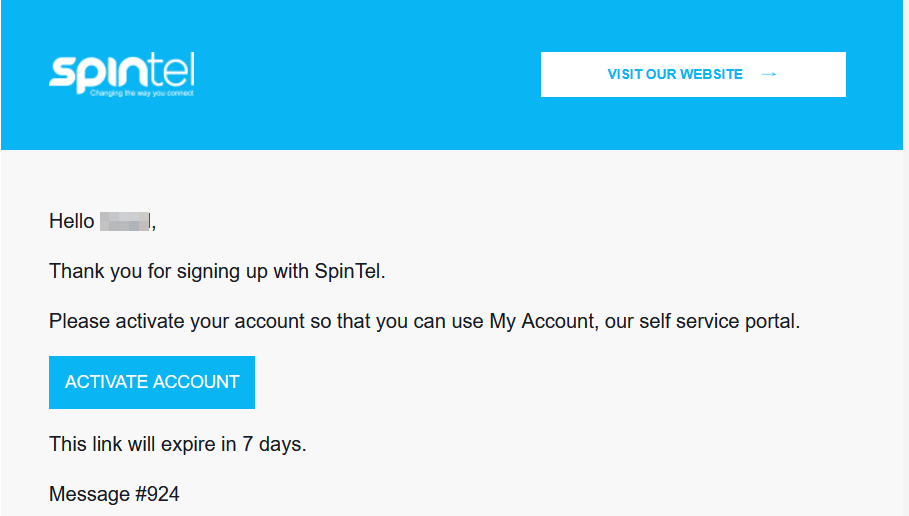
2. On the next page, enter your preferred username and password, then re-enter the password to confirm.
Tick the “I’m not a robot” checkbox and click “Submit” to continue.

Important: When entering your Username, do not include the domain name (e.g., @spintel.net).
3. When you click on Submit you will be redirected to the My Account login page. Enter your details and click on Login. You are now logged in to My Account.
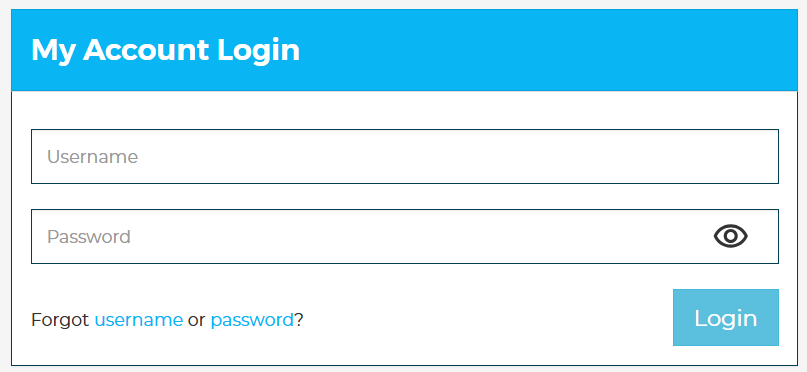
What should I do if I see a “bad username” error when trying to log in?
This error likely means your account registration link has expired. To resolve it, click here and follow the prompts to retrieve your correct username.
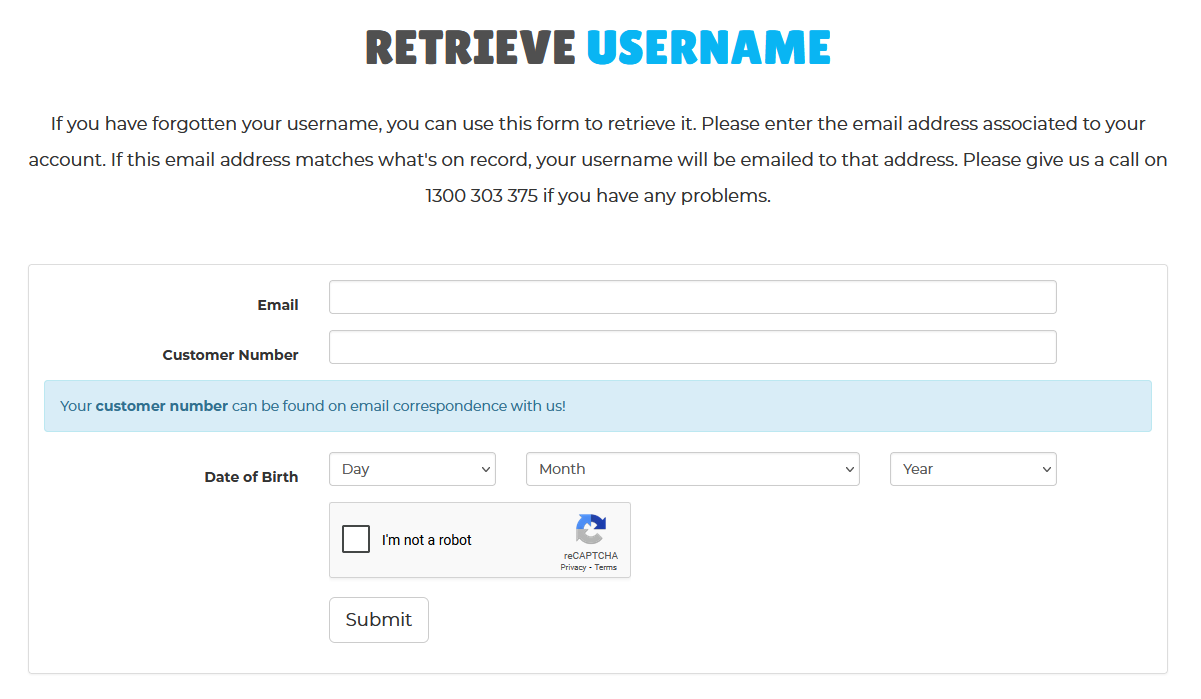
Once you've retrieved your username, click here to reset the existing password and create a new one.
You will receive an email with a link to click on to enter your new password, similar to the image below.
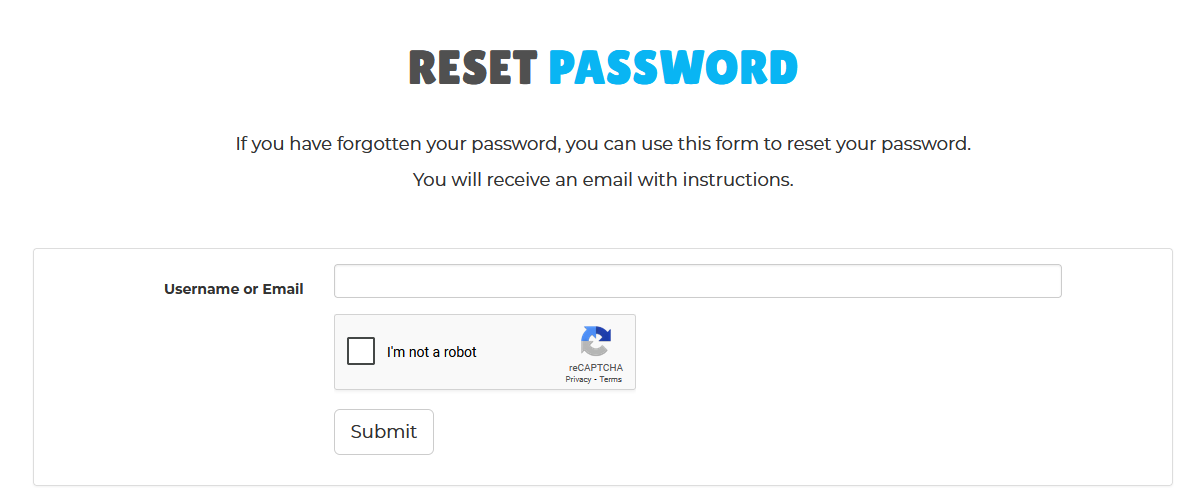
Finally, you can now log in to your My Account using your recovered username and newly created password.
If you need further assistance, please don't hesitate to contact us.
