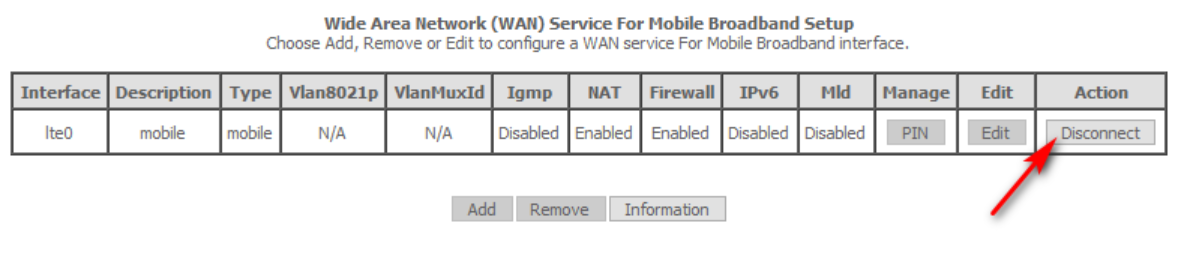Unable to Connect after Configuring Wireless Broadband service with Netcomm NL1901ACV
Estimated Reading Time: 1 MinutesGiven that you have configured the modem manually, and you are still unable to connect, click on Device Info then Summary. Scroll down at the very bottom till Device Info for Cellular Network is seen.
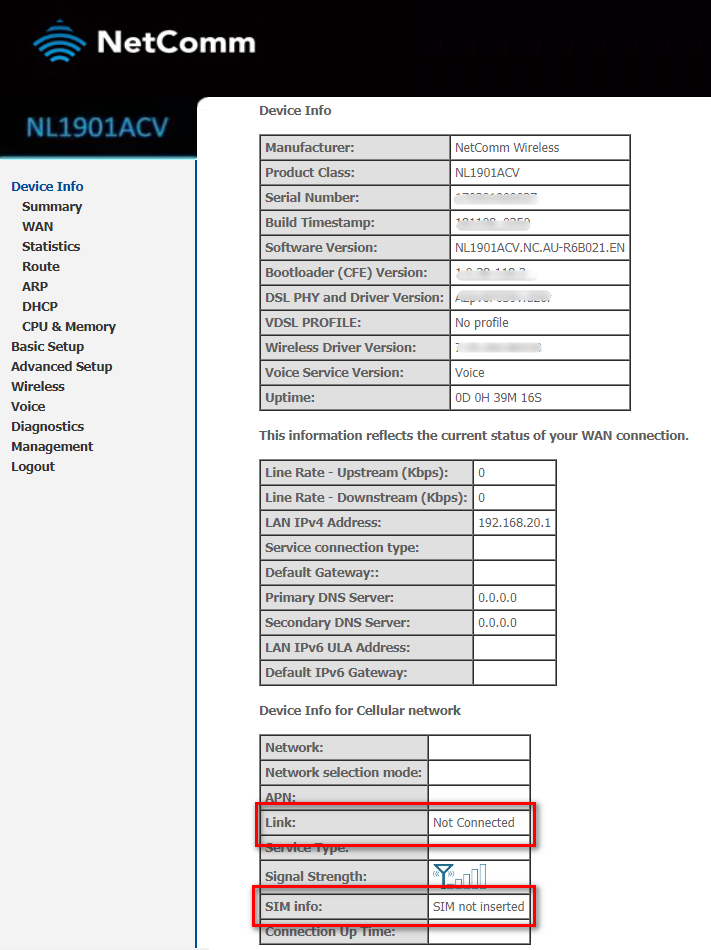
-
If the SIM card is not detected, unplug your modem from the power source and check if the SIM card is inserted correctly as shown below.
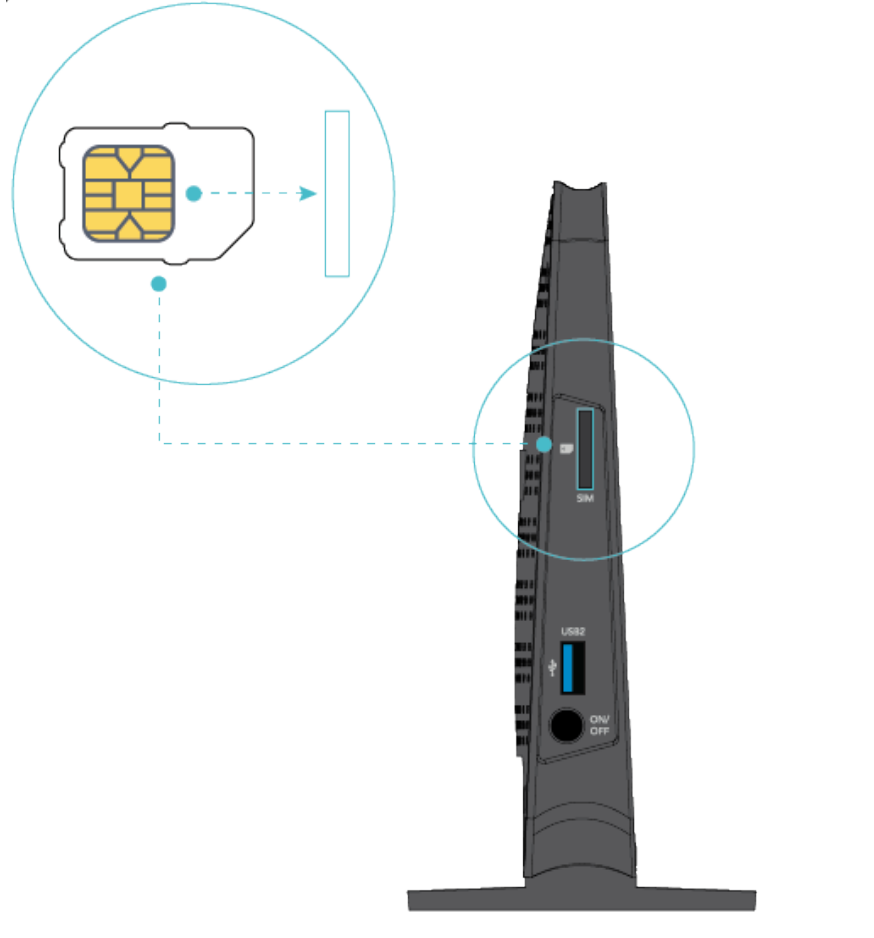
-
Check the signal strength and consider placing your modem where it can get better reception.
Once done, access the modem gateway and check if the settings has been retained when you configure it the first time.
Understanding Action Type of a WBB Settings
-
Connect- this means the current setting is not used or not connected yet to the network. If this is the case you just need to hit Connect provided that the setting of it is correct.
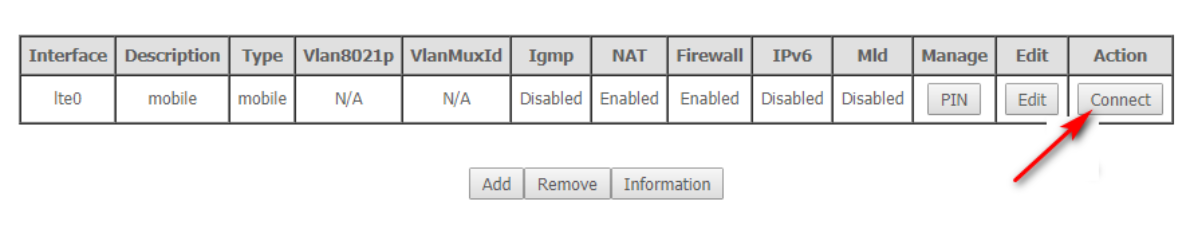
2. Disconnect - this means the current setting is being used by the modem.