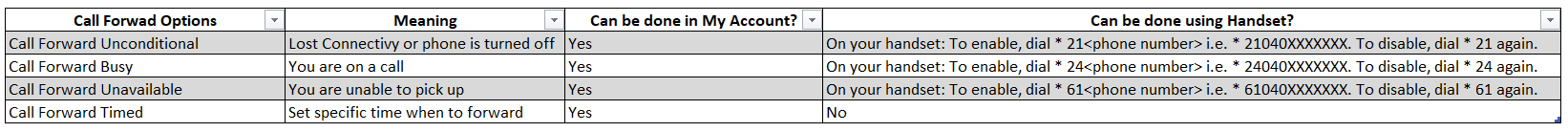Enable/Disable Call Forward on your Home Phone
Estimated Reading Time: 1 MinutesHow to Enable Call forward on your Home Phone:
1. Visit spintel.net.au
2. Login to My Account by selecting Customers and then My Account.
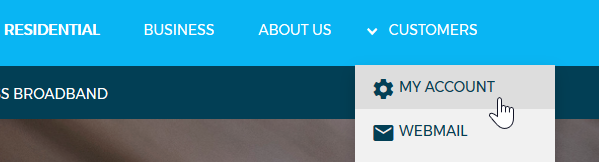
3. Once logged in, the dashboard displays the summary of your services and their usage. Click Manage Service to expand the details of your phone service.
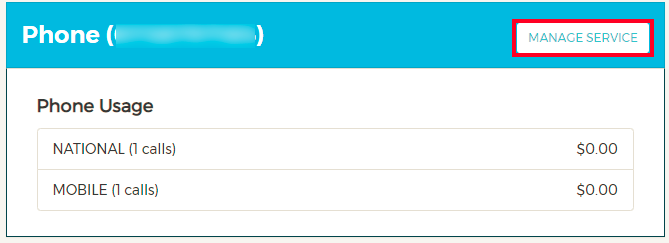
4. Scroll down to Service Management and click Change service settings
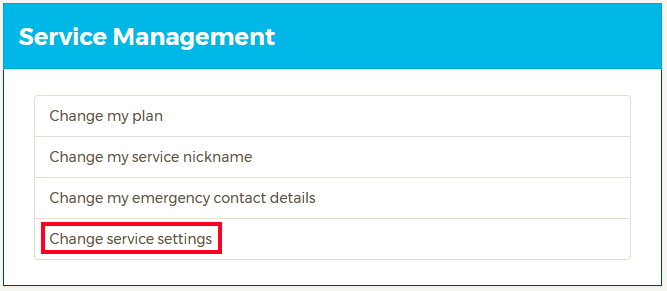
Here you will see the features available for control. By clicking the radio button, you can either Enable or Disable the feature.
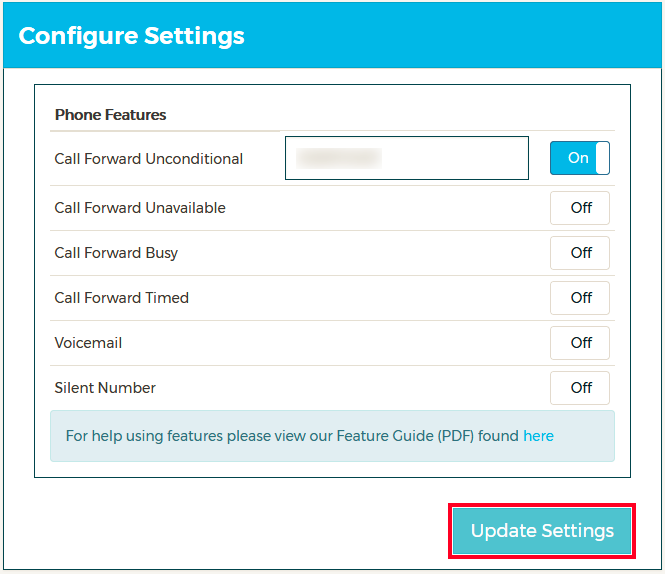
Please don’t forget to enter the phone number for the Call Forwarding feature.
Click Update Settings to save the changes.
On your handset, to activate:
Call Forward Unconditional
Dial *21<phone number> i.e *21040XXXXXXX. To disable, dial *21 again
Call Forward Busy
Dial *24<phone number> i.e *24040XXXXXXX. To disable, dial *24 again.
Call Forward Unavailable
Dial *61<phone number> i.e *61040XXXXXXX. To disable, dial *61 again.