How to Enable or Disable Voicemail for Your Home Phone Service
Estimated Reading Time: 1 MinutesYou can easily manage your voicemail settings through My Account. Just follow these steps:
1. Go to spintel.net.au.
2. Click on Customers, then select My Account and log in.
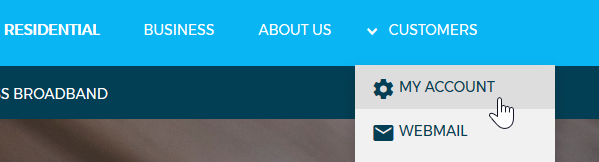
3. Once logged in, click Manage Service for the home phone service you'd like to update.
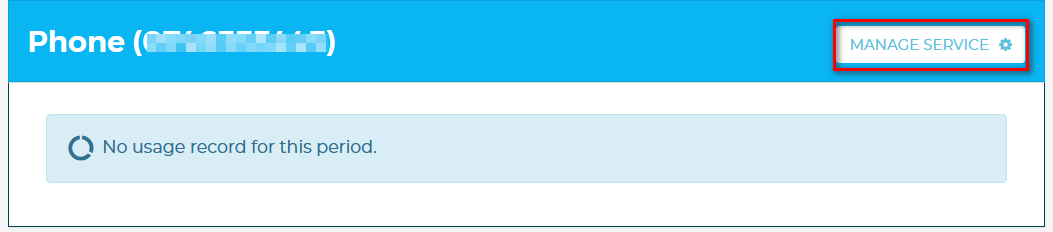
4. Scroll down to Service Management and click Change Service Settings.
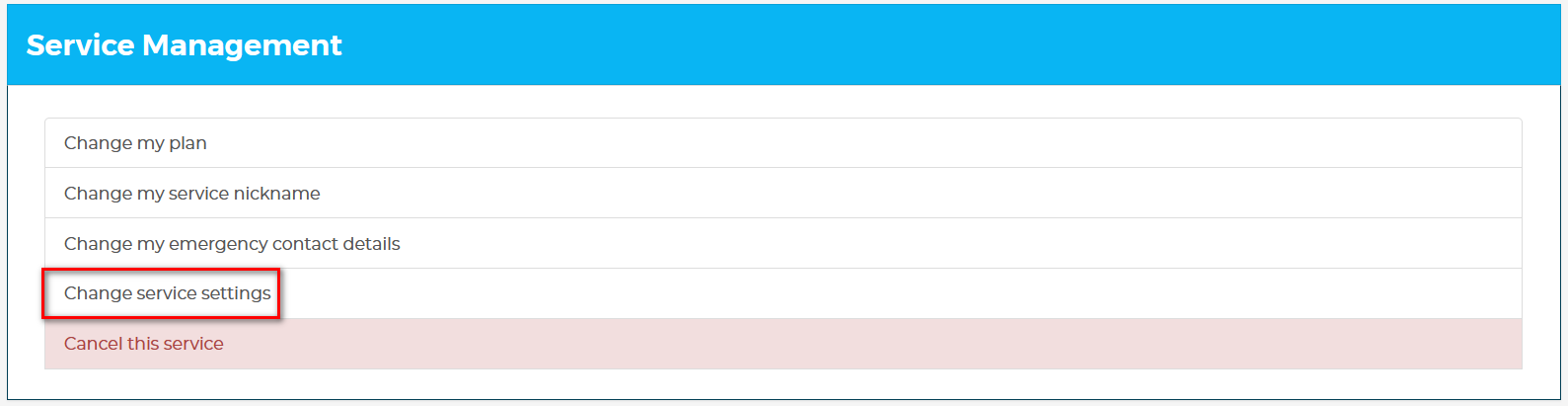
5. Use the Voicemail toggle switch:
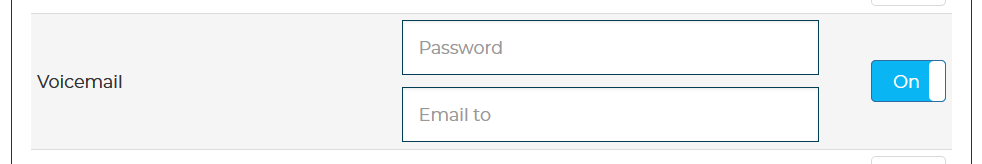
-
-
To enable voicemail: switch it ON, then set your preferred password and enter the email address where you'd like voicemail copies sent.
-
To disable voicemail: switch it OFF.
-
6. Scroll down and click Update Settings to save your changes.

How to Access Your Voicemail
Via Handset or Softphone:
-
Pick up the handset or open your softphone.
-
Dial *96 to access your voicemail.
-
A recorded message will inform you if you have any new messages.
Voicemail Menu Options:
-
Press 1 – Listen to your messages
-
Press 2 – Change voicemail folders
-
Press 3 – Access advanced options
-
Press 0 – Manage mailbox settings
-
Press * – Help
-
Press # – Exit
-
After listening to a message, press 7 to delete it
Alternatively, you can also access your voicemail messages through My Account by following these steps:
-
On your online account, click Manage Service on your home phone service.
-
Scroll down to the Voicemail section.
-
If you have any messages, they’ll appear in a table. Click the Play button (▶️) next to the Caller ID to listen.
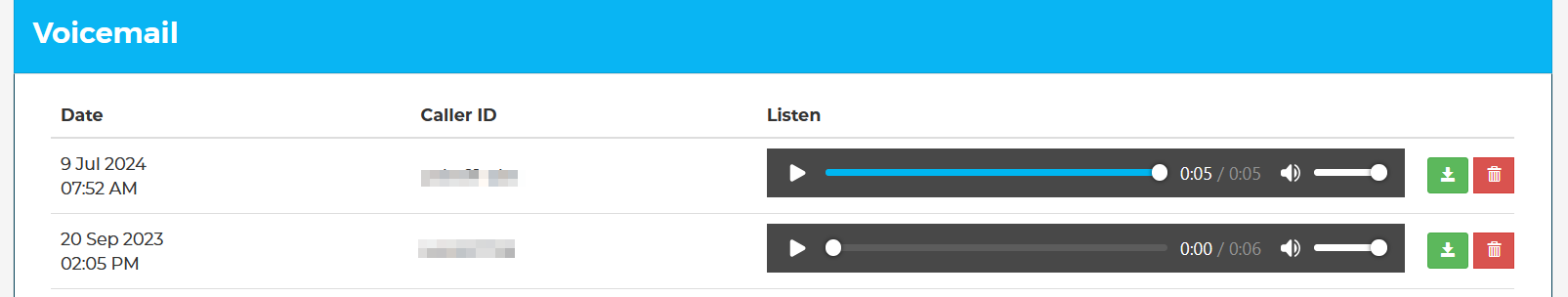
If you need help or experience any issues, please don't hesitate to contact us.
