Configuring your Home Phone on a Netcomm NF18ACV NC2 firmware version
Estimated Reading Time: 1 Minutes-
Log in to the router interface by typing 192.168.20.1 on a browser. Once in, you will be prompted for admin access. Use "admin" for both username and password.
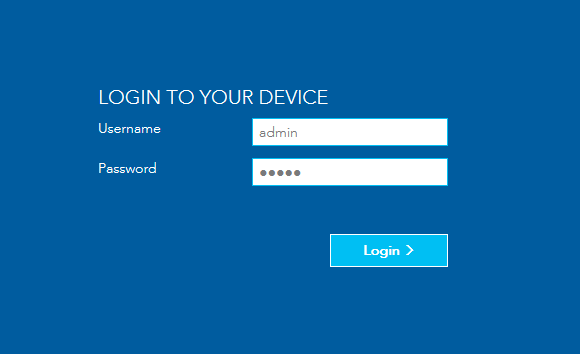
-
You will then be brought to the main page. On the left-hand panel, click on ’Phone’.
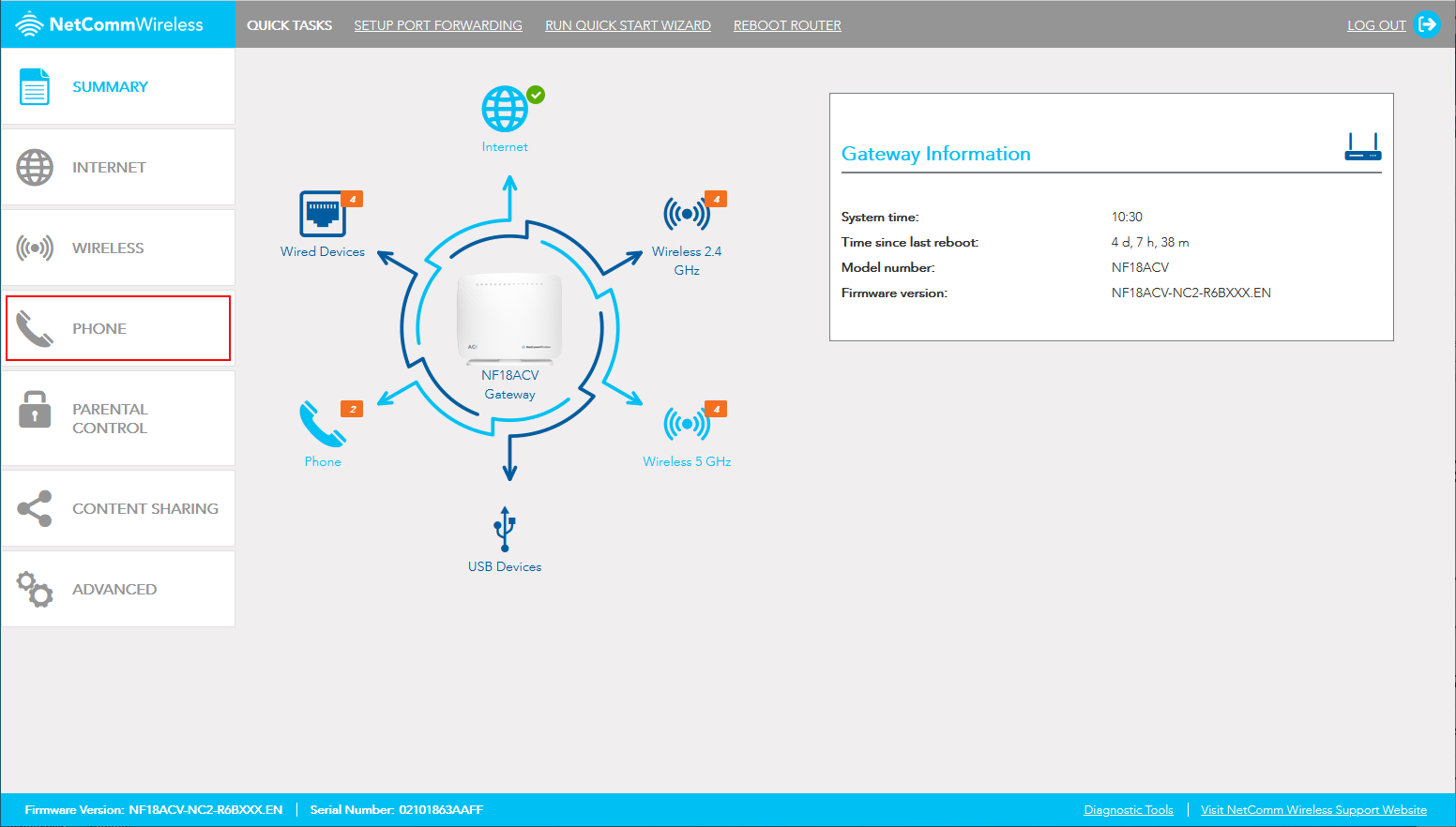
-
The configuration page will then be shown.
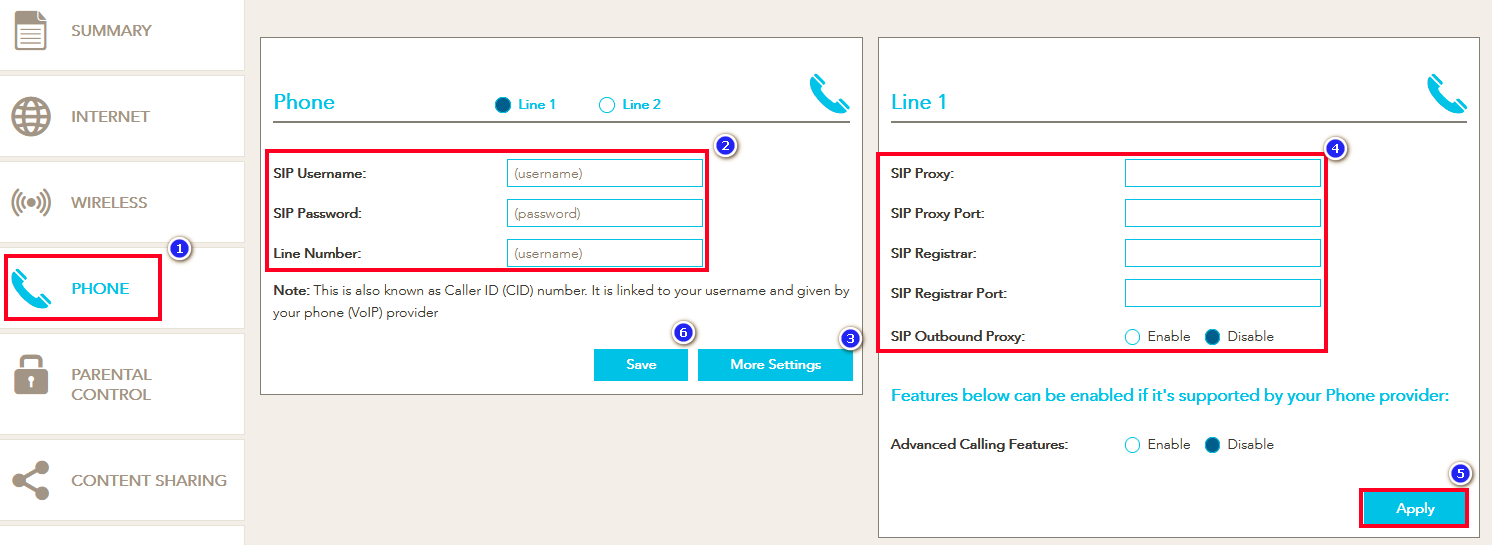
-
Check your email for the phone credentials. Enter the username on the SIP Username and Line number, then the password on the SIP password field respectively.
-
Next, click on More Settings to see the rest of the setup.
-
Enter the following details:
SIP Proxy: 203.23.236.96
SIP Proxy Port: 5060
SIP Registrar: 203.23.236.96
SIP Registrar Port: 5060
Note: Other devices may ask for details such as Authentication Number or other numbers. Always use your SIP Username (provided in the email) and NOT your telephone number.
-
-
Click Apply and then Save.
-
After saving your setup, your VoIP home phone service will then attempt to connect. You will know it is successful when you can see the status as "Up"
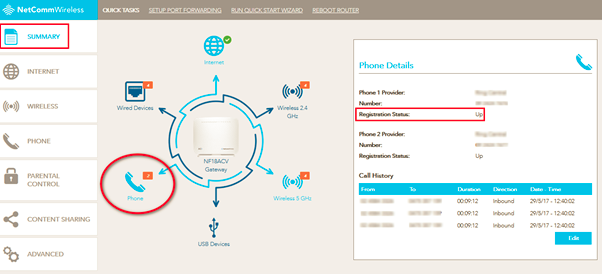
Otherwise, check if the phone light on your modem is ON. Restart your modem and check the connection points, make sure to plug the cable to the correct phone port of your modem (i.e., use phone port 1 for Line number 1).
