Can't make or receive calls on your home phone?
Estimated Reading Time: 2 MinutesI cannot receive incoming calls but I can make outgoing calls, why?
For newly activated services, if your number is being transferred from another service provider, or from a different type of service, it may take time for the transfer to complete.
For FTTN/B, the transfer will generally complete within 24 hours of the nbn activation.
For FTTP, FW and HFC, if you’re transferring from a copper service, such as an ADSL and Phone, you can continue to use your existing home phone (connected to the wall socket) until we notify you by email and SMS that the number has been transferred.
If your nbn service has been activated quickly (without a technician appointment), it can take 3-5 business days to complete the transfer of the phone number after the nbn has been activated.
If we’ve notified you that your number transfer is complete, or if we’ve provided you a new phone number and you’re not able to receive calls, please follow the steps below:
-
Reboot your nbn modem;
-
Ensure that your phone handset is plugged into the correct voice/telephone port of your nbn modem (normally port 1). See image below;
-
Ensure your number hasn’t been diverted to another number. Click here to see how to divert your phone number to another number.
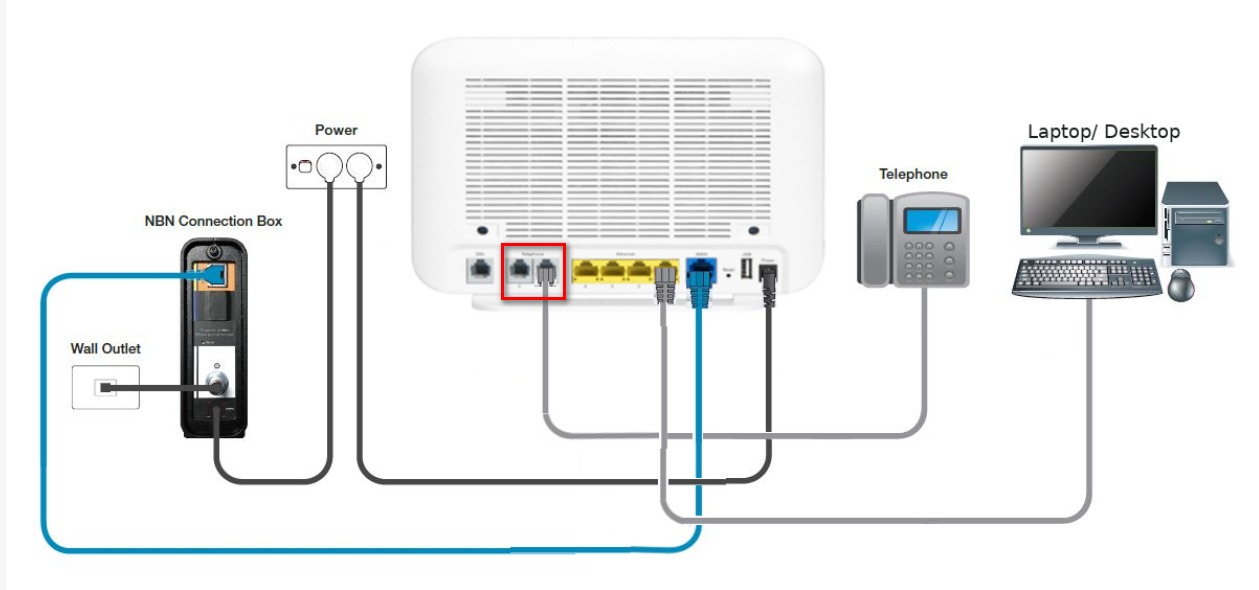
I cannot make outgoing calls, but I can receive incoming calls, why?
This occurs rarely and is usually caused by an issue with the physical connection or the handset itself.
-
Check the numbers you’re having an issue calling. Does the issue exist for all numbers?
-
Reboot the nbn modem
-
Test using another telephone handset, preferably a standard corded phone. (not a cordless phone and make sure it’s connected directly to the modem, not to the base phone)
Your SIP username and SIP password have been provided in your activation emails. Start a conversation with us online by clicking on the chat icon on the SpinTel website for further help.
