How to Set Up Port Forwarding for Netcomm modem
Estimated Reading Time: 1 MinutesNote: You need to know the IP address of the device you want to forward the ports to and follow the steps below. For BYO modem, please refer to your manufacturer’s manual.
1. To access modem interface, please make sure your device is connected to the modem (wired or wirelessly)
Enter 192.168.20.1 into the browser address bar, type admin in the username and password field then click OK
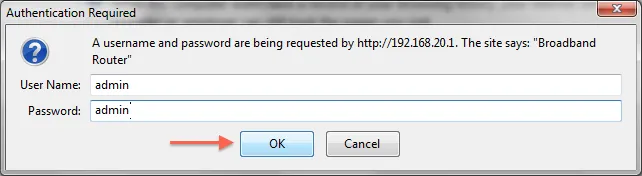
2. Once logged in, go to Advanced Setup
3. Select NAT and click on Add
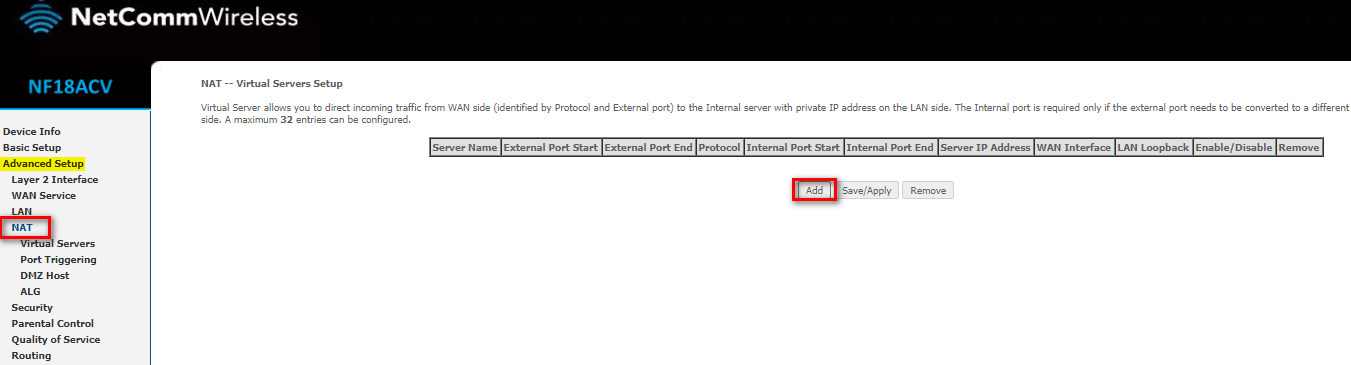
4. Choose Custom Service and enter your desired name.
Tick Enable LAN Loopback and enter the IP address of the device to which the external port numbers are to be forwarded on the Server IP Address field.

5. Make sure Status is Enabled
Click on External Port Start and enter the first port number of the required interval
Click on External Port End and enter the last port number of the required interval
To forward a single port, you need to enter the same port number in both fields.
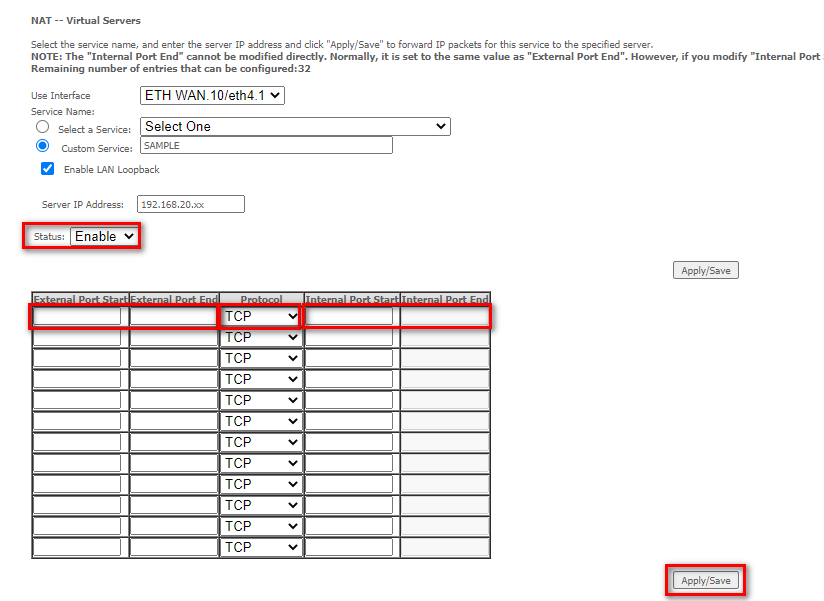
6. Click the dropdown list below Protocol and select the required settings
Click on Internal Port Start and enter the port number of the device which the external port numbers are to be forwarded.
Click Apply/Save
