Netgear AC800S Guide
Estimated Reading Time: 1 MinutesThis article gives you a general introduction to the router web interface.
Note: You have to access the router web interface.
For new customers, you need to activate the SIM card online first by visiting our activation page before you can use the service.
In Overview, you can see general information about your router such as battery level, internet connection status and data usage.
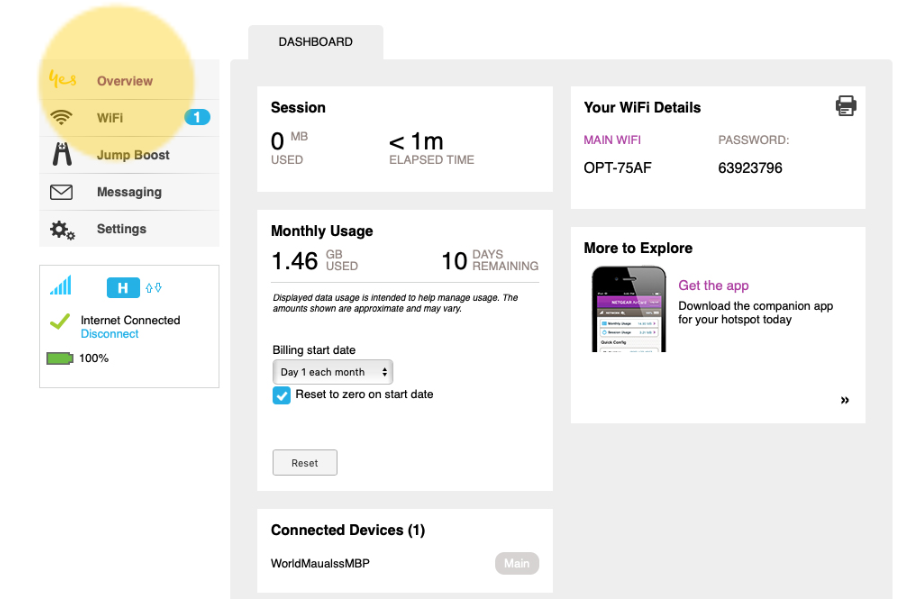
In WiFi, you can select WPS settings, change name and password for your Wi-Fi hotspot and more.

In Jump Boost, you can see how to use your router to charge your mobile phone or tablet.
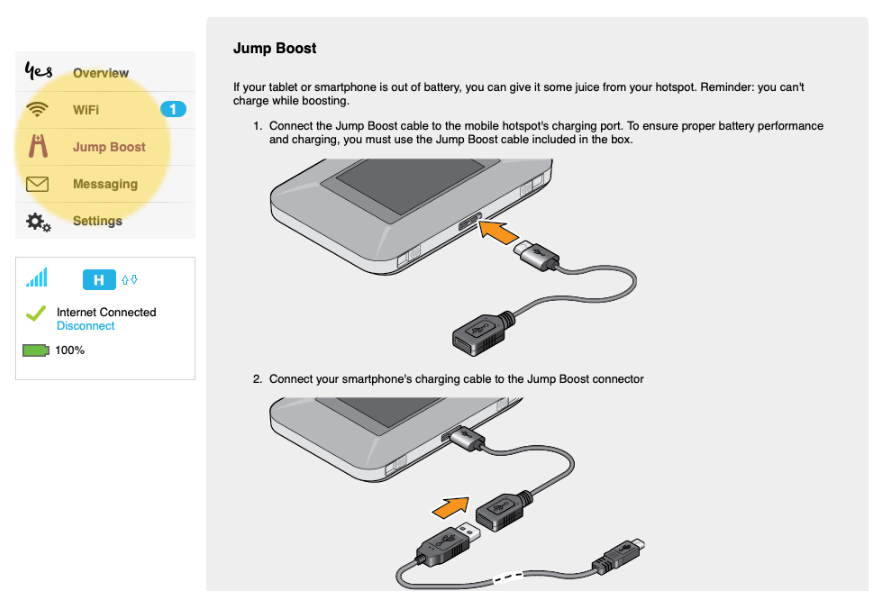
In Messaging, you can send and read SMS.
Note: Your plan is intended for data use only and doesn’t include an SMS allowance. Please review your plan details and Critical Information prior sending one for more details.
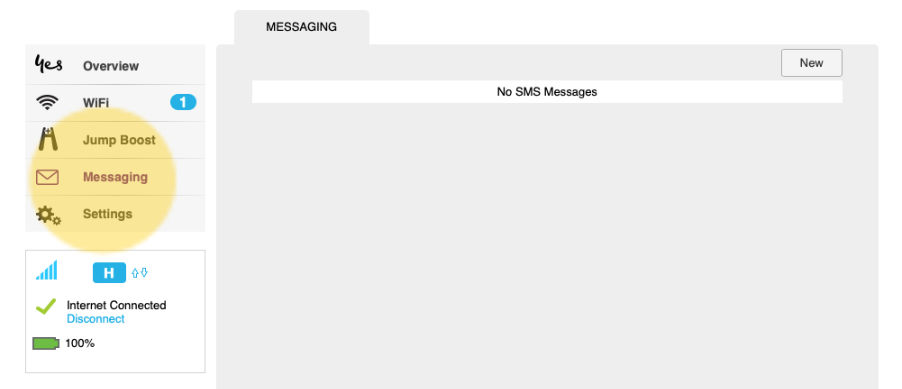
In Settings, you can select and edit various settings such as internet configuration, network settings and SIM PIN.
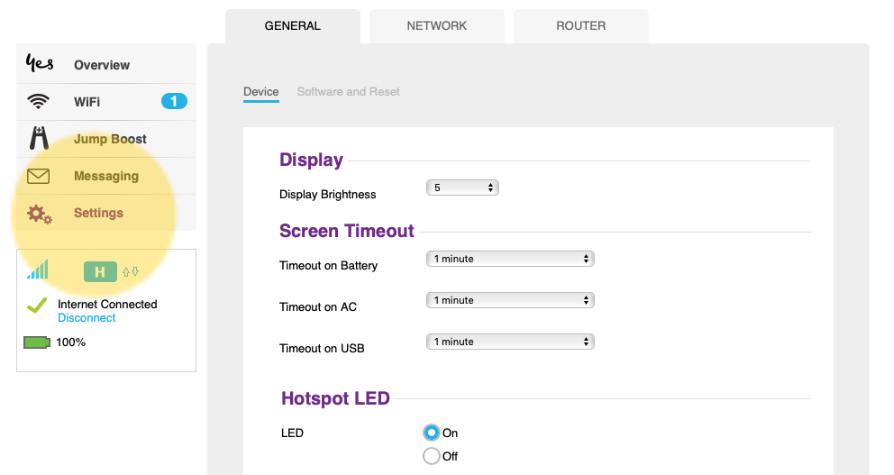
In About, you can see general information about your router such as software version and battery level.

