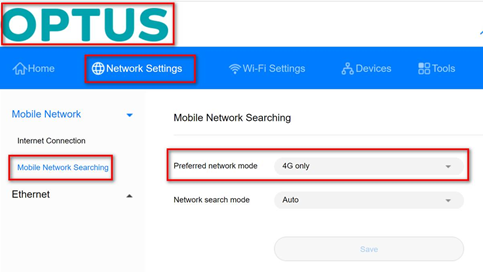Internet settings for wireless broadband
Estimated Reading Time: 1 MinutesNote: For new customers, you need to activate the SIM card online first by visiting our activation page before you can use the service.
For Netcomm NL1901
Login to modem gateway settings at http://192.168.20.1 and set it up under Advance Setup > Mobile Broadband > Edit/Add with the information below:
Authentication Method: AUTO
APN: OWHWBB
Dial Number: *99#
Net Select: LTE
Dial Delay (in sec): 10
Default WAN Connection Select: Mobile Broadband
You may click here for more information about this setup.
For Huawei B525
-
In a web browser, enter the URL http://192.168.8.1/html
-
Go to Settings then Network Settings
Preferred Mode: 4G only
If 2300 MHz is available in your area, you may select 4G with 2300 to maximise the service.
Click here for further troubleshooting steps for your Home Wireless broadband service.
Huawei B628
-
In a web browser enter the URL http://192.168.8.1/html
-
Go to Network Settings > Mobile Network Searching