Plan Usage
Estimated Reading Time: 1 MinutesFor Mobile, Capped means once you reach the data allowance amount, we will automatically suspend your data unless you wish to buy data block.
Uncapped means once you reach the data allowance amount, we will automatically add 1GB data ($10), a maximum of 10GB per billing cycle. You might want to consider changing your plan to one that better suits your needs.
Note: Your billing cycle identifies the start date of your monthly inclusion. This means at the beginning of each billing cycle, your data, minutes, and messages allowance refreshes.
For example, if your wireless rate plan includes 10GB data, you’ll begin using your data allowance on the first day of your billing cycle. If you don’t use your entire allowance of 10GB, any excess will not roll over.
Steps on how to check your usage:
1. Access and log in to your My Account
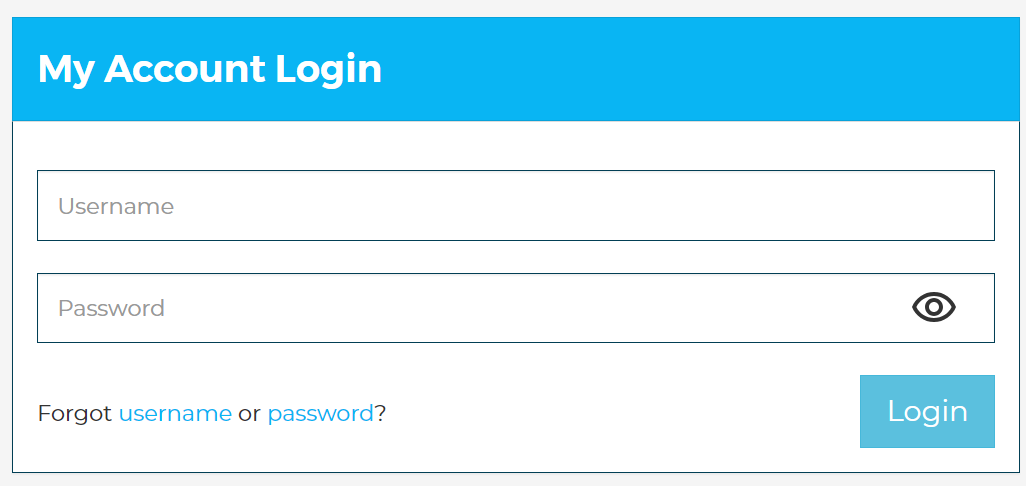
2. In My Account, the Dashboard displays a summary of your services and their current usage. Click Manage Service to expand the details of the selected service.
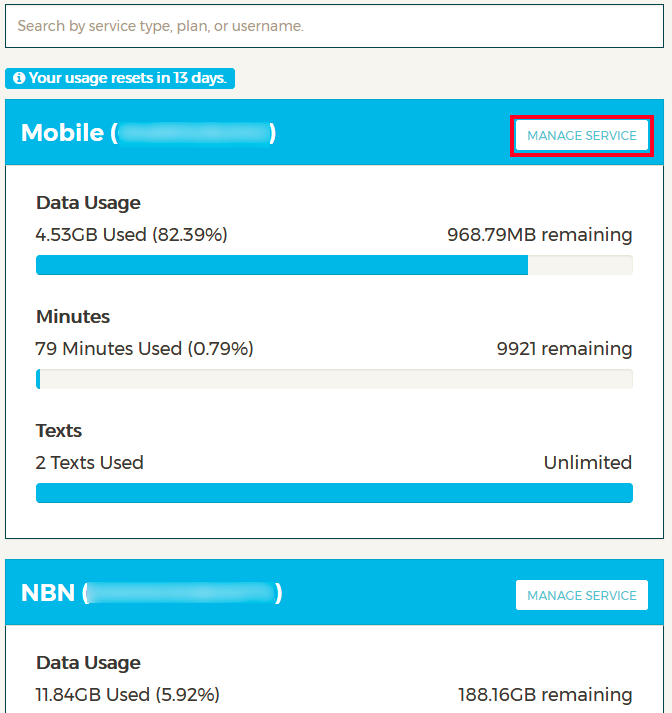
You will then get the service details of the selected service - plan price, service address, plan, and the actual service usage, where you can filter the month you want to check the usage.
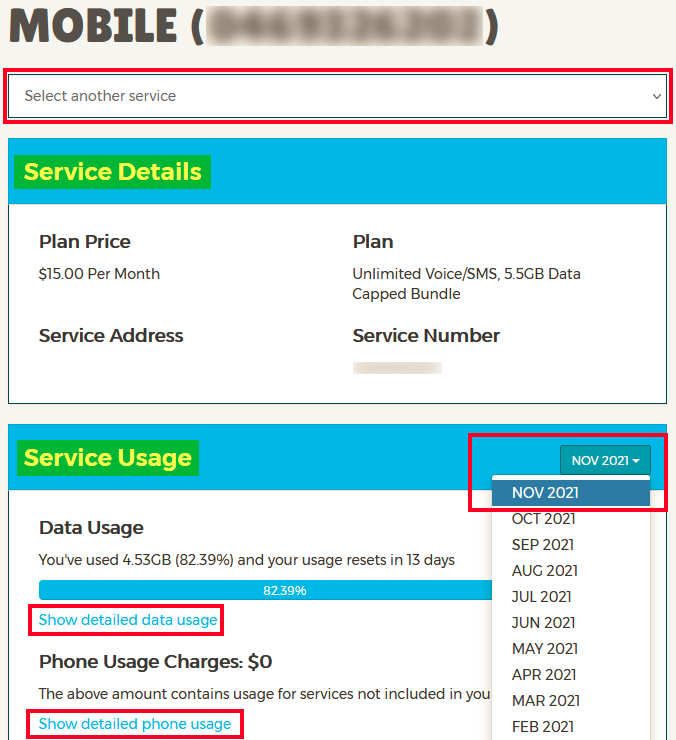
The daily breakdown, located below the summary, provides detailed usage information for each day. This section may experience delays of up to 48 hours due to the time required to process and record data. Discrepancies between the real-time summary and the daily breakdown are often caused by this delay.
If delays extend beyond 48 hours or you notice significant discrepancies, please contact us so we can investigate further.
