Adding a data block to your mobile service
Estimated Reading Time: 1 MinutesPurchasing Data Blocks
If you’ve used up your data allowance before your next billing cycle (which renews on the 1st of each month), you can purchase a data block to keep your service running smoothly.
Before making a purchase, we recommend checking your current data usage to understand how much additional data you might need. Please note that any excess usage will be deducted from the data block once it’s applied. If you run out again, you can simply add more data blocks as needed.
Keep in mind that any unused data from your purchased blocks will expire at the end of the current month and is non-refundable, so it’s best to only buy what you expect to use.
Steps on how to purchase a data block through My Account
1. Visit spintel.net.au
2. Login to My Account by selecting Customers and then My Account.
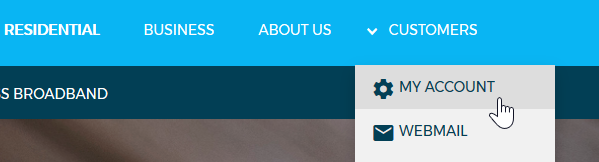
3. On the dashboard, click Manage service on the Mobile service you want to add a Data Block.
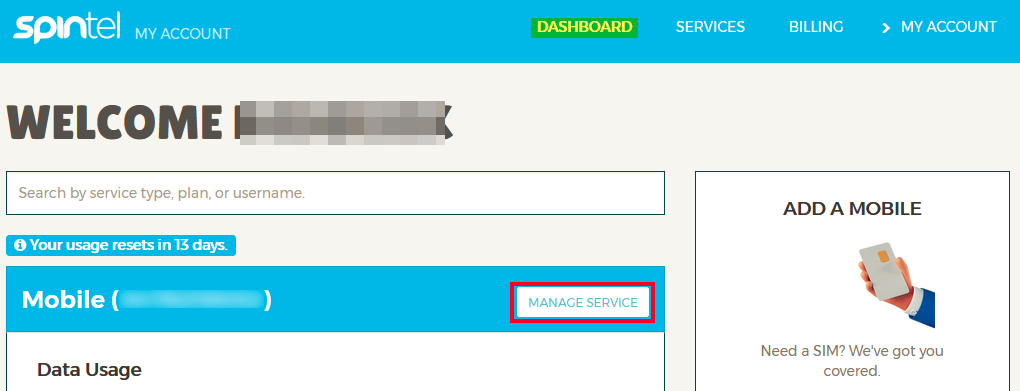
4. Scroll down to Service Management, then select Purchase a data-block
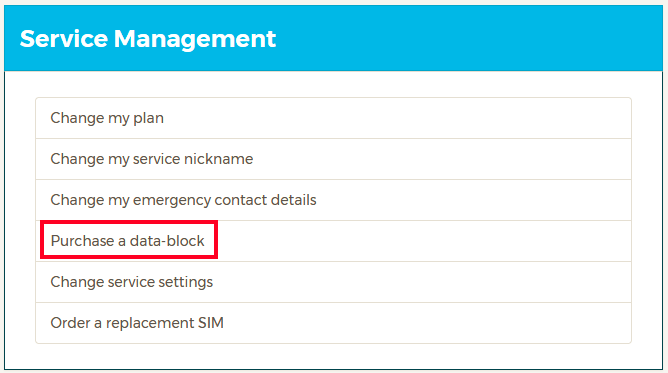
4. Choose the Data Block size you wish to add, then select the preferred mode of payment
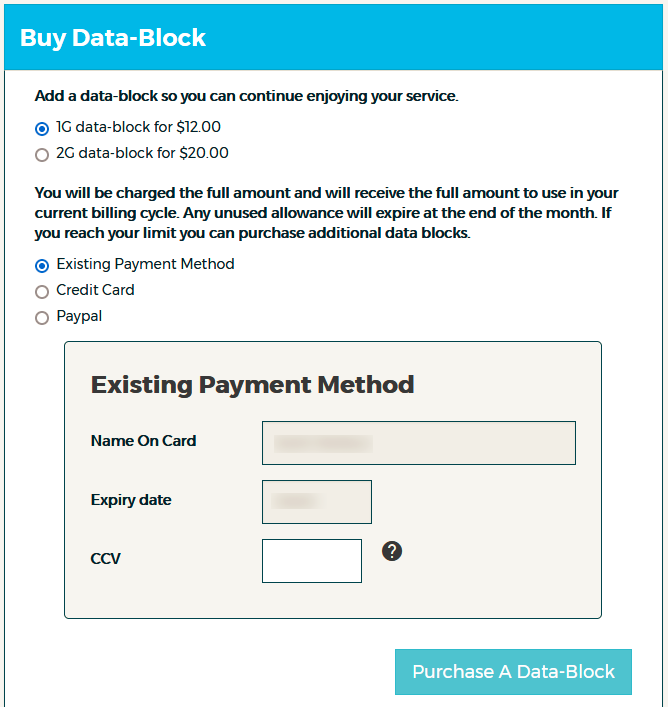
5. Click Purchase A Data-Block to proceed.
Once payment has been approved, a confirmation will be displayed in My Account.
