Updating Personal Details on the Account
Estimated Reading Time: 1 MinutesYou can update most of your account details online through My Account, or by contacting one of our friendly representatives. Keeping your details current ensures you receive important notifications and helps keep your account secure.
What personal details can I change online?
Through My Account, you can easily update:
-
Login password (reset or change at any time)
-
Mobile contact number
-
Work phone or home phone number
-
Email address
-
Billing address
-
Account PIN
Steps to update details online:
1. Log in to My Account.

2. Go to Personal Details in the menu.
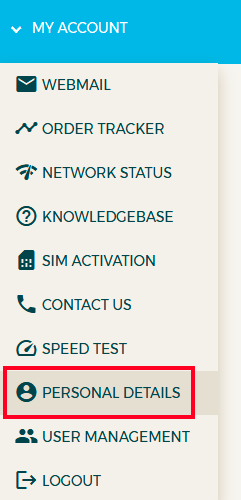
3. Select Change next to the detail you’d like to update.
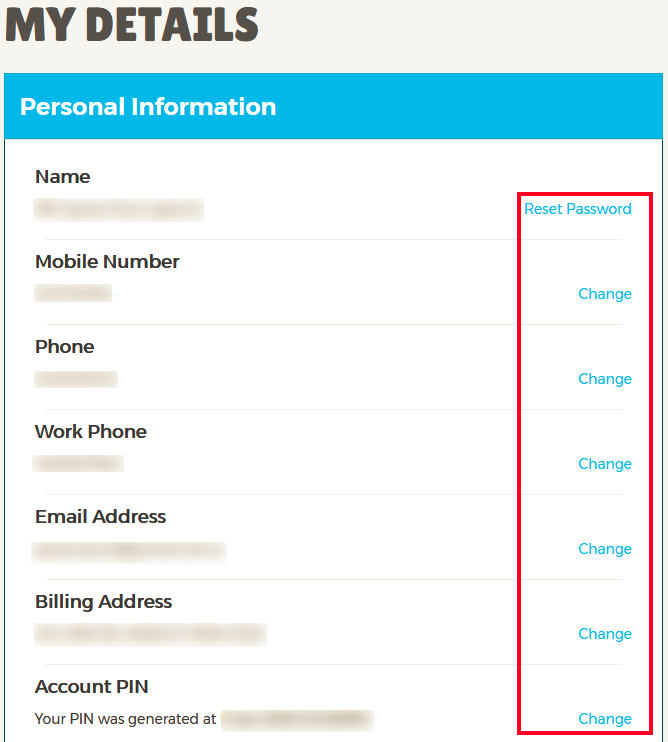
4. Enter your new information (e.g., new email address) and click Submit.
Which account details require extra support?
Some details cannot be changed online and need assistance from our support team. These include:
- Correcting a misspelled name
- Changing your legal name (e.g., after marriage)
Please prepare a valid legal document (such as a government-issued ID) and click the chat icon below to get assistance.
Can I update account users and payment details?
Yes, you can also:
-
Add or modify account users (e.g., upgrade a user from Basic to Authorised or downgrade if needed)
-
Update your payment details securely through My Account
