Checking your bill
Estimated Reading Time: < 1 Minute1. Visit spintel.net.au
2. Login to My Account by clicking Customers and then My Account on the top right.
3. Once logged in, go to Billing and scroll down to Bill history. There, you will see your list of bills and the amount due per month. You can click on View Bill to show the detailed bill.

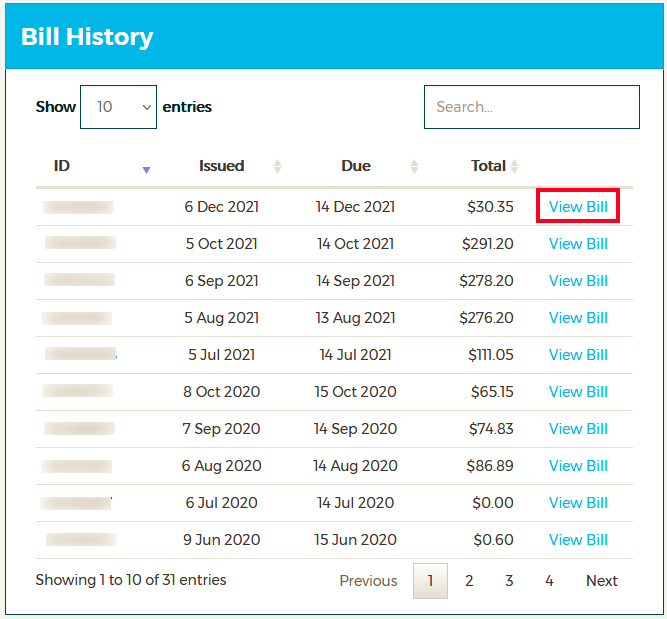
To save a copy, click the Save icon after opening the bill.
