How to transfer service/s ownership
Estimated Reading Time: 2 MinutesChanging service ownership is done in two parts by the existing owner and the new owner. Here are the necessary steps required from each party in the service ownership transfer process.
Note: A $29 change of ownership fee will apply for this request.
Existing Owner
The current account holder starts the process by completing the online form at https://www.spintel.net.au/transfer-ownership. Part of this form is to choose the service or services which ownership needs to be changed. The service/s needs to be active for it to be transferred. The current service owner or account holder will be responsible for charges on the account until the transfer is complete.
Here are the steps:
1. Visit https://www.spintel.net.au/transfer-ownership
2. Login using your My Account credentials.
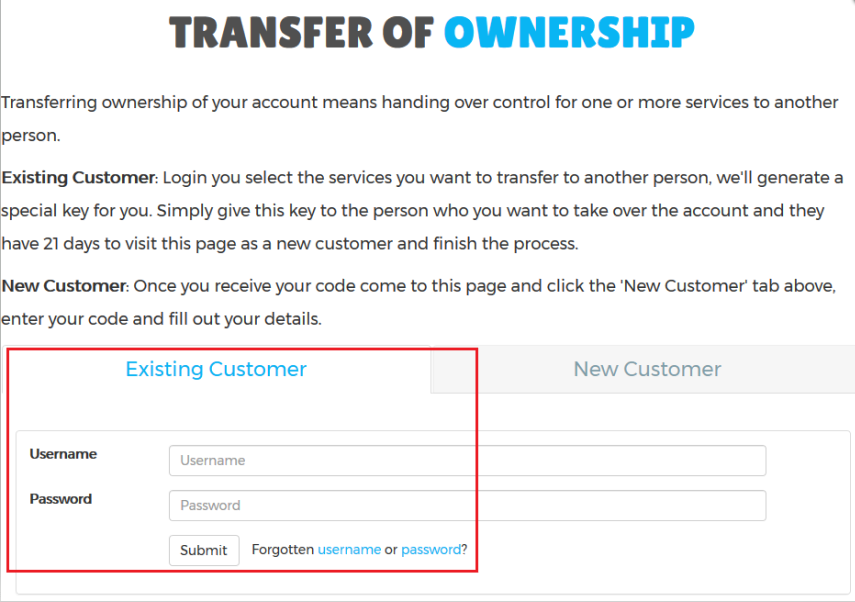
3. Once logged in, select the services to be transferred from the list and click on Submit.

4. You should see a confirmation popup advising of a code generated and sent via email that should be provided to the new owner of the account.
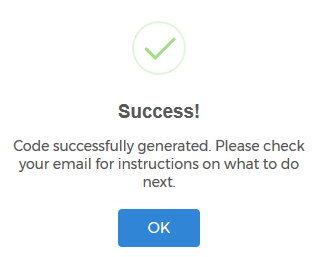
Once the transfer authorization is done, the person taking ownership has 21 days to finish their part of the process. The account holder will receive an email from SpinTel that should be forwarded to the new owner for the second part to happen.
New Owner
One thing to note is that the new owner needs to be at least 18 years old and will undergo a credit evaluation to take ownership of the service.
Then the new owner should agree to SpinTel Terms and Conditions and accept billing responsibility, which could include any device payment agreements, contracts left on the old account.
Here are the steps:
1. Visit https://www.spintel.net.au/transfer-ownership
2. Go to New Customer tab, Enter the Code and Click on Redeem.
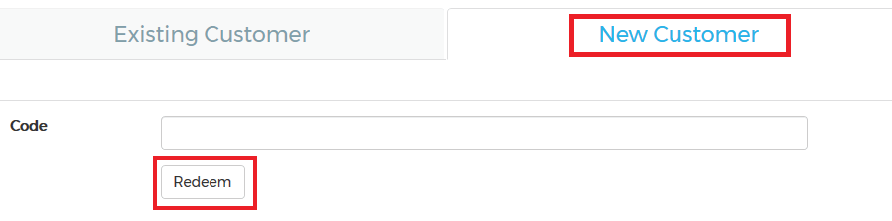
3. On the next page, enter New customer’s details such as contact and billing information.
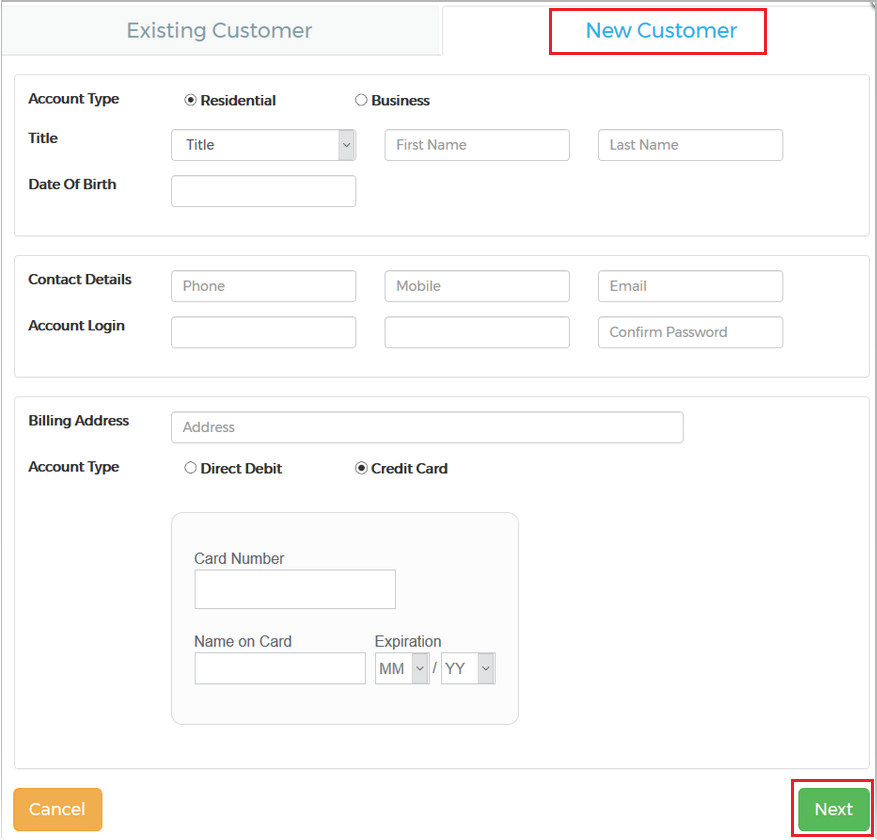
4. The next page will confirm the services that are being taken over and show a standard agreement that must be ticked to proceed. This page will show the applicable charge of $29 for submitting a change of ownership.

5. A confirmation will appear of the last step to be taken by the new owner of the service.
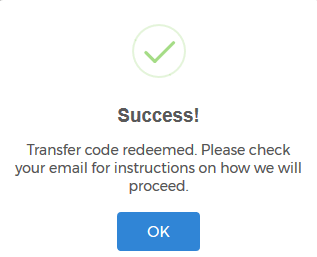
And just like that, ownership of the service/s number is transferred.
To learn more, check out the FAQ page.
