Cancelling your account/service
Estimated Reading Time: 3 MinutesBefore you proceed with cancellation, we’d like to highlight a few alternatives that may better suit your needs:
- Transfer account ownership: If someone else will be using the service, you can transfer the account to their name without needing to cancel.
- Switch to a different plan: If your current plan isn’t meeting your requirements, we can help you find one that better fits your budget or usage habits.
- Relocate your service to a new address: Moving soon? We can transfer your service to your new location to ensure uninterrupted access.
- Change to another service type: Explore our other service options, such as Mobile, NBN, and Wireless Broadband, to find one that meets your needs.
A Few Reminders:
-
SpinTel services are billed in advance. If you decide to cancel your service, any unused portion of your advance payment is non-refundable. To make the most of your payment, we recommend selecting a service end date that aligns with the end of your current billing cycle. This allows you to continue using the service through the period you’ve already paid for.
-
If cancellation is requested during the current billing cycle but the selected service end date extends into the next billing cycle, your final bill will include a prorated charge for the days the service remains active in the following cycle.
-
However, if your selected end date falls within the same billing cycle, your final bill will remain as is—the full amount for the current month, regardless of your chosen end date. For this reason, we recommend choosing an end date that matches the end of your billing cycle.
If you’re unsure of your billing cycle, please refer to the table below.
| Invoice | Due Date | Billing Cycle Period |
| Bill Run 1 | every 14th (or 7 days after the invoice date) | 1st to the end of the month |
| Bill Run 2 | every 28th (or 7 days after the invoice date) | 15th to 14th of the next month |
How to process a service cancellation through My Account
1. Log in to My Account with your username and password at https://www.spintel.net.au/my-account/login
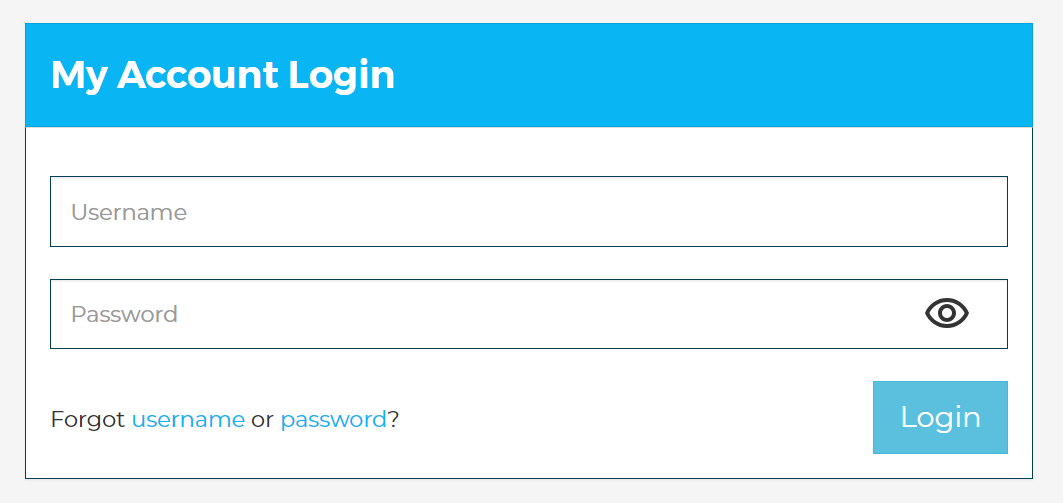
2. From the Dashboard, locate the service you wish to cancel and click Manage Service.
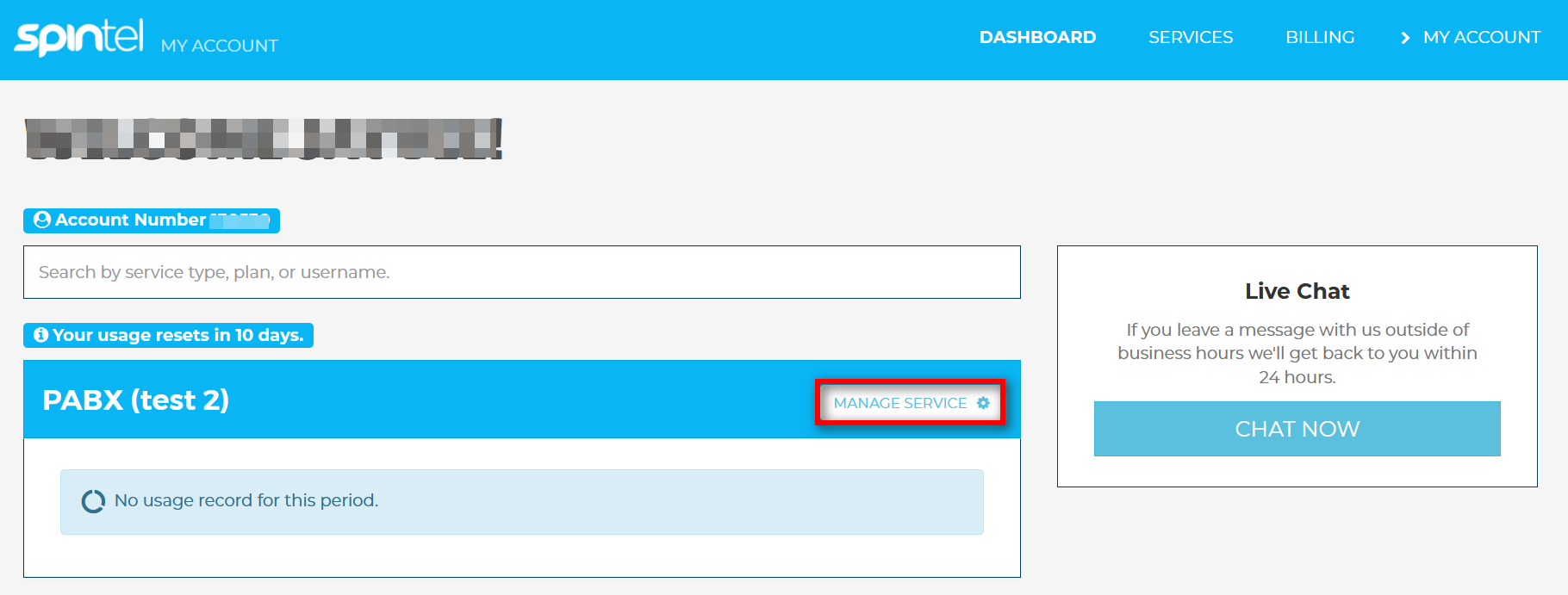
3. Scroll down to the Service Management section and select Cancel this service.
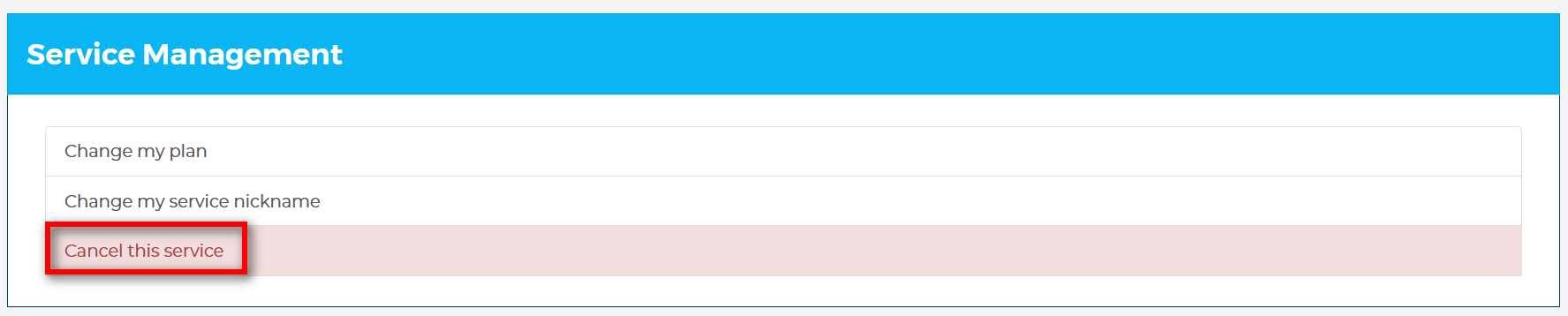
When cancelling an NBN service that includes a phone (VoIP) line, you may receive a prompt like the one below. Since VoIP depends on your internet connection to function, you can include the phone service in the cancellation by ticking the box.
However, if you're planning to transfer your phone number, it’s best to leave the phone service active until the transfer is complete to avoid any porting issues.
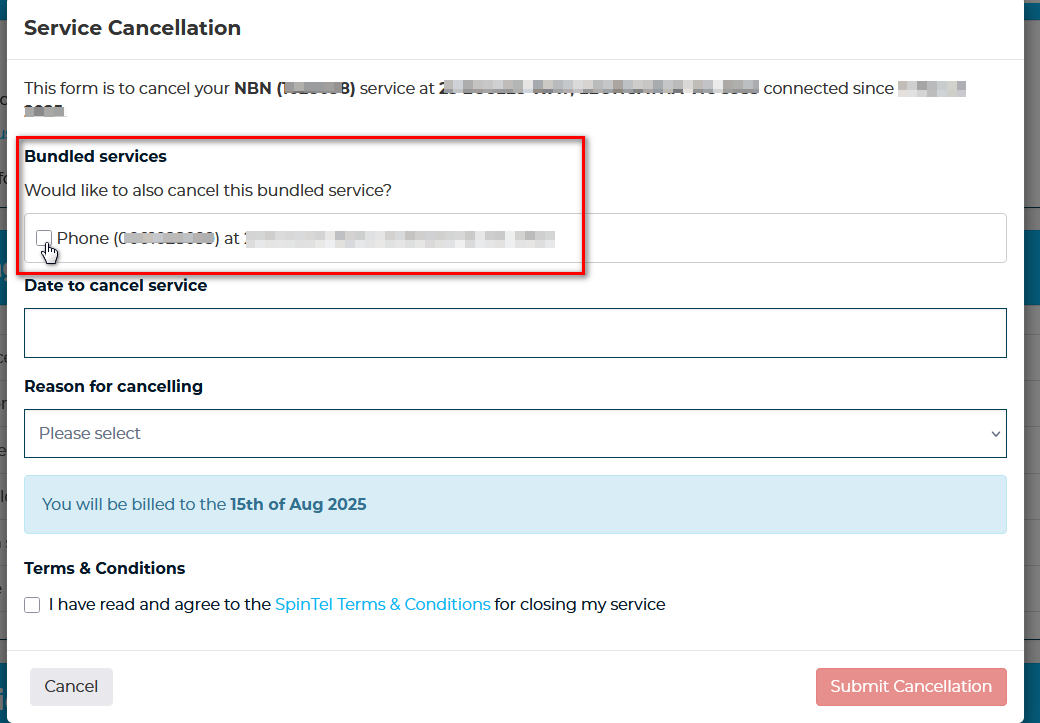
4. Choose your preferred cancellation date.
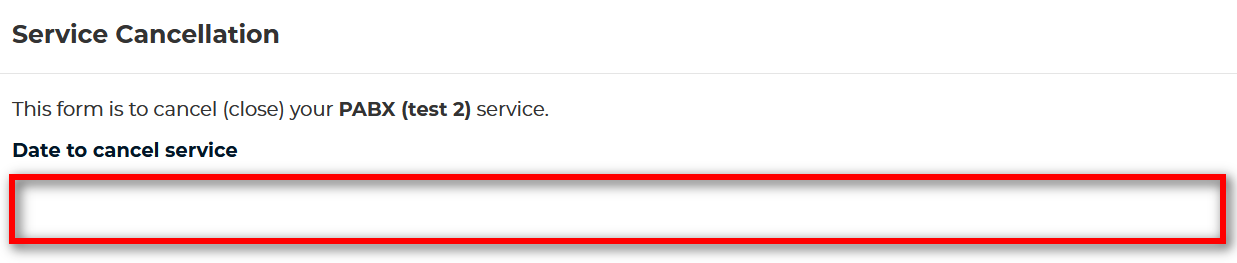
5. Select a reason for canceling and accept the terms & conditions.
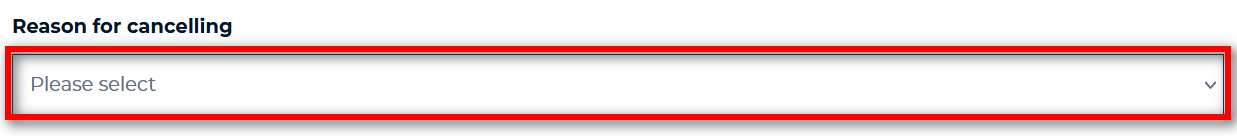
6. Click Submit Cancellation to finalise your request.
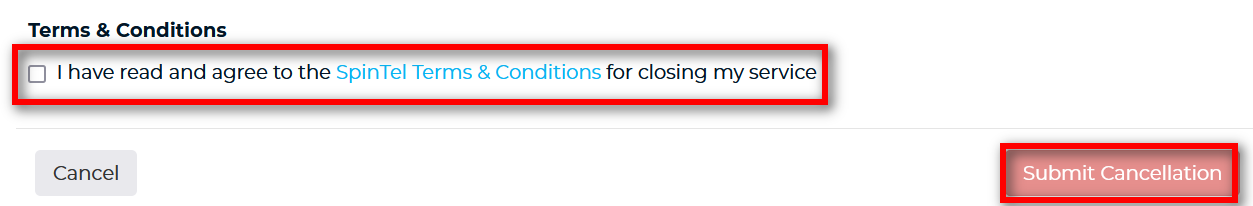
How to withdraw or change the service end date for a cancellation submitted via My Account
1. On the Dashboard, click Manage Service next to the service you wish to update.
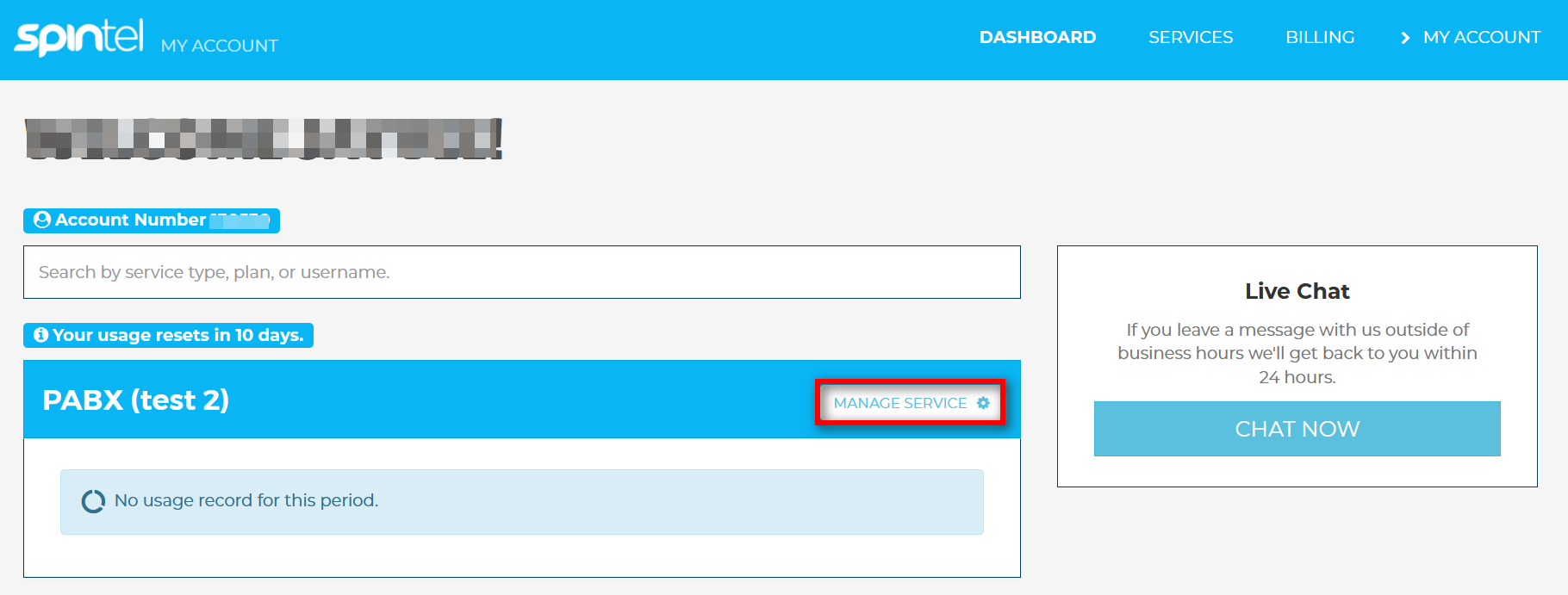
2. Click Withdraw Cancellation to immediately remove the existing cancellation request.
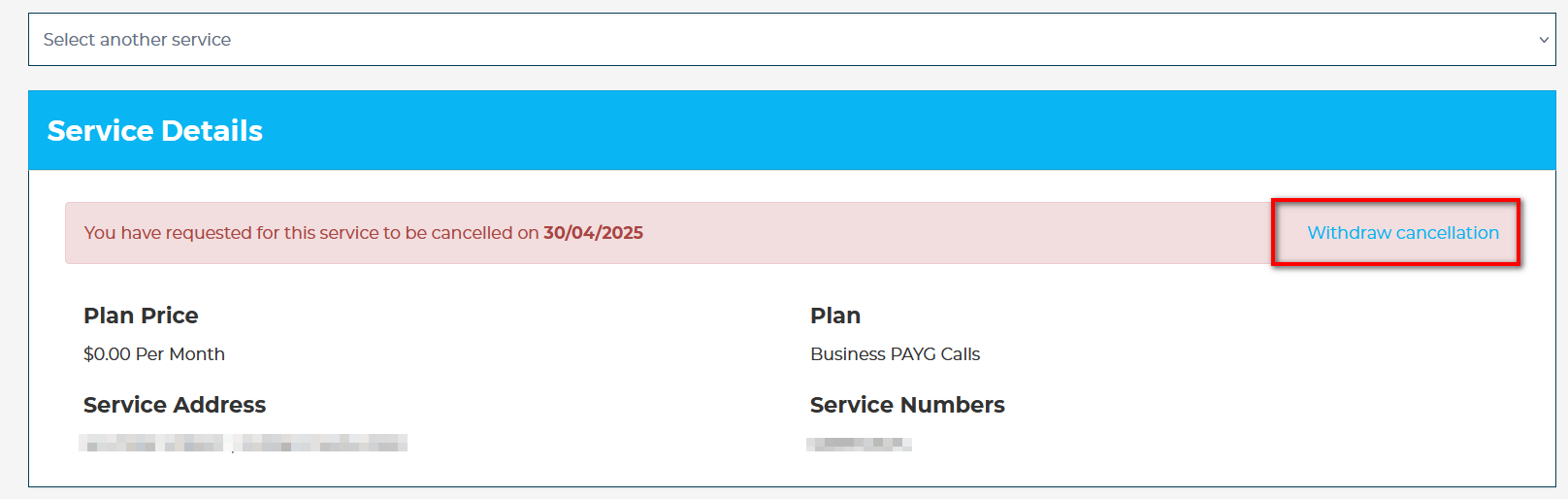
3. To change the service end date, simply resubmit a new cancellation request with the updated date after withdrawing the original.
Need Assistance? We're Here to Help!
If you need any further guidance or have questions about your options, our support team is ready to assist you.
📞 Call us: 1300 303 375 – Speak with one of our representatives for real-time support.
💬 Chat with us: Click on the chat icon on our website to connect with our team instantly.
We’re committed to providing the best experience possible, so don’t hesitate to reach out! 😊
