How to Get the SIM Card Number From Your Phone Settings
Estimated Reading Time: 1 MinutesA SIM card is an essential component of a mobile phone that stores important information such as your phone number, contacts, and other data.
Whether you’re troubleshooting a problem or simply need to know your SIM card number, these steps should help you retrieve the information without ejecting it from your phone.
Checking the SIM Card Number Through Phone Settings
For Android Phones:
1. Open the "Settings" app on your Android device.

2. Scroll down to "About phone" or "About Device" and select it.
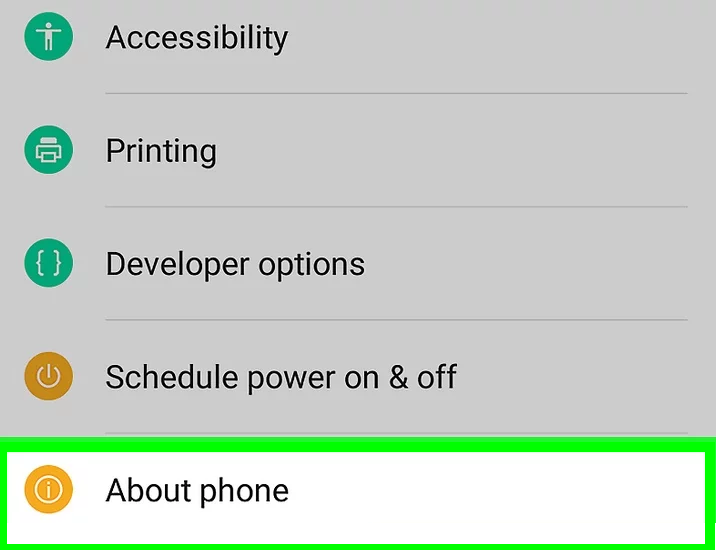
3. Tap on "Status" or "Phone identity."
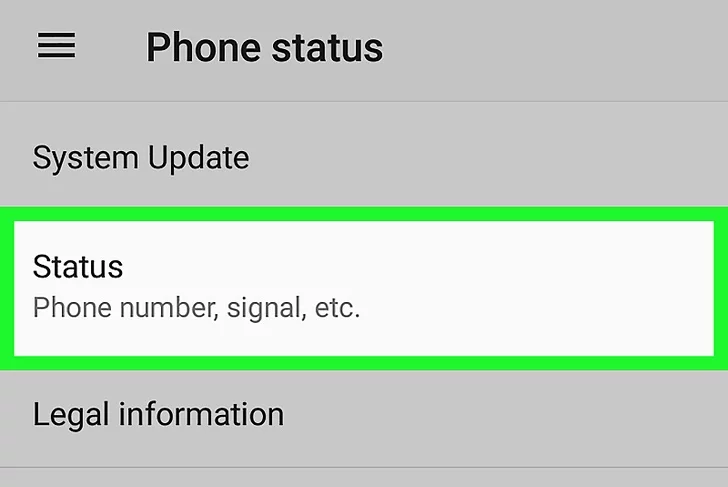
4. Look for "SIM card status."

5. Your SIM card number should be listed under "ICCID" or "SIM card number."
For iPhones:
1. Open the "Settings" app on your iPhone.
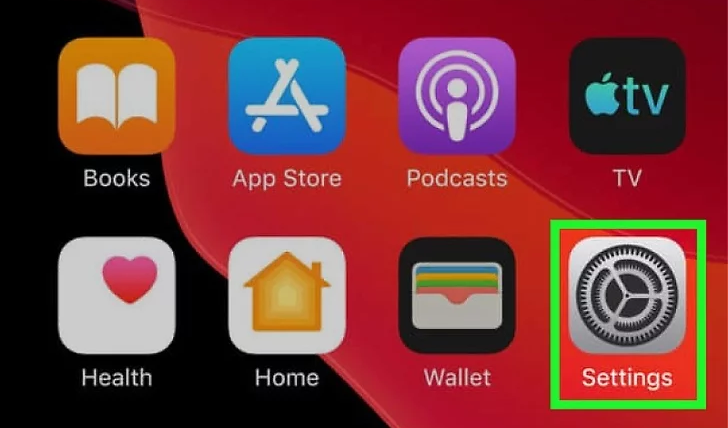
2. Tap on "General."
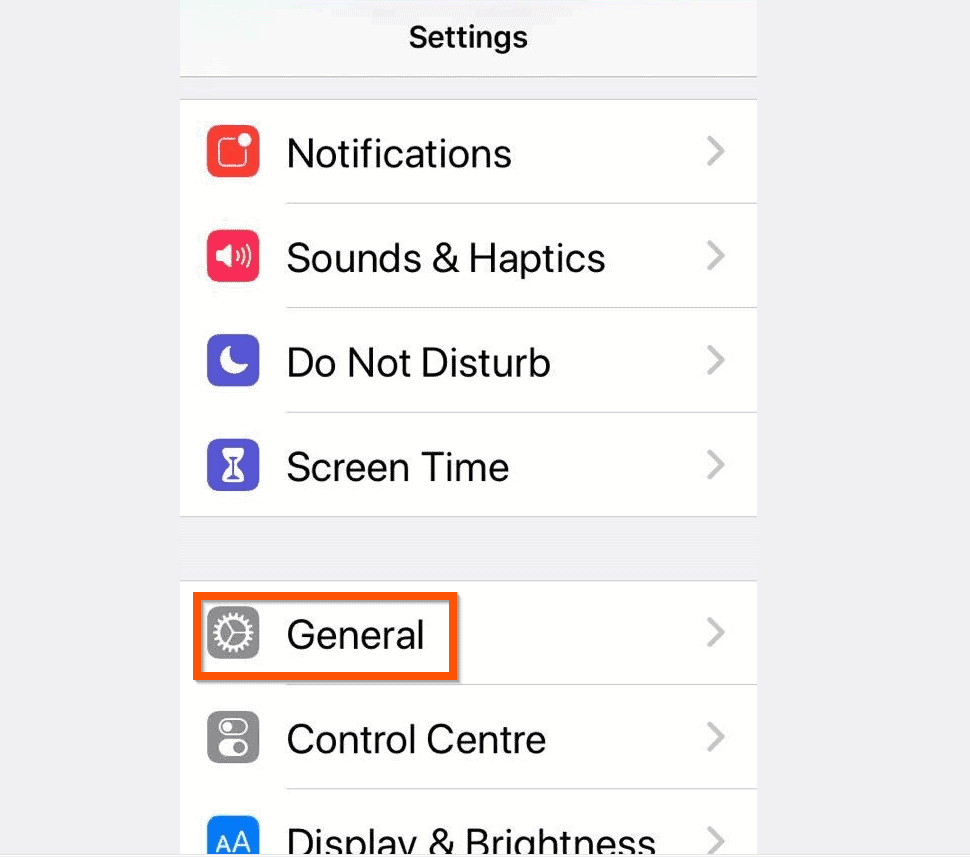
3. Select "About."

4. Look for "ICCID" or "SIM card number."
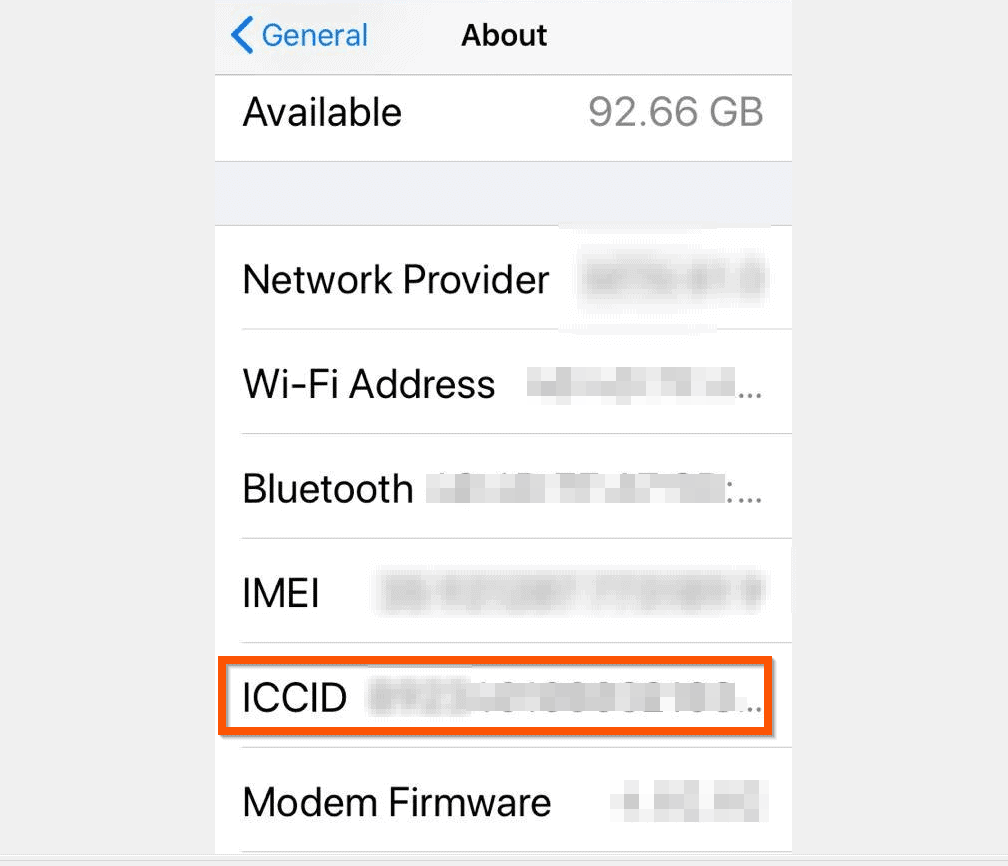
5. Your SIM card number should be listed beside the respective label.
