How to Request a SIM Replacement?
Estimated Reading Time: 1 MinutesLooking to switch from a physical SIM to an eSIM? Whether you’re getting a new phone or replacing a lost or stolen SIM, you can easily request a SIM replacement through My Account.
Follow these steps to order your new SIM:
-
Log in to My Account with your username and password at https://www.spintel.net.au/my-account/login.
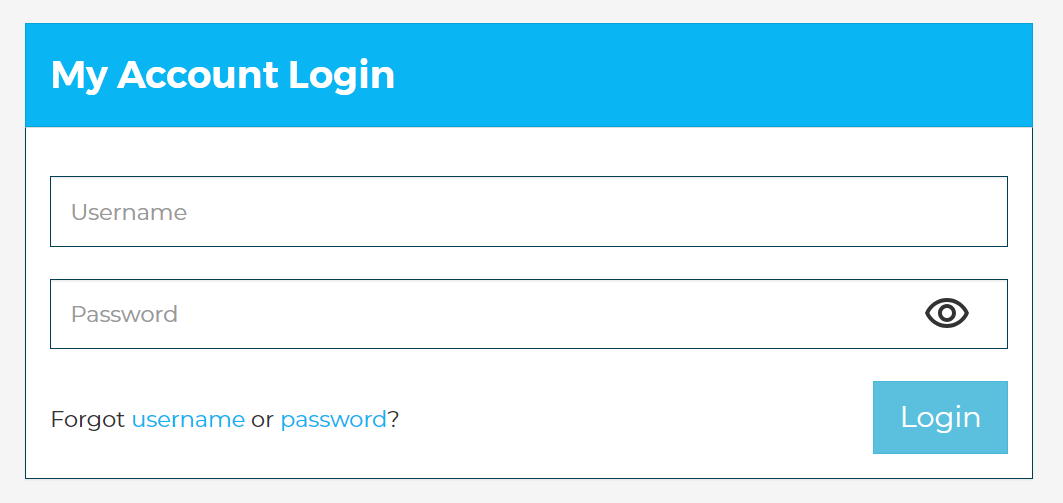
-
Once logged in, click on "Manage Service" for the mobile number associated with the replacement SIM.
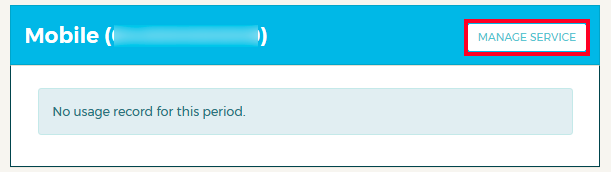
-
Scroll down to "Service Management" and click "Order a replacement SIM."
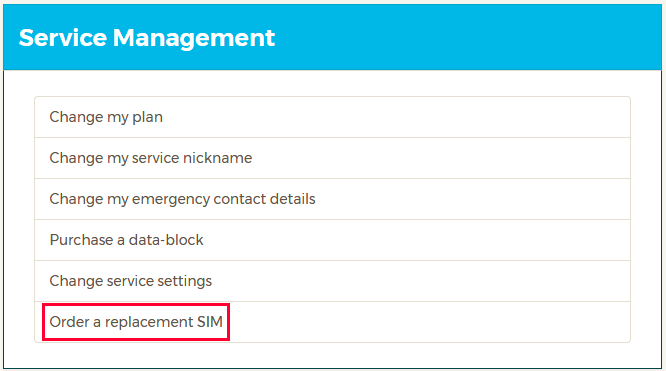
For Physical SIM:
-
Select "Physical SIM" for the SIM type
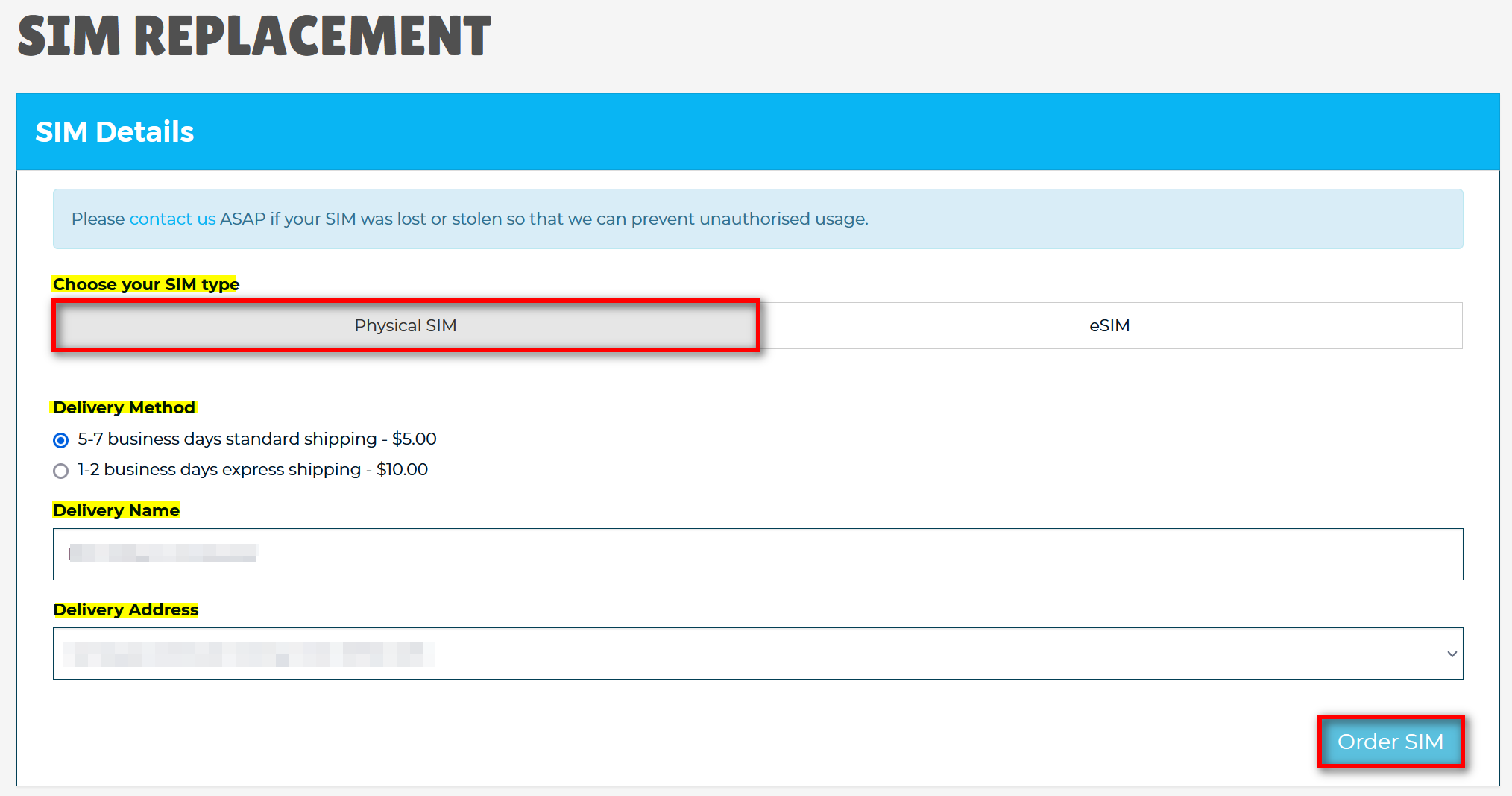
-
Complete the SIM Replacement form and click "Order SIM" to place the order.
-
Once you receive the replacement SIM, visit the activation page to activate the new SIM.
For eSIM:
-
Select "eSIM" and click on "Order SIM."
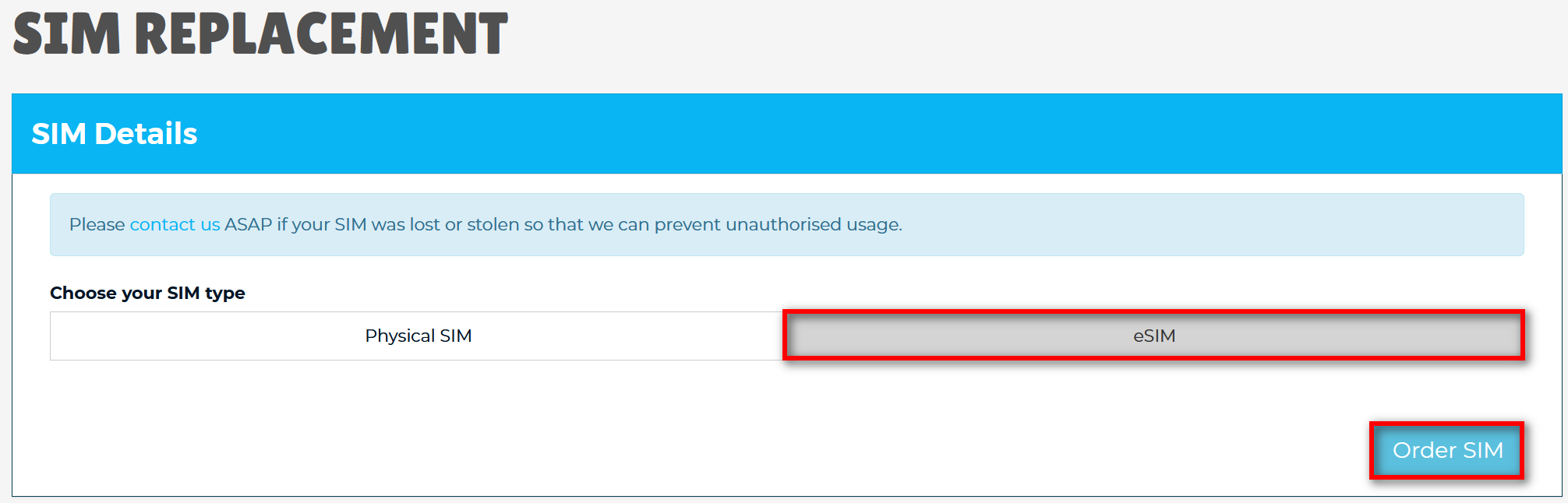
-
After placing the order, go to the activation page to activate the new SIM. A QR code will be emailed to you shortly, which you’ll need to complete the installation on your phone.
