International Roaming: Activation, Charges, Usage Check, and Tips
Estimated Reading Time: 5 MinutesWhilst using your own SIM when traveling abroad can be useful, it can be expensive as well. Before you activate, here are some of our tips and alternatives to get you connected with your family and friends whilst abroad.
What is International Roaming?
International Roaming allows you to use your mobile phone overseas as if you were in Australia. You can make and receive calls, send and receive texts and use data while you are abroad. Here are a few reminders before you activate this feature:
-
Using your mobile phone overseas is expensive. In addition to a higher call, SMS/MMS and data rates, you’re also charged for receiving calls and MMS (picture) messages.
-
You will be charged the rate for the country you are in. Callers from Australia will be charged the normal cost of a call or SMS to a SpinTel mobile, whilst you will pay SpinTel roaming rates for receiving calls in the country you are roaming in.
-
All calls, SMS/MMS and data charges (including social media use) while roaming are not included in your monthly call/SMS/MMS/data allowances and they’ll be charged in addition to your monthly plan fee.
-
Records of your usage will be received from mobile operators in the country in which you are traveling. However, this can be a slow process and may take up to three months, so it is highly recommended that you keep an eye on your usage to ensure no unexpected bills.
Tips/Alternatives to International Roaming
International Call/Phone cards
SpinTel recommends purchasing a SIM card when traveling which is connected directly to the overseas mobile operator’s network. This is much more cost-effective.
Most airports and convenience stores sell prepaid phone cards that allow a fixed line phone, pay phone, or even a mobile phone (if the SIM card is local) to make international calls at more affordable rates than those charged for an international roaming service.
Travel SIM Cards
Available for sale from other mobile providers in Australia, Travel SIM cards allow you to use your own mobile handset while roaming.
WiFi
If you connect to a local WiFi network, you can access the internet without using your mobile data. To prevent mobile data use, you should disable 3G/4G mobile data reception in your mobile handset settings, so the internet can only be accessed while connected to a WiFi network. If you have a smartphone, applications such as Skype and WhatsApp can be used to make calls and send messages using the WiFi network.
How to Activate International Roaming
1. Visit spintel.net.au
2. Login to My Account by selecting Customers and then My Account.
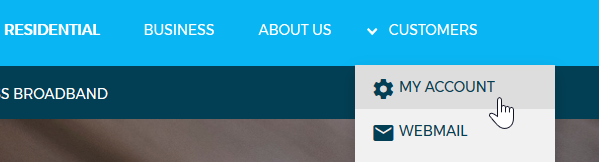
3. Once logged in, you will be routed to the dashboard. Select the relevant service and click on Manage Service
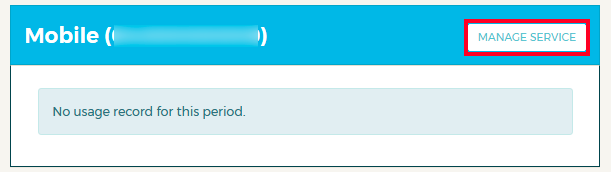
4. Scroll down to Service Management and click Change service settings
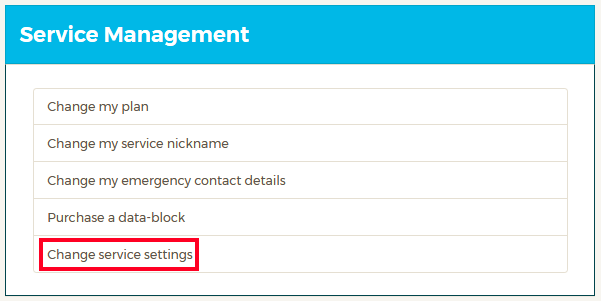
5. Turn ON International Roaming and click on Update Settings to save the changes.
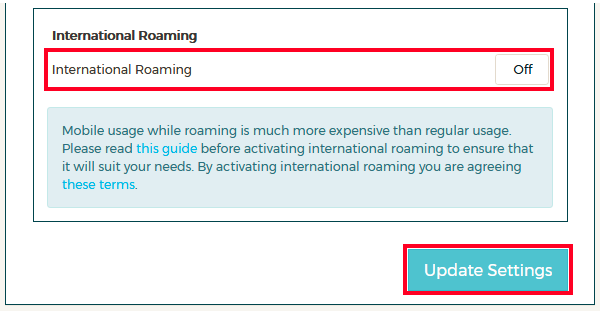
Confirmation will be displayed in My Account once the feature has been successfully activated.
Note: Please read and understand the Terms and Conditions before enabling this feature.
Checking Applicable Roaming Charges
Roaming usage charges are incurred when international roaming is activated and used outside Australia. All international roaming usage charges, including call, text message and data charges are charged in addition to the normal mobile inclusions, and at a higher rate.
International Roaming Destinations
To check which rates apply in the country you’re visiting, or to see if our $15 Day Pass is available, please visit https://www.spintel.net.au/home-mobile/international-roaming and select your destination from the list.
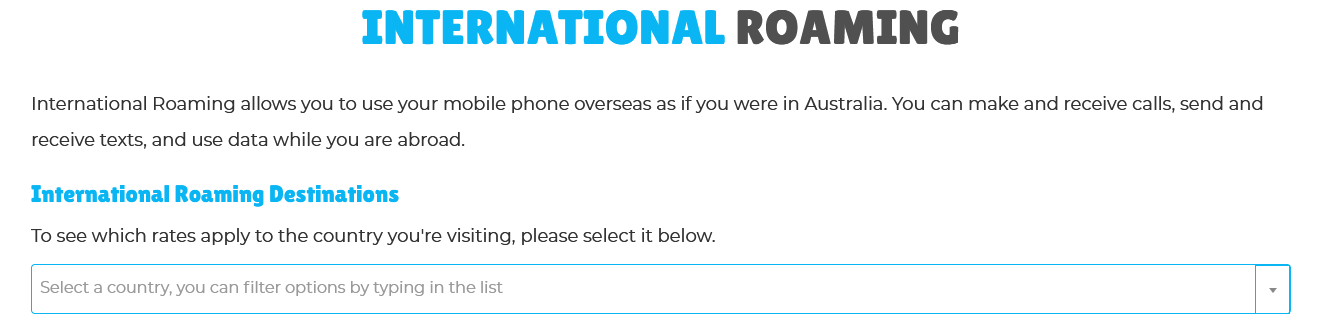
International Roaming $15 Day Pass
From August 2023, a $15 Day Pass was made available, which provides a daily allowance of 1GB of data to use in over 100 Zone 1 destinations, 3000 standard minutes, and 3000 standard SMS.
-
Your Day Pass usage is reset at the end of each day.
-
A day pass charge is only added on days you use your mobile overseas in Zone 1 countries.
-
Each time you exceed one of your Day Pass limits, another Day Pass will be added for that day.
Important Note: The Day Pass does not cover usage during aerospace activities, maritime travel, cruises, or calls to non-standard numbers (e.g., satellite, premium, and operator-assisted calls). These services are charged separately based on actual usage, at rates set by the third-party satellite or aircraft providers.
What timezone does the International Roaming feature follow when activated?
Your International Roaming Day Pass follows the local time of the country you’re in, not Australia. This means the Day Pass will start and end based on the time zone you’re currently roaming.
Checking Roaming Usage
1. Visit spintel.net.au
2. Login to My Account by selecting Customers and then My Account.
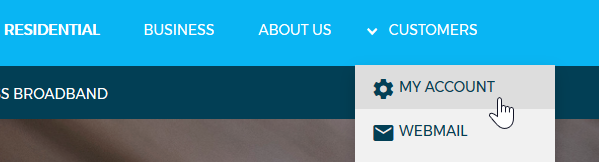
3. Once logged in, the dashboard displays. Click on Manage Service to expand the details of the selected service
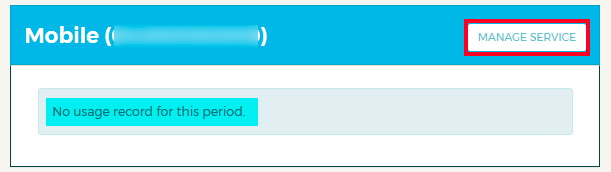
4. Scroll down to Service Usage and filter the date then click Show detailed phone usage
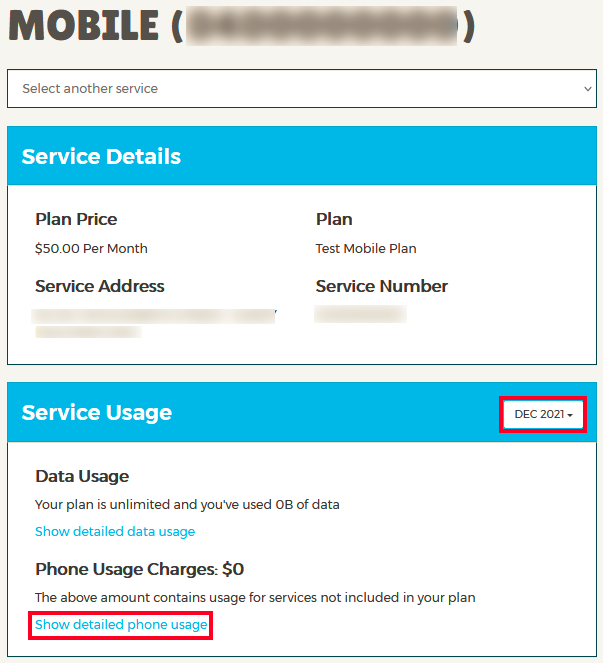
Important:
Roaming usage can be delayed up to 48 hours (or more) and you will not receive usage notifications. You should not rely solely on the alert service to monitor your usage.
You will be billed for international roaming in arrears. There may be instances where it might take several months for roaming usage charges to appear on your bill because SpinTel must first receive and process usage information from third-party networks overseas.
-
Restart your device several times as soon as you arrive abroad.
-
Try to establish a connection with the different local networks manually through your device settings. One network may provide a more stable connection than another.
-
Check whether the option ’data roaming’ is enabled in your device settings. This will usually be available in the ’Mobile networks’ menu.
