Can I set up a port forward using Carrier Grade Network Address Translation (CGNAT) IP?
Estimated Reading Time: 1 MinutesUnfortunately, port forwarding is not possible using a CGNAT (Carrier-Grade Network Address Translation) IP address. CGNAT is used to conserve IPv4 addresses by sharing a single public IP address among multiple customers.
To port forward, you may specifically request to opt out of CGNAT, which you may agree to at our discretion. When opting out of CGNAT, a dynamic public IP address will be assigned to the service; however, it will cost $2 monthly on top of your service plan.
To get a dynamic public IP address, follow the steps below:
1. Log in to your My Account.
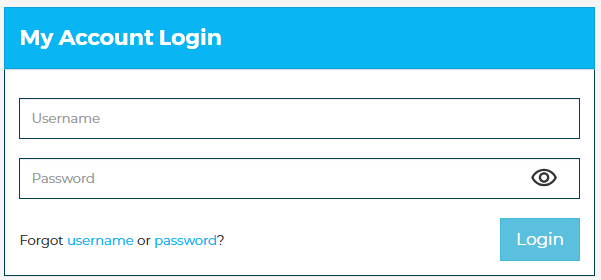
2. From the main dashboard, click “Manage Service” on your NBN service.
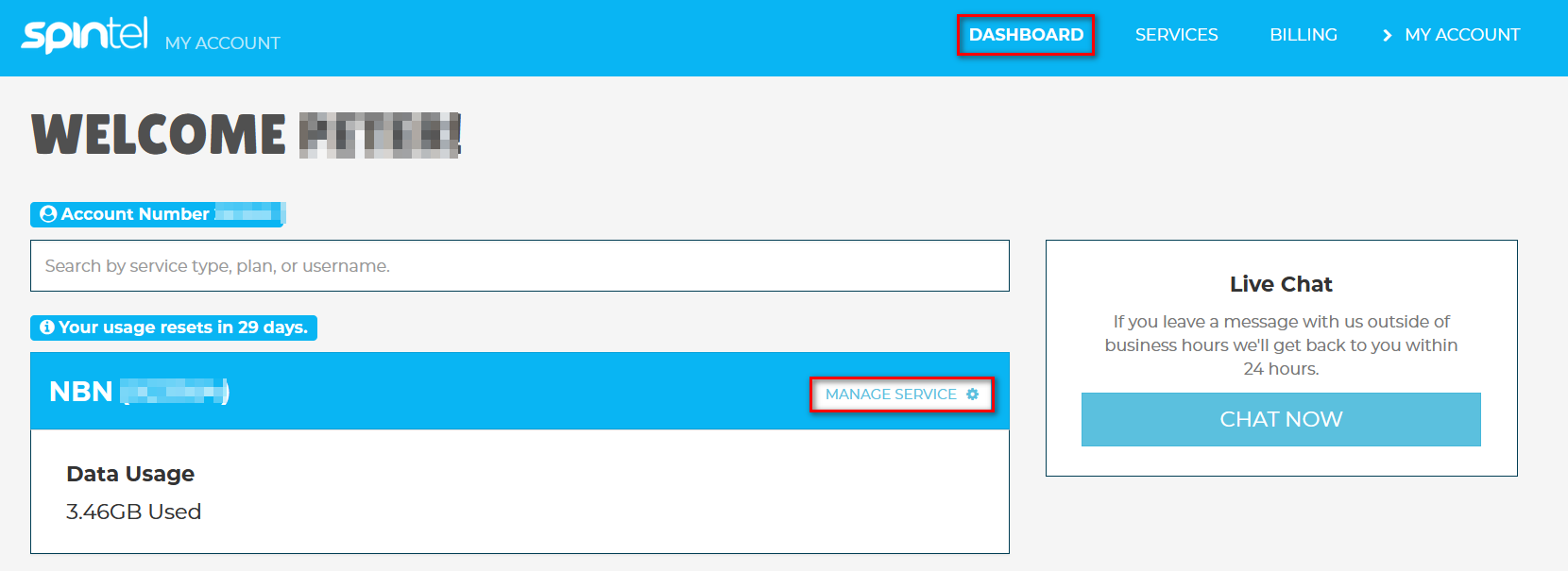
3. Locate the IPv4 address and click the “Change” link next to it.
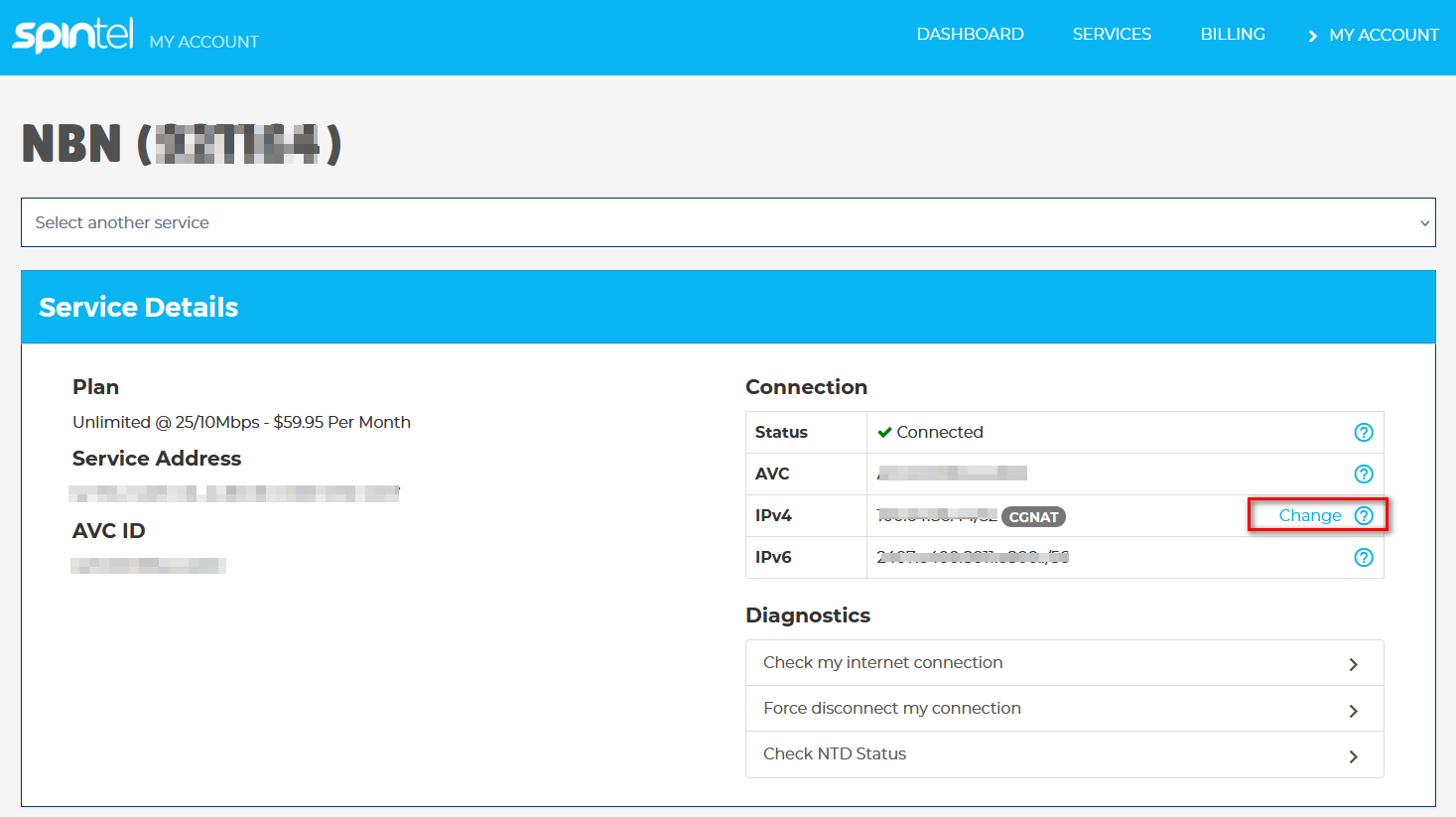
4. Select Public IP and click Submit to apply.
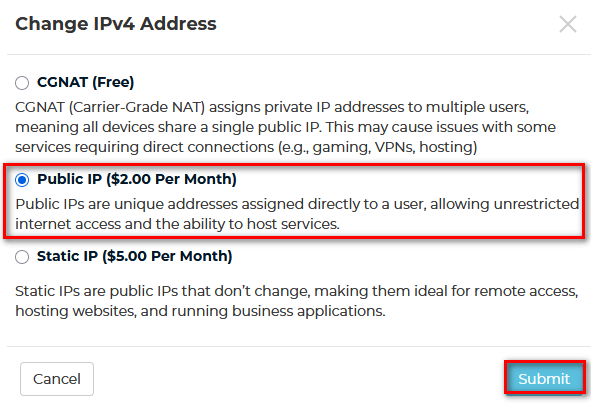
Alternatively, you may also get a Static IP address for $5 monthly.
